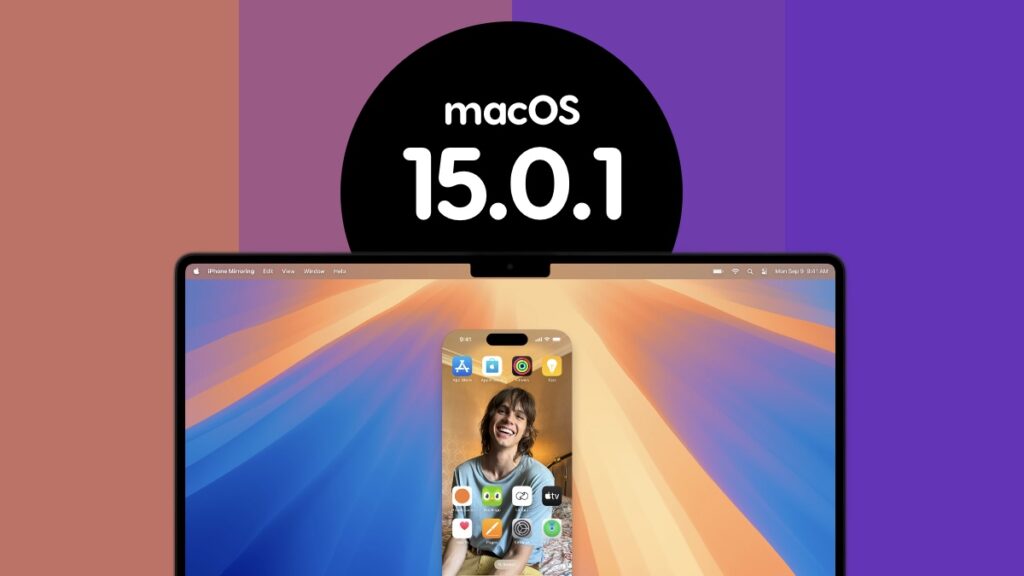macOS Sequoia 15.0.1 software update is now available for download for the Mac. Here’s how you can install it.
Apple has Released macOS Sequoia 15.0.1 with Bug Fixes, Download and Install it Today
Tired of all the small bugs in macOS Sequoia? Then you are definitely going to love today’s little update.
macOS Sequoia 15.0.1 might seem like a small update, but it fixes a bunch of bugs which users have been dealing with since its final release last month. From tiny little bugs to bad battery life in some cases, everything should be fixed today, or at least, most of it.
In order to download macOS Sequoia 15.0.1 right now, this is what you have to do:
Step 1. Make sure you are connected to the internet.
Step 2. Launch ‘System Settings.’
Step 3. Click on ‘General.’
Step 4. Now click on ‘Software Update.’
Step 5. When macOS Sequoia 15.0.1 shows up for download, install it right away.
You will be required to restart your Mac, and once that’s done, you can start using everything normally, iPhone Mirroring and all.
Do keep in mind this update does not include Apple Intelligence. That update is called macOS 15.1 and it is coming later this month. Once it is here, you can start using Apple Intelligence on your Apple silicon Mac immediately. Intel Mac users will mostly be treated to bug fixes, which isn’t a bad deal either.
There are a bunch of cool things your Mac will be able to do with the macOS 15.1 update. One of those things is Writing Tools, which allows users to change the tone of sentences, paragraphs, summarize text and so much more. I’m very certain this is going to be a popular feature among a lot of people, especially those who want their emails to sound as professional as possible.
Small updates like macOS 15.0.1 set a solid base for bigger updates such as macOS 15.1. Small updates ensure the experience does not feel frustrating until the larger feature-set arrives. Until macOS 15.1 is here, you can expect your Mac to sail through rough seas as smoothly as possible, thanks to 15.0.1.