You can stop Siri from announcing your notifications on iPhone and iPad when wearing AirPods or any other headphones.
Stop Siri from Announcing Your Notifications on iPhone and iPad as they Arrive by Turning Off One Toggle Switch
Siri does a lot of things and the assistant will keep on getting better with time, too. However, there are certain parts of Siri which aren’t too likable, such as its ability to announce notifications as they arrive on your iPhone or iPad.
This can get very annoying if you’re in the middle of work and suddenly a barrage of notifications come in.
I’m going to be honest, I actually rely on this feature a lot when I’m riding a bike. I don’t want to look at my Apple Watch or iPhone during the ride because it’s the last thing you want to do.
But, if you don’t like Siri announcing your notifications at all, you can disable this feature completely on your iPhone and iPad, both. The steps are easy and here’s what you need to do:
Step 1. Launch the ‘Settings’ app.
Step 2. Scroll down a little and you’ll see an option for ‘Siri.’ Tap to open it.
Step 3. Here you will find an entry for ‘Announce Notifications.’ Open it up.
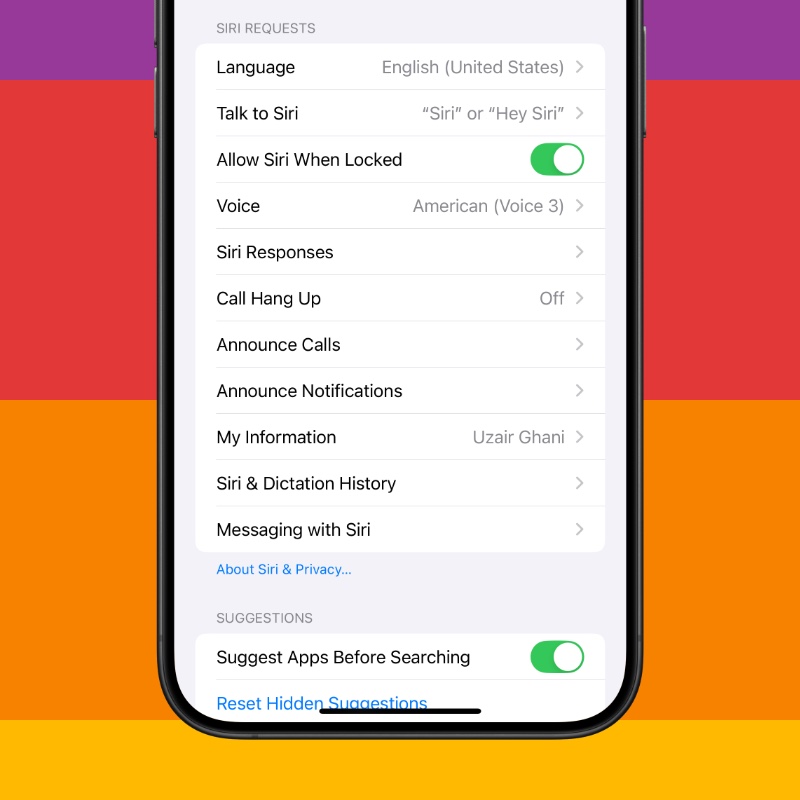
Step 4. Just turn the toggle switch off.
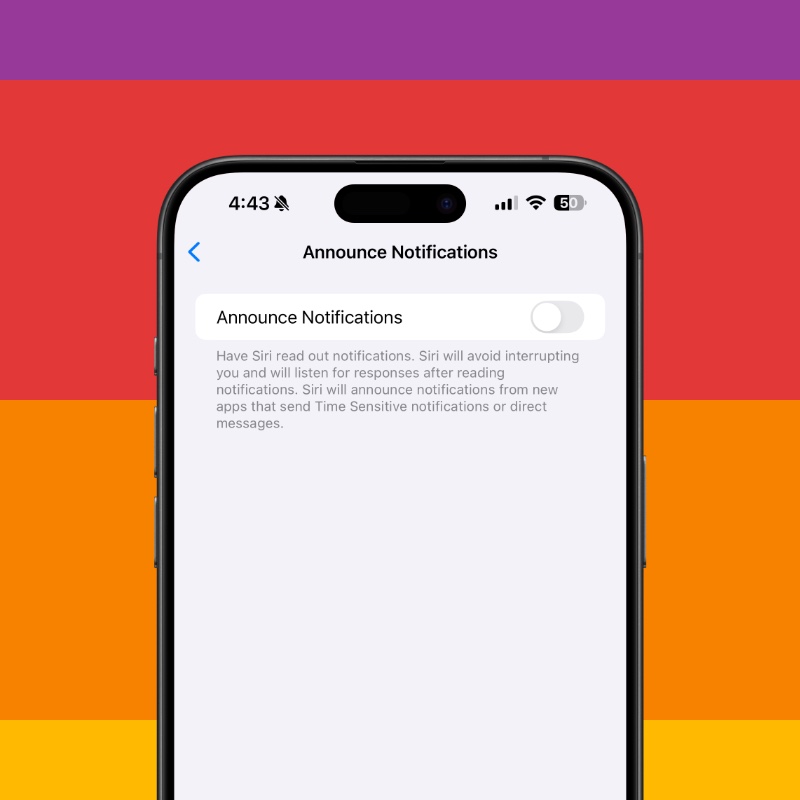
From now on, whenever a new notification comes in, Siri won’t announce it to you and there will be perfect silence, the way it should be.
I turn this feature on or off manually, depending on the situation. Sometimes I do need my notifications read out, sometimes I want to ignore them completely, especially if it’s the weekend. Your mileage will vary from time to time as well.
If you are someone who hasn’t tried this feature ever, I will recommend it, at least once. Who knows you might just find it convenient because not every notification deserves to be checked visually. If you can have someone reading out your notifications absolutely free, that’s not a bad thing at all.
Besides, if you don’t want the feature around, you can always disable it and see if that is working even better for you. For me, it’s a mix of on and off, both.
Mostly depending on what I’m doing.






