Here’s how you can view your Shazam music history in iOS 18 and iPadOS 18 on iPhone and iPad, respectively.
Look Back at the Songs You’ve Recognized by Checking Out Your Shazam Music History on iPhone and iPad
Music recognition, or Shazam, is an important part of the Apple ecosystem. Just hold your iPhone or iPad close to the playing music, tap that ‘Recognize Music’ button from Control Center and you’ll instantly know what song is playing.
Over time, you’ll end up identifying a bunch of great music and it’s pretty easy to lose track of some of it as well. Thankfully, your iPhone and iPad keeps a history of all the music you’ve recognized in the past and there’s an easy way to access it.
However, before I show you how it’s done, I’ll first walk you through the process of adding the Shazam or Recognize Music toggle switch to Control Center. Once that is done, I’ll show you how to access your Shazam music history.
Step 1. Pull down ‘Control Center.’
Step 2. Tap on the little ‘+’ button on the top left.
Step 3. Now tap on ‘Add a Control’ at the bottom.

Step 4. Search for ‘Music’ and you’ll instantly see the ‘Recognize Music’ switch. Just tap to add it to Control Center.

Step 5. Once this is done, tap and hold the ‘Recognize Music’ button.

Step 6. Now tap on ‘History.’
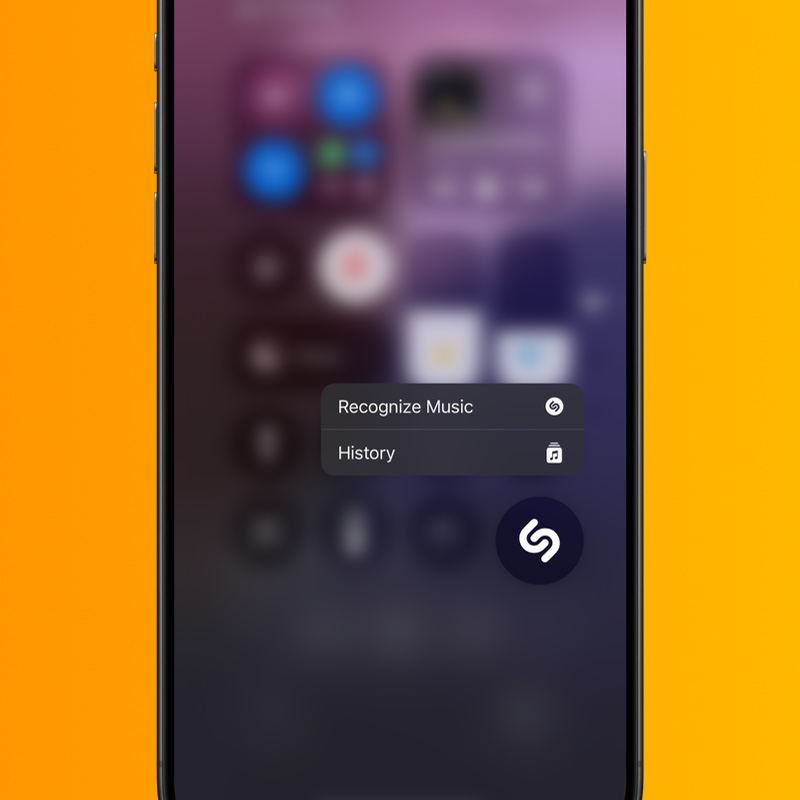
You’ll now see all your recognized music, sorted by date.
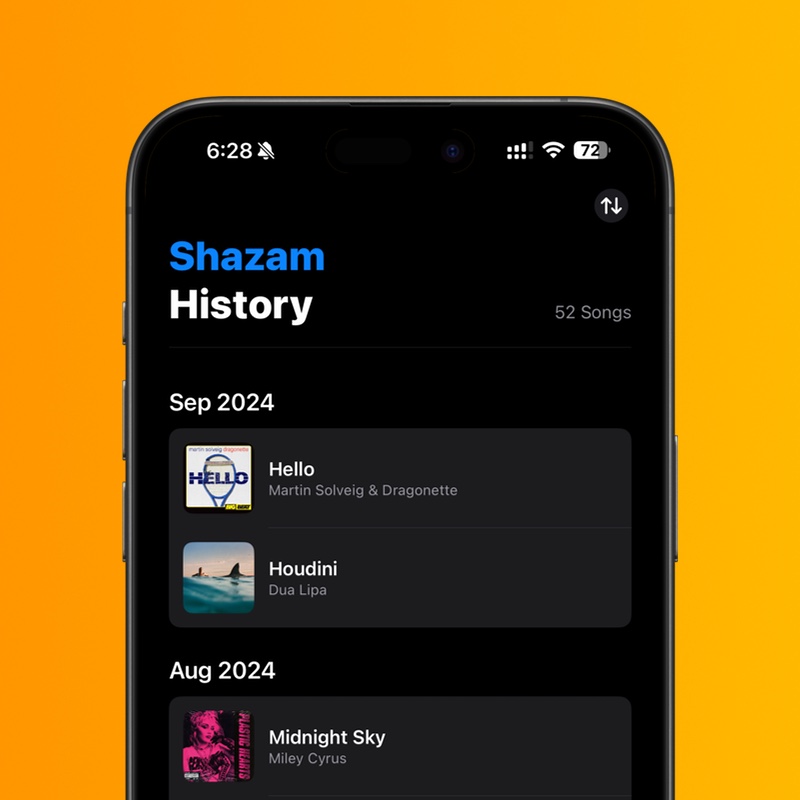
If you love discovering new music, I’ll suggest adding the Shazam toggle switch straight to Control Center. Sure, you have the option to download the Shazam app as well, but launching it and then tapping on the ‘recognize’ button takes a while – you’ll most likely lose the song playing in the background for good.
Alternatively, you can ask Siri to recognize a song too. Just say ‘Hey Siri, what song is that?’ and music recognition will begin instantly.
Once you access your recognized song, you get the option to play the song in Apple Music, too. Again, it ties in nicely with the Apple ecosystem.
While this feature is great, but do keep in mind it has its limitations. For example, it may not be able to recognize songs that are extremely heavy remixes which are limited to obscure streaming services.






