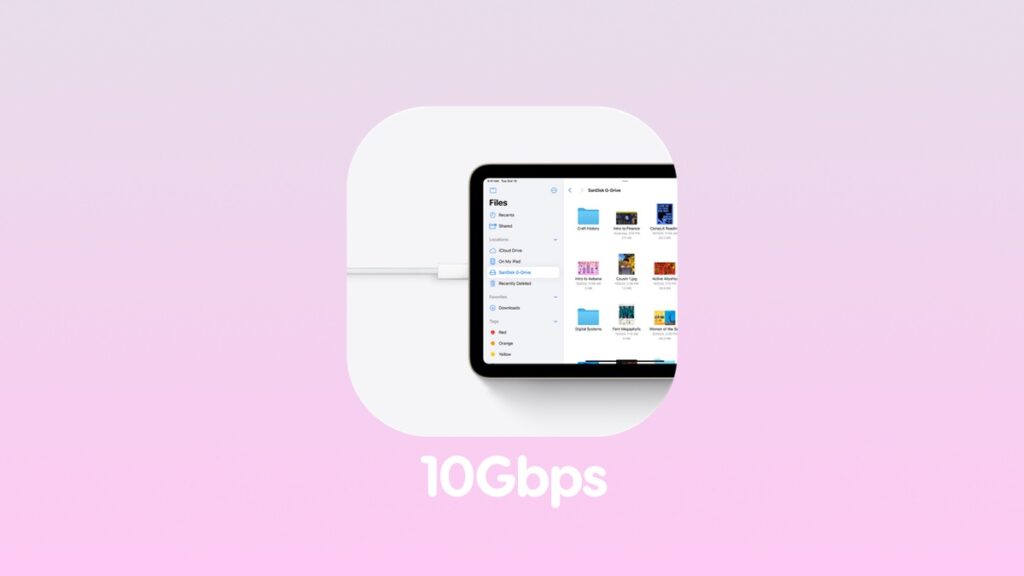In case you were wondering, the iPad mini 7 has a faster USB-C port for transferring files compared to iPad mini 6.
iPad mini 7 Gets an Upgraded USB-C 3.1 Gen 2 Port With Speeds up to 10Gbps Supported
Physically, the iPad mini 7 looks the same as iPad mini 6. However, all the changes lie deep within, including that faster A17 Pro chip.
The USB-C port on iPad mini gets an upgrade this year as well. Instead of keeping the 5Gbps USB-C port from the previous generation, the iPad mini 7 supports speeds of up to 10Gbps.
For the hardware geeks out there, the new port is USB-C 3.1 Gen 2 compared to USB-C 3.1 Gen 1 on the iPad mini 6.
If you are going to connect accessories to iPad mini that support that much speed, then this upgrade should get you excited. Although, I believe most people won’t even notice the difference in day-to-day use.
In terms of charging speed, nothing has changed, at least according to Apple. Once someone does a proper charging test of this thing only then we will find out what is new here. I wouldn’t mind an extra 5W of charging speed to top everything as quickly as possible.
And yes, you can connect the iPad mini 7 to an external monitor using a USB-C cable, however don’t expect features like Stage Manager. It’s not available on iPad mini.
You can even connect one of those USB-C hubs with a ton of ports, including HDMI, to connect your iPad mini to an external display. You get multiple options.
In order to make use of those transfer speeds, make sure you buy a cable that supports the USB-C 3.1 Gen 2 spec. Most USB-C cables available to buy only support speeds of up to 480Mbps. You really have to do your research on this before making a purchase decision.
Long story short, not all USB-C cables are the same.