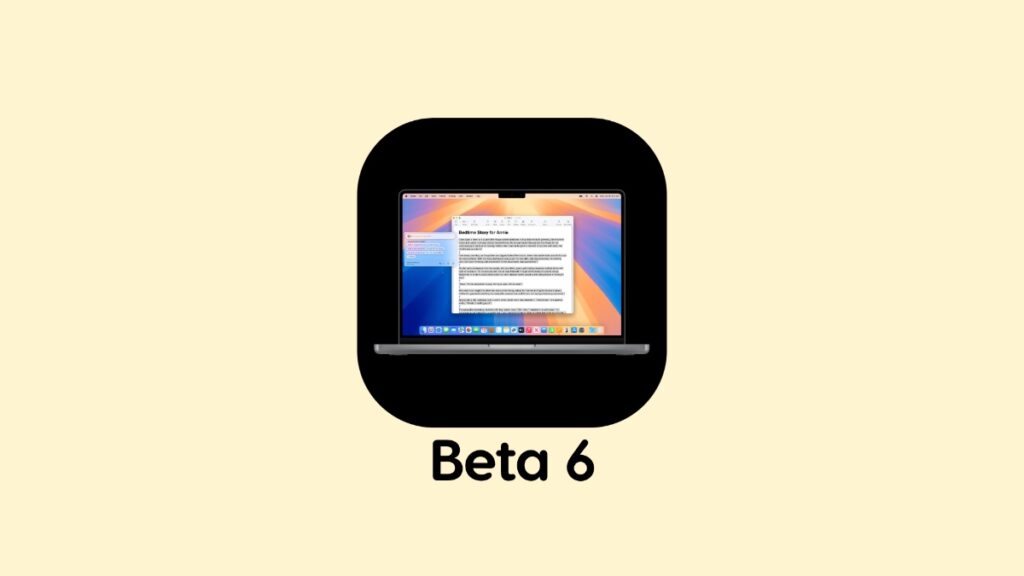You can download and install macOS Sequoia beat 6 with Apple Intelligence, bug fixes and other improvements on your Mac.
Apple has Just Released macOS Sequoia 15.1 Beta 6 with Apple Intelligence for Download, Includes Bunch of Bug Fixes
We have heard so much about Apple Intelligence, it’s time Apple finally releases it to the public. However, before that happens, we still have a couple of betas to go. Today, macOS Sequoia 15.1 beta 6 is available for download and those running beta 5 should update straight away.
Here’s what you have to do in order to install macOS Sequoia 15.1 beta 6 over the air right away:
- Save your work and make sure you are connected to Wi-Fi.
- Launch ‘System Settings.’
- Click on ‘General’ and then click on ‘Software Update.’
- Download macOS 15.1 beta 6 from here, it’s that simple.
Apple Intelligence on the Mac is going to be a game-changing experience for a lot of users out there. If you always wanted to add that magic dust to the emails you’ve been sending out, features such as Writing Tools ensures you sound your best in a professional exchange.
With time, Apple is going to keep on introducing more AI features to the Mac, including ChatGPT integration. Though I wish this was one of the first things Apple rolled out, if releasing it later means further refinement to how things work, I can’t argue with that at all.
Until the final version arrives, make sure you install macOS Sequoia 15.1 beta 6 today to ensure everything runs as smoothly as possible on your Mac. Also, if there is anything new and noteworthy in this update, I will highlight it in a separate blog post, so be on a lookout for that.