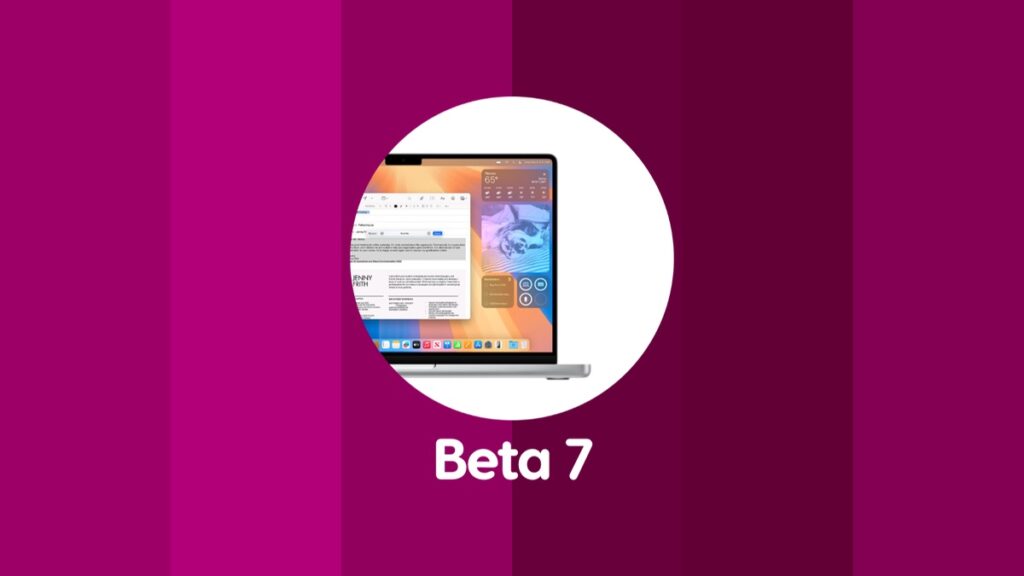Apple has released macOS Sequoia 15.1 beta 7 for developers and you can download it right away.
You Can Now Download macOS Sequoia 15.1 Beta 7 with More Bug Fixes and Improvements
Those who were wondering where beta 7 of macOS Sequoia 15.1 went, it’s here for download today. If you already have beta 6 installed you can update to the latest version by following these steps:
- Launch ‘System Settings.’
- Click on ‘General.’
- Click on ‘Software Update.’
- Install macOS Sequoia 15.1 beta 7 from here.
Your Mac will restart to complete the installation. Once done, you can start using your Mac normally, except this time with more bug fixes and stability improvements.
We are very close to the full and final release of macOS Sequoia 15.1 and all of its Apple Intelligence related features. I wasn’t that excited at first, but now that the release date is nearing, I’m starting to feel all hyped up.
It will be interesting to see how AI will take the Mac experience to the next level, given how good it already is. Small things like Writing Tools will definitely come in handy when it comes to productivity related tasks.
Hopefully, this is the last beta of macOS Sequoia 15.1 and we will ultimately get our hands on the RC version and then the final one within a couple of weeks. I know it’s been a very long ride from announcement till ultimately getting our hands on Apple Intelligence, but something tells me it’s all worth the wait.