Here’s how you can downgrade iOS 18.2 or iPadOS 18.2 beta to iOS 18.1 or iPadOS 18.1 on iPhone and iPad.
Downgrade from iOS 18.2 and iPadOS 18.2 Beta Back to iOS 18.1 and iPadOS 18.1 on iPhone and iPad in a Few Steps
Testing beta software is fun and games until it’s not. You will come across a bunch of bugs and other problems as you start using pre-release software, and iOS 18.2 and iPadOS 18.2 are no different at all.
Currently available as a developer beta and public beta, if you feel the need to downgrade to iOS 18.1 and iPadOS 18.1, you do have that option.
However, before you do that, there are a couple of things you should know.
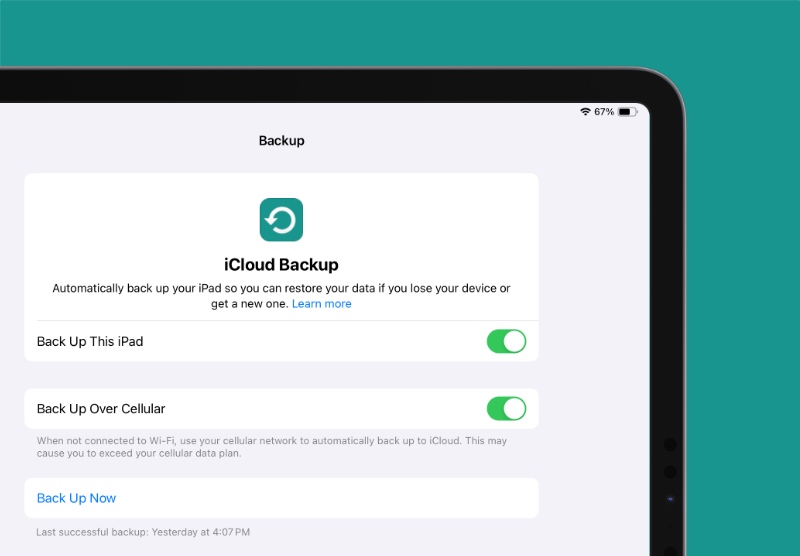
First and foremost, the downgrade process will erase everything off your iPhone and iPad. Hence, before going forward, make sure you take a backup of everything using Finder or iCloud.

Secondly, you have to turn off Find My on your iPhone and iPad. Simply go to Settings > Apple Account > Find My > Find My iPhone/iPad and turn off the toggle switch at the very top. You will be required to enter your Apple Account password.
DFU Mode for iPhone and iPad
You have to put your iPhone or iPad in DFU mode in order to force the downgrade. You can follow the tutorial here for iPhone and here for iPad.
Do keep in mind that I’ve only covered this for iPhones and iPads that do not have a Home button.
Once your device is in DFU mode, just click on the ‘Restore iPhone/iPad’ button in Finder and it will automatically download the latest iOS or iPadOS firmware file and restore it onto your device.
Since the latest software update is iOS 18.1 and iPadOS 18.1, that’s the one Finder is going to download.
I understand downgrading using the DFU method might be a little complicated, but it ensures everything goes back to the publicly available iOS and iPadOS firmware without any issues.
When you’re downgrading from non-beta software to the other, then you can skip the DFU mode method.
I will not suggest testing out iOS 18.2 and iPadOS 18.2 beta just yet. Wait for one or two more betas to arrive before installing it.
A lot of users reported that the early beta is extremely unstable, however things have been ironed out in the second one. But, it’s still not great enough for daily driver use.






