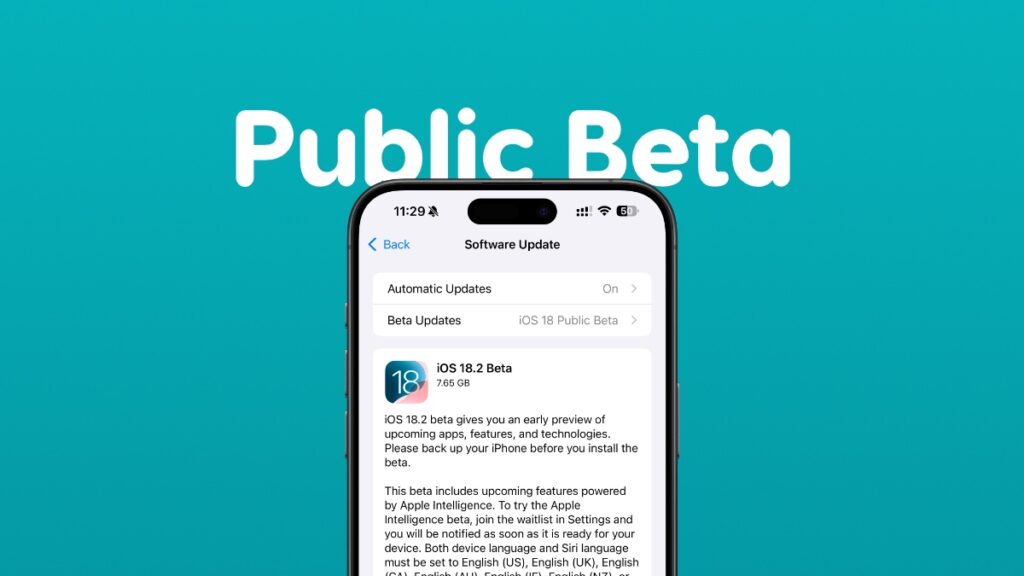Here’s how you can download and install iOS 18.2 and iPadOS 18.2 public beta 1 on your iPhone and iPad with new Apple Intelligence features.
Download the New iOS 18.2 and iPadOS 18.2 Public Beta and Take Genmoji, Image Playground and More for a Spin on iPhone and iPad
iOS 18.2 and iPadOS 18.2 public beta are now available for download with all the new Apple Intelligence features for iPhone and iPad devices.
If you have a device that can run iOS 18.0 or iPadOS 18.0, you can test out the latest public beta. However, in order to test the new Apple Intelligence features, you need a compatible device.
The new Apple Intelligence features include Genmoji, Image Playground, Siri with ChatGPT support, and more.
Sign up for the Public Beta
You have to sign up for the public beta, and it’s absolutely free, too. All you have to do is visit beta.apple.com using your iPhone and iPad using Safari. Once on the website, just sign in using your Apple Account, the very same one which you are using on your device.
The moment you sign in, your Apple Account has been enrolled in the Beta Software Program. You are now ready to download and install any public beta on your device.
Download iOS 18.2 and iPadOS 18.2 Public Beta 1
Step 1. Launch the ‘Settings’ app.
Step 2. Go to General > Software Update > Beta Updates.
Step 3. Select ‘iOS 18 Public Beta’ as shown in the screenshot below:
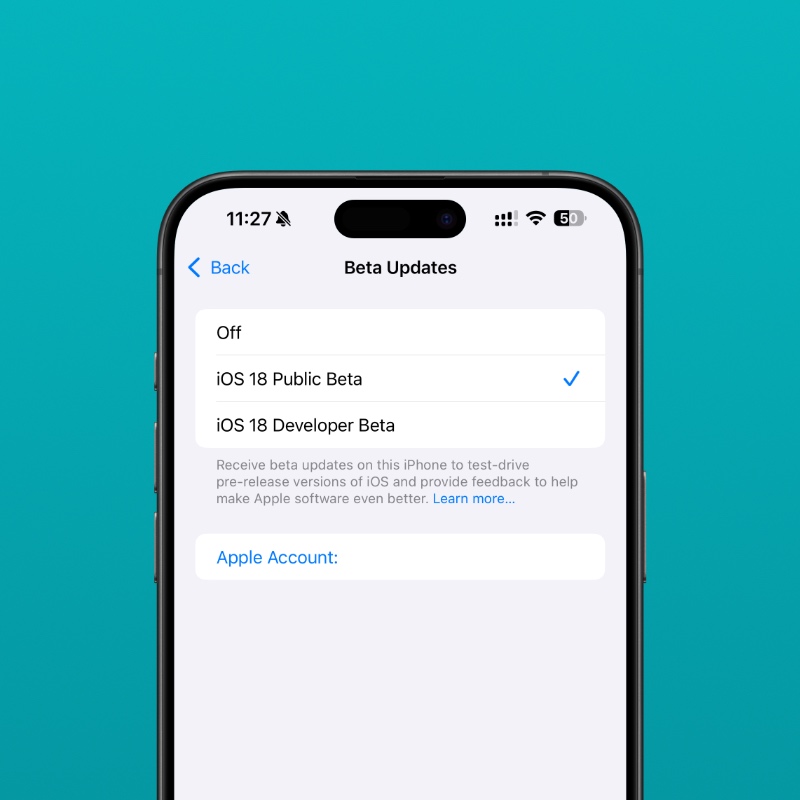
Step 4. Now go to Settings > General > Software Update.
Step 5. Tap on ‘Update Now’ when the iOS 18.2 or iPadOS 18.2 public beta shows up.
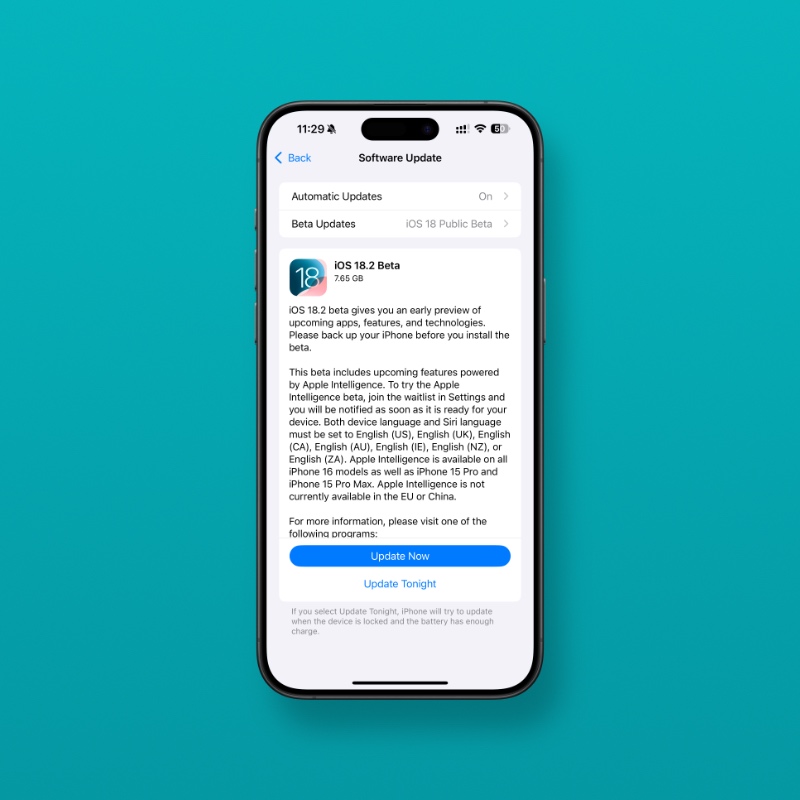
Since this is beta software, you can expect it to be a little rough in certain corners. App crashes, bad battery life, and some performance issues are to be expected.
These issues are usually fixed very soon. Expect a couple of more betas to arrive before you can experience true stability.
If you are eager to test out the new Genmoji, Image Playground, and ChatGPT features, you should definitely install this update right away. However, do keep in mind that Apple takes time before it enables generative features on your iPhone and iPad.
What this means is, if you enroll in Image Playground or Genmoji today, it may take several days before you get access to it. There are people who enrolled a week ago and still haven’t received access.
Patience is absolutely key here.