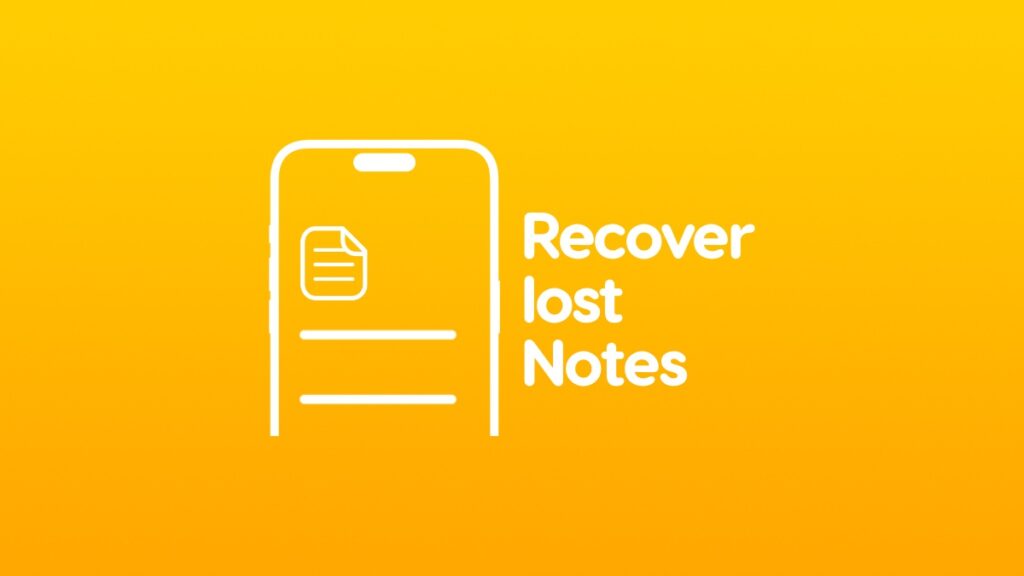Lost everything in Notes app after accepting new iCloud terms? Here’s how you can recover everything on iPhone and iPad.
Lost Your Notes After the Recent iCloud Terms and Conditions? Recover Everything with a Few Steps
So, turns out, after you accept the brand-new iCloud terms and conditions, your Notes app suddenly disappears. For some, it happened; for some, it didn’t.
If you are one of the few who lost everything in the Notes app, then don’t panic at all, because there is a fix to this, and that fix is so simple, you’ll be surprised it even happened in the first place.
Pick up your iPhone and iPad now and follow these steps:
Step 1. Launch the ‘Settings’ app.
Step 2. Tap on ‘Apple Account’ at the very top.
Step 3. Tap on ‘iCloud.’
Step 4. See that ‘Saved to iCloud’ section? Tap on ‘Notes.’
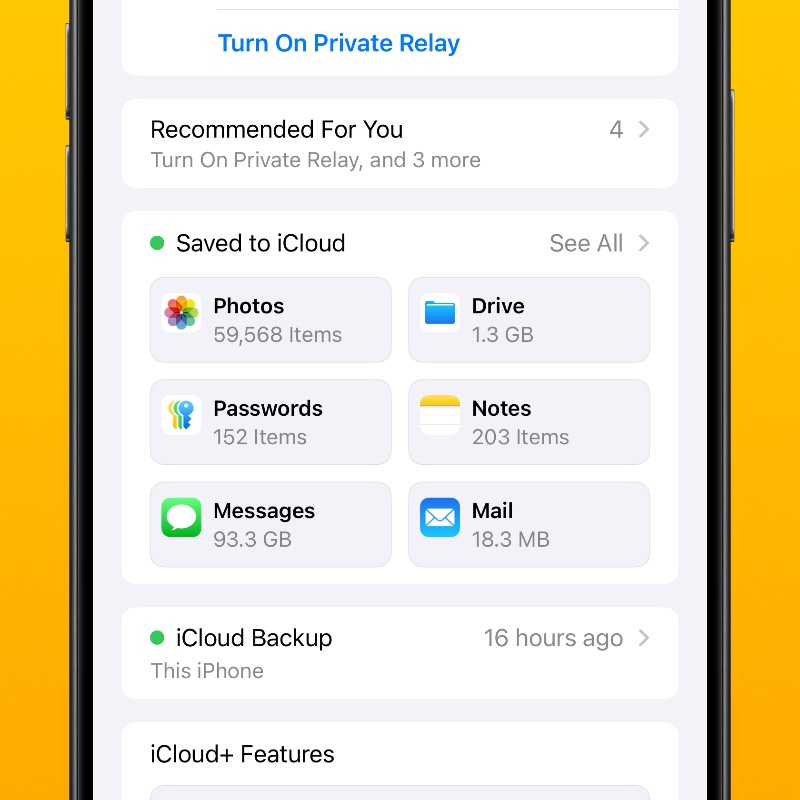
Step 5. Just make sure the ‘Sync this iPhone’ or ‘Sync this iPad’ toggle switch is turned on.
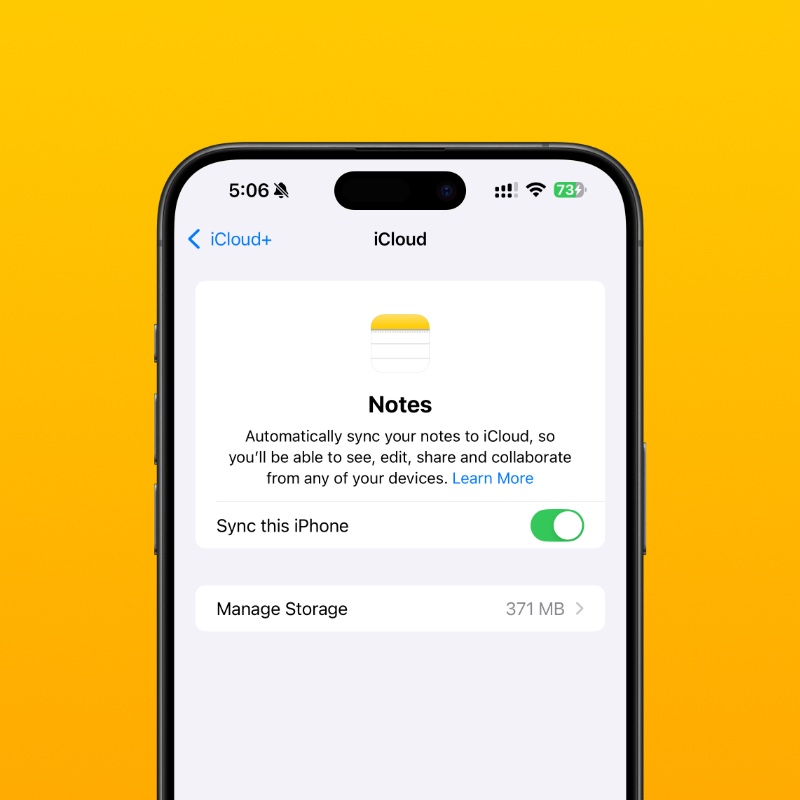
Step 6. Launch the Notes app and let everything sync back to your iPhone and iPad. Just keep the app open so that everything syncs as quickly as possible.
This may take a while if you have too many notes.
This is a very, very strange bug, I’ll say that. Having your notes disappear all of a sudden like that is the kind of thing you don’t want in your life, especially if you record each and every single thing in your life in Apple’s Notes app.
As someone who uses the Notes app a lot, I would have completely panicked if this bug hit me. Of course, going to your Apple Account and seeing whether or not things are syncing properly is never the first thing that comes to mind.
You immediately believe everything got deleted and there’s no way to get anything back.
After going through social media a while back, I realized a lot of people lost their notes. It’s actually quite shocking how widespread this is, though it shouldn’t be.
But, you now know the solution to this bug if it hits you. Make sure you share it with everyone and help everyone out.