You can take Apple’s hearing test using AirPods Pro 2 and iPhone in any country outside the United States and Canada.
Clever Shortcut Lets You Take a Hearing Test Using AirPods Pro 2 and iPhone Outside the United States and Canada
At the time of writing, Apple’s Hearing Health features are only available in the United States and Canada. This means if you live outside these two countries, you can’t take a hearing test or use the AirPods Pro 2 as a hearing aid either.
However, using the power of Shortcuts, you can take a hearing test right on your iPhone if you have the AirPods Pro 2 with you. In fact, this shortcut is so genius, it just takes you straight to the hearing test itself, no questions asked.
Before you do that, you have to make sure your AirPods Pro 2 are running the latest firmware – 7B19.
You can check whether you’re on that firmware or not by connecting your AirPods to your iPhone or iPad, launching ‘Settings,’ tapping on ‘AirPods Pro’ at the top, scrolling all the way down, and checking the version number.
Given the amount of time since 7B19 is out, I’ll be surprised if your AirPods Pro 2 aren’t updated.
Also, make sure you’re running at least iOS 18.1 on your iPhone. If you aren’t, best to do it now by going to Settings > General > Software Update.
No iOS 18.1 means no hearing test because this feature requires both of the above-mentioned updates.
Also, do keep in mind that this test only works on the second-generation AirPods Pro. It is not compatible with any other model, even the AirPods Max and AirPods 4 with ANC.
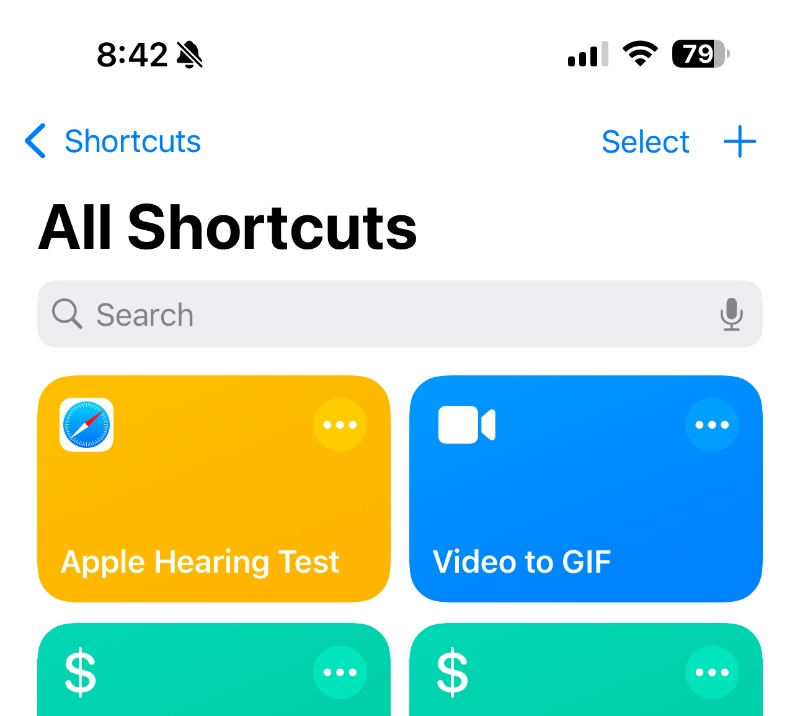
Before you download this Shortcut, I want to give a big shoutout to Andrea for sending this in so that I can share it with everyone here. And yes, it’s safe to use, it works, and I have tried it on my own iPhone before I share this here.
You can download the Shortcut from this link. Once downloaded, just save it to your device and launch it.
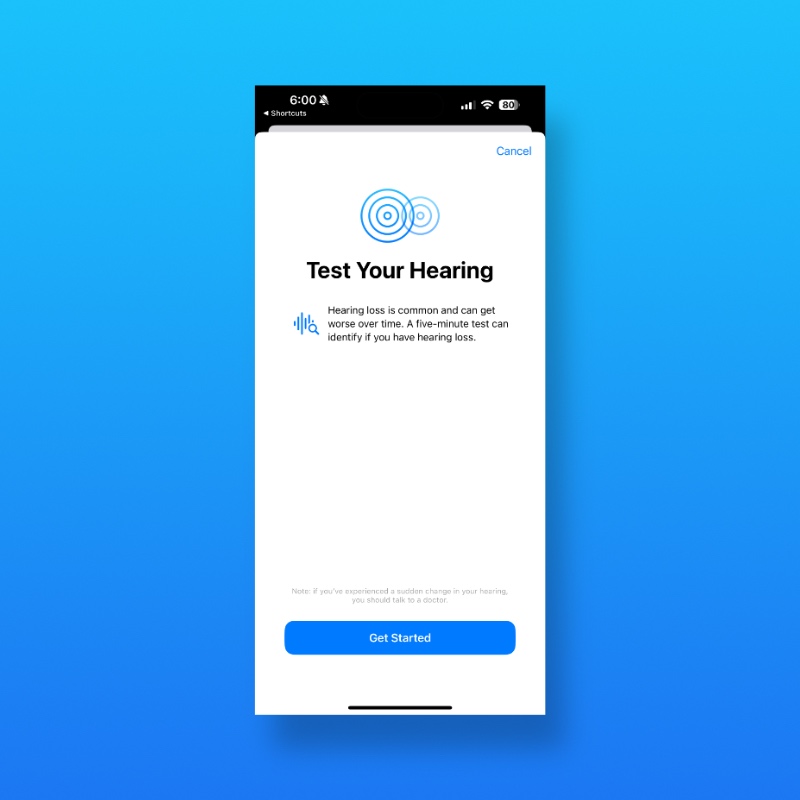
The moment you run the shortcut, it will take you straight to the hearing test.
The test is going to walk you through a lot of steps before you even start, including the fact that you should be sitting in a very quiet room. But it will tell you in the end how much hearing loss you have, or don’t.






