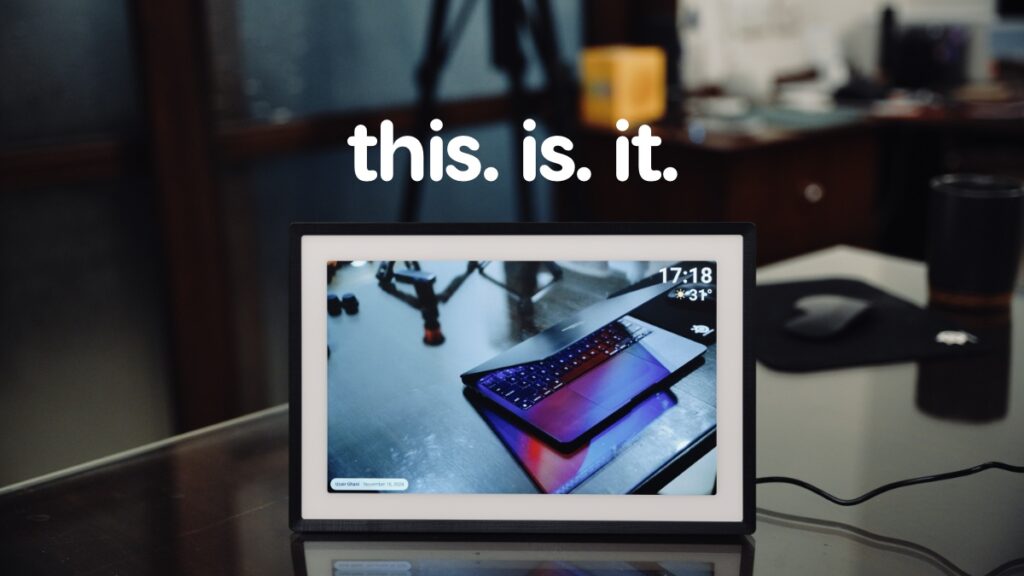Looking to buy your first-ever digital photo frame? The Pexar Digital Photo Frame is the greatest and only starting point.
If You Cherish Your Photo Memories a Lot, Give them a Place on Pexar’s Digital Photo Frame, Nothing Else
Full disclosure: While Pexar did send me a review unit, they have no influence over what I say about the product.
Some tech can be tricky to buy. For me, it’s the digital photo frame.
There are plenty to choose from these days, but I don’t consider them great because they do only one thing – display photos in the most boring possible way.
When I decided to buy my first-ever digital photo frame, I went for the Nest Hub because not only is it a great photo frame, it can do other things as well such as play a video on YouTube.
Long story short, if a dedicated photo frame is going to replace my Nest Hub, it has to be really, really good at the only thing it is supposed to do: display photos.
When Pexar reached out to me for the review, I was extremely skeptical at first. My mind was absolutely made up about what I was getting myself into.
But then I started to set the thing up, put it on a table, added some photos, and wow, was I wrong.
The Geeky Stuff First
Before I go any further, there are a few things worth talking about because the geek in me just wants some words out.
First and foremost, this photo frame runs Android which is a very interesting choice because this means this photo frame will receive updates and keep on improving over time.
The photo frame is a massive 11-inch, 2K (2,000-by-1,200) resolution touch-screen display which is surprisingly responsive.
You can play around with a bunch of settings, including brightness, how long before the next photo shows up, manage photos that are on the device, and so much more. This all happens within the frame itself.
There are multiple ways to get photos onto the frame. You can either use the Frameo app or just plug in an SD card (up to 1TB supported). I went for the cloud option because that’s how I want this thing to work.
You do get 32GB of built-in storage, which I think is more than enough. However, if you are planning to use this frame to display videos as well, then you might want to consider that external storage option.
The frame connects to Wi-Fi, and that’s how it pulls new photos from the cloud. Updates and notifications all happen over the air.
You’ll find the DC power, SD card slot, USB-A port and USB-C ports at the back. Yes, you can connect a flash drive to this frame, too.
In case you’re wondering, this frame requires constant power to work. It does not include a built-in battery.
Frameo App and Getting Photos Onto the Frame
Getting photos onto the frame is an easy process. You download the Frameo app on your iPhone or Android device, generate a code from the frame, enter that code into the app, and you’re now ready to upload photos.
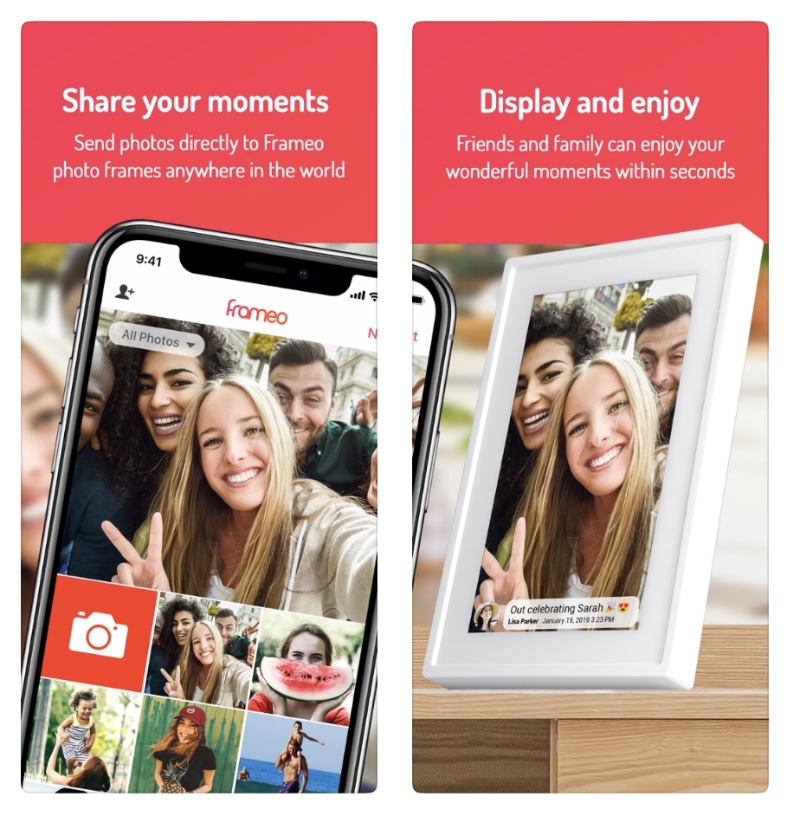
Surprisingly, the upload process is extremely fast. I uploaded a 10MB photo just to check out its quality, and it barely took under a second to appear on the frame.
I’ll just wrap this up by saying – the upload process is easy, and anyone can do it. In my testing I found zero issues with the app and the entire process.
The Display is the Winning Point of this Frame
I’ve seen photos on a digital display countless times. But, I haven’t seen them like this.
Putting this frame in an obscure corner of the house means you’re instantly doing it injustice. This photo frame deserves to be in the living room where everyone can have a look at it.

With its bright 2K display and the anti-glare coating at the top, your photos look so good, it’s like you’re looking at a printed copy.
The display resolution and the matte coating will instantly spoil you.
But, it keeps on getting better. When you are up close with the digital photo frame, just swipe your finger on the photo to go to the next one.
You can even zoom in and out of a photo, if you like.
There’s even a sleep/wake button at the top of the frame, allowing you to turn the display on or off whenever you feel like it.

Never in my life have I wanted to pick my Nest Hub up just to see my photos. That thought alone sounds absurd.
But this Pexar frame invites you to pick it up, and it’s surprisingly light, too. And it makes sense why it’s so light, because it’s supposed to be picked up and interacted with.
For me, having a great display is extremely important. The photos I take mean a lot to me, and if I am going to put these images on a photo frame, they must deliver Pexar’s level of detail else I don’t want it.

It’s absolutely clear Pexar put its effort exactly in the place where it matters the most – the display.
Everything else is simply secondary.
Everything Else
There are a bunch of other features which you may like. For example, you can ‘share’ the photo frame with other people, allowing them to contribute photos and videos right from their phone or tablet.
In fact, you can ‘like’ photos which others have added to your frame, and they’ll be notified of it when you do. It’s a nice little feature if you want to make things as fun as possible.
Other notable things include the ability to display current weather, date, and time right on your photos. This means you’re not limited to just seeing photos and can make the frame even more useful than it currently is.
You do have the option to turn these things off and just display photos, nothing else.

The stand that keeps the frame upright can be attached in either portrait or landscape positions. If you have too many portrait photos, this can come in handy, and the display auto-rotates whenever you turn it around.
My Only Gripe
Though the photo frame manages to tick all the right boxes, there is one feature missing from it – automatic brightness.
Even if it’s not here, I wish there was a brightness slider right in the settings menu when you tap once on the display. This sort of thing shouldn’t be hidden away.
I’m sure a software update can instantly remedy this.
My Verdict
I’m not using the Nest Hub anymore for photos. I unplugged it and put it away. I’ve completely replaced it with the Pexar photo frame.
It’s simply that good.
With the starting price of $149, I can’t recommend going for any other product, especially if you cherish your photo memories like I do.
You can order the frame from Amazon right now. However, I will recommend spending the extra $10 and get the 11-inch model with the 2K resolution. Those extra pixels mean your photos will forever look good whenever someone glances at them.