If you are new to iOS 18 and iPadOS 18 and wondering where the Messages option is in the Settings app, it’s still there, just a menu deeper.
Apple has Removed the Messages or FaceTime Settings from Settings App in iOS 18 for iPhone and iPad, it’s Just Harder to Reach
Apple has tried its best to simplify the Settings app in iOS 18 and iPadOS 18, but it’s safe to assume it’s done the opposite of that.
See, in iOS 17 and iPadOS 17, if you want to change the settings for Messages, accessing it is as easy as going to Settings and then tapping on Messages.
In iOS 18 and iPadOS 18, this is what you have to do:
Step 1. Launch ‘Settings.’
Step 2. Scroll all the way down.
Step 3. Tap on ‘Apps.’
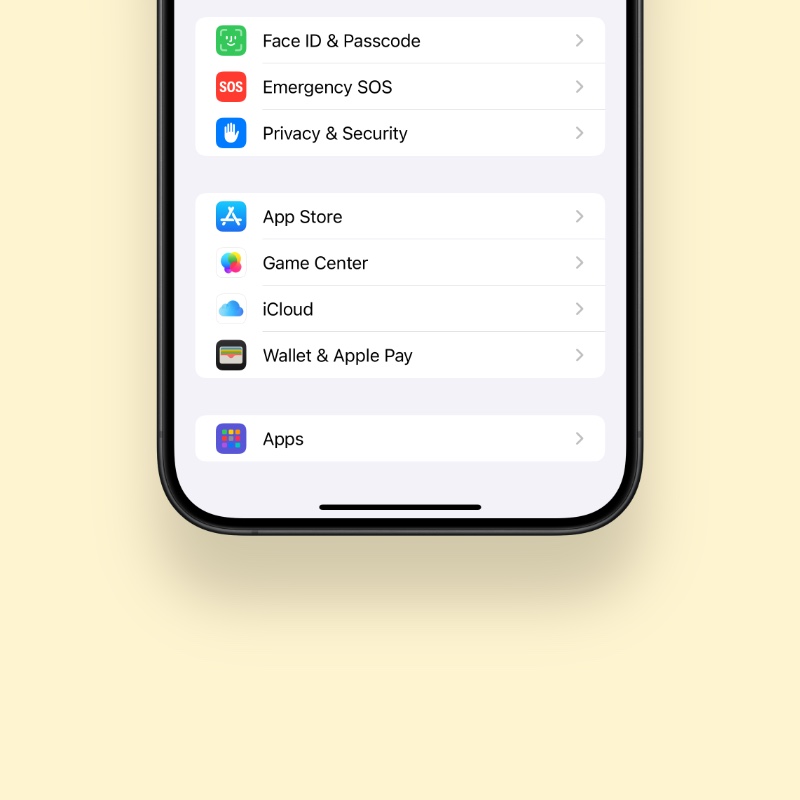
Step 4. Tap on ‘Messages.’
The whole thing is a huge mess, especially when you realize some Apple apps are outside the Apps section, such as Camera, while some are inside.
Here’s what I think Apple should have done: put every third-party app the user has downloaded from the App Store in the Apps section. In fact, just call this section ‘Downloaded Apps’ and it will suddenly make a lot of sense.
Though Apple makes a lot of sensible decisions from time to time, but the one above and the new Photos app are the strangest I’ve seen in a long time.
I wouldn’t ask Apple to completely reverse the decision; instead, it should rethink it and refine it.






