Can’t see the Wi-Fi 6E 6GHz band on your iPhone 15 Pro or iPhone 16? Here’s how you can fix it right away.
Fix All Your Wi-Fi 6E 6GHz Band Issues on iPhone 15 Pro and iPhone 16 by Simply Turning off One Toggle Switch in Location Services
You went ahead and bought a brand-new Wi-Fi router. It’s Wi-Fi 6E because you got a good deal on it.
However, when you set up the Wi-Fi router, you realized that the speedy new 6GHz band is not showing up on your iPhone at all.
From a simple reset to network settings to a hard reset, nothing works.
This is exactly what happened to me yesterday. Thankfully, there is a fix for this, and it’s a very easy one too.
Without diving into any sort of technicalities, I’m going to walk you through the fix first:
Note: Only iPhone 15 Pro supports Wi-Fi 6E and iPhone 16 lineup supports Wi-Fi 7. If you have an older iPhone, you are only limited to the 5GHz band.
Step 1. Launch the ‘Settings’ app on your iPhone.
Step 2. Now go to Privacy & Security > Location Services > System Services.
Step 3. There’s a toggle switch here called ‘Networking & Wireless.’ Turn it off. Accept the warning.
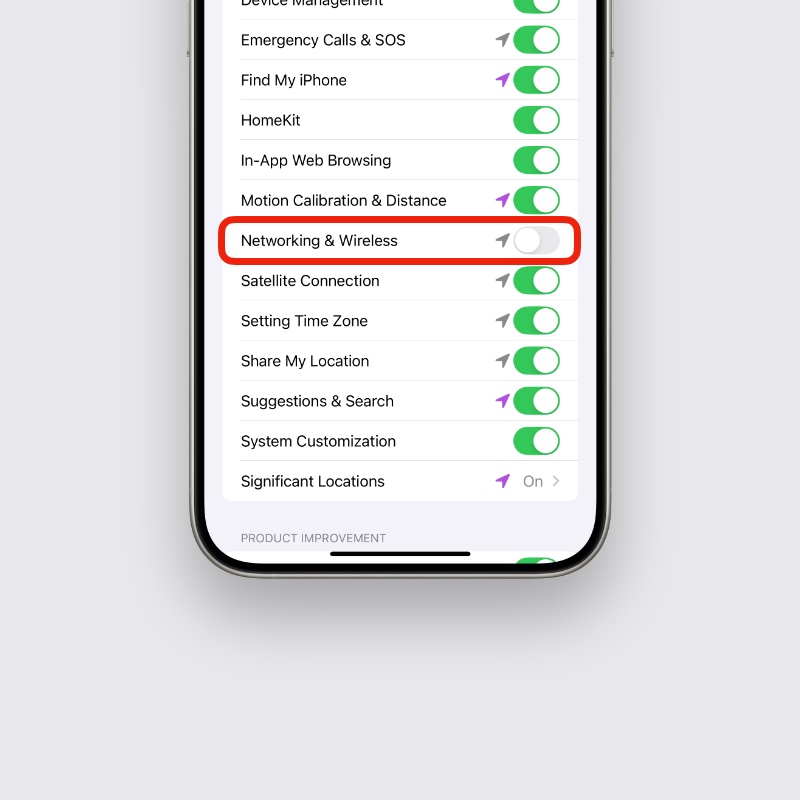
Step 4. Restart your iPhone just in case. You can do that by going to Settings > General > Shut Down. Once done, slide to power off. Turn the iPhone back on by pressing and holding the power button for a few seconds.
Step 5. Search for the 6GHz band and connect to it. You can confirm that you’re connected to Wi-Fi 6E by tapping on the ‘i’ next to the network name and you should see ‘Wi-Fi 6E Mode’ set to ‘Automatic.’
And, do make sure it is set to Automatic otherwise you won’t get the benefits of the faster band.
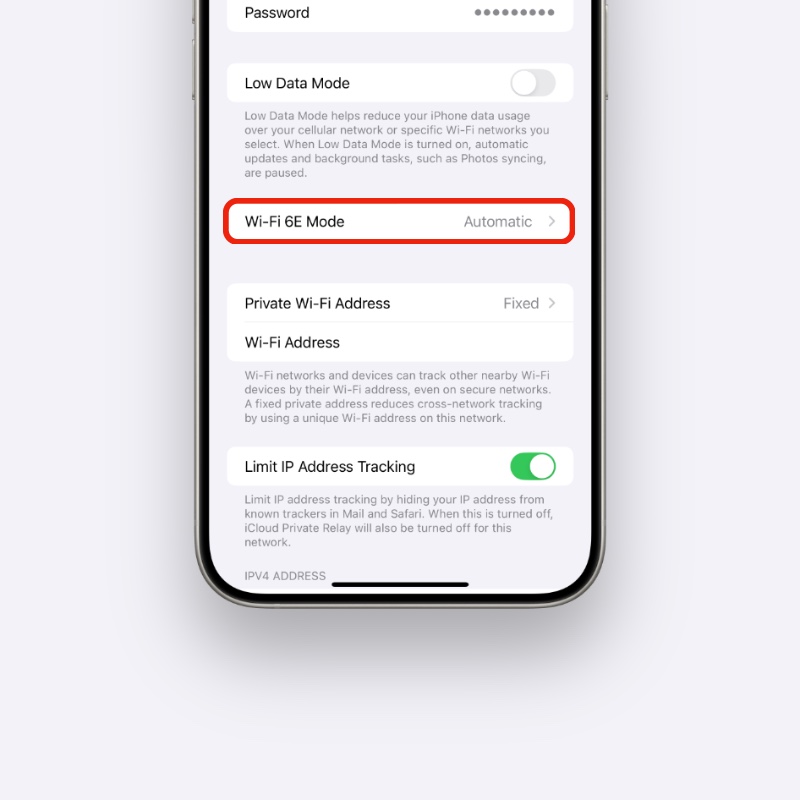
You’ll be surprised how many wireless issues are fixed once you turn off that Networking & Wireless switch. It even fixes CarPlay connectivity issues if you’re having them.
When you turn off that switch, you get a warning saying that Wi-Fi, Bluetooth, and AirDrop may not work properly. In my testing, I haven’t come across any issues at all. If anything, things are working better for me with the switch turned off.
So, there you have it, you now have access to the completely empty 6GHz band and that massive 160MHz channel width. The only thing that will slow you down is your ISP, nothing else.






