Apple has just released iOS 18.3, iPadOS 18.3 public beta 1 for iPhone and iPad, and here’s how you can download and install it.
iOS 18.3 and iPadOS 18.3 Public Beta Now Available for Download, Install it Today and Take it for a Spin
iOS 18.3 and iPadOS 18.3 were released to developers earlier this week. Today, Apple has released public beta versions of the updates, which means anyone with a compatible device can download and install them.
Downloading iOS 18.3 and iPadOS 18.3 is super duper easy. All you have to do is sign up to beta.apple.com using the same Apple Account which you are currently using on your iPhone and iPad.
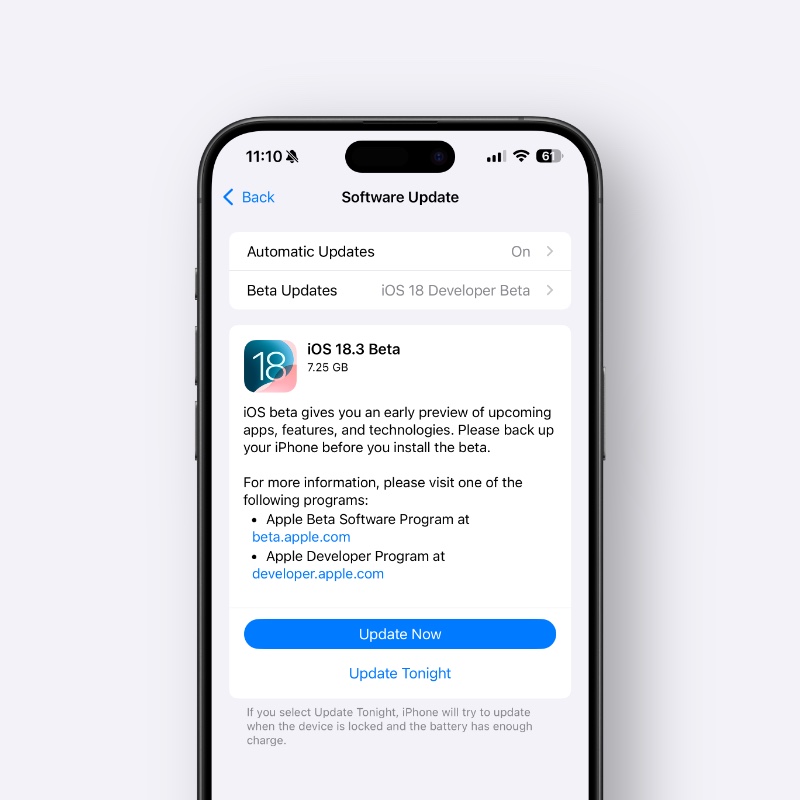
Once that is done, just go to Settings > General > Software Update > Beta Updates and select ‘iOS 18 Public Beta.’
Once that is done, just go back to the ‘Software Update’ page. iOS 18.3 and iPadOS 18.3 beta will show right up, and all you have to do is tap on ‘Update Now.’
Do keep in mind this is beta software you’re dealing with. Chances of things going wrong are right on the table.
If you think you’ve made a mistake downloading the iOS 18.3 or iPadOS 18.3 public beta, you can downgrade your device back to iOS 18.2 and iPadOS 18.2 right away.
You can find the full tutorial right here.
In terms of features, iOS 18.3 and iPadOS 18.3 don’t bring much to the table. While there’s a chance Apple has done this intentionally, then again, why would it?






