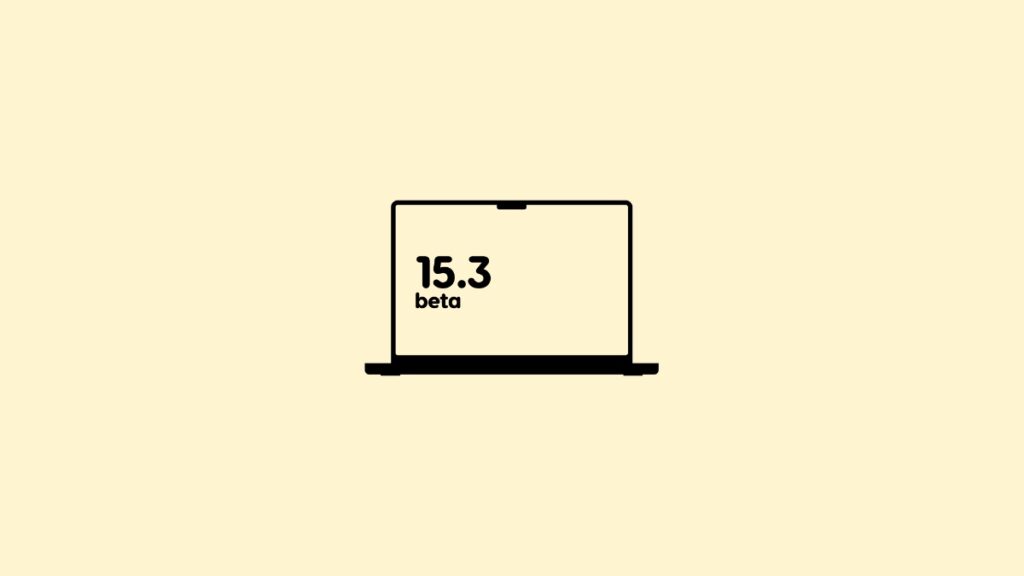macOS 15.2 Sequoia beta 1 is now available for download and installation with new Apple Intelligence features.
macOS 15.3 Sequoia Beta 1 Now Available for Download if You’re a Registered Developer
Just a week after releasing macOS 15.2, Apple has now released the first beta of macOS 15.3 Sequoia for developers.
If you’re enrolled in the Apple Developer Program, you can go right ahead and grab the update over the air.
In order to set your Mac to receive developer beta updates, go to System Settings > General > Software Update > Beta Updates and select macOS Sequoia Developer Beta from the drop-down menu.
Once this is done, Apple will push macOS 15.3 beta 1 to your Mac, and you can download it over the air.
It’s extremely early to tell what new features we can expect from this update. But whatever they are, I’ll do a complete list of them very soon.
But, at first glance, it’s clear that this update brings Genmoji to the Mac, something which was missing in the macOS 15.2 update.
Since this is the first beta of macOS 15.3, you can expect a bunch of issues from it. That’s how betas work, and it’s completely normal too.
I will recommend installing this update on a spare device, as new beta updates won’t be available for a long time since we are going into the holiday season and new year.
Beta updates are not fun to use initially, and you can run into a ton of problems. Consider this before you make the decision to install macOS 15.3 beta.