Here’s how you can downgrade the latest iOS 18.3 and iPadOS 18.3 beta updates to iOS 18.2 and iPadOS 18.2 on iPhone and iPad devices.
You Can Downgrade from iOS 18.3 and iPadOS 18.3 Beta to iOS 18.2 and iPadOS 18.2 Right Now
Apple has a new beta out for iPhone and iPad – iOS 18.3 and iPadOS 18.3. If you updated to the beta and realized you may have made a mistake, don’t panic; you can downgrade back to iOS 18.2 or iPadOS 18.2.
Backup Everything First
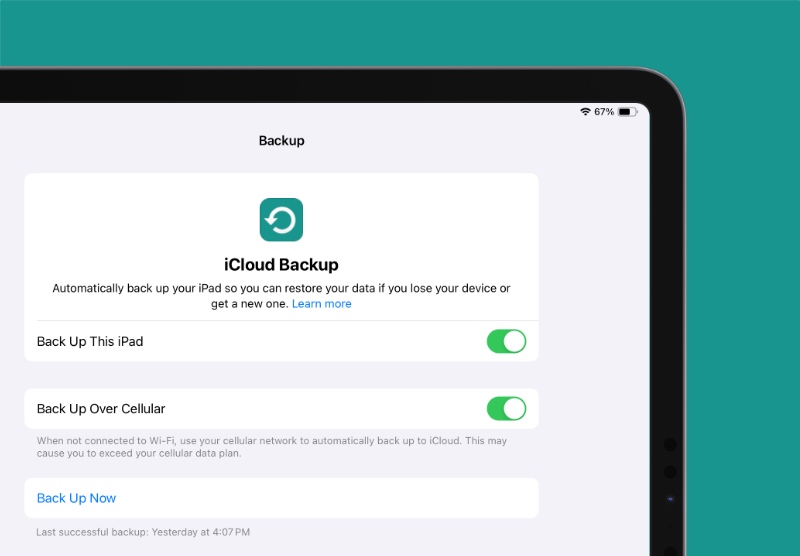
However, do keep in mind that this process is going to wipe all your iPhone and iPad data. Therefore, take a backup of everything before you go ahead with this. You can either use iCloud or Finder to take a backup; it’s entirely your call.
Disable Find My
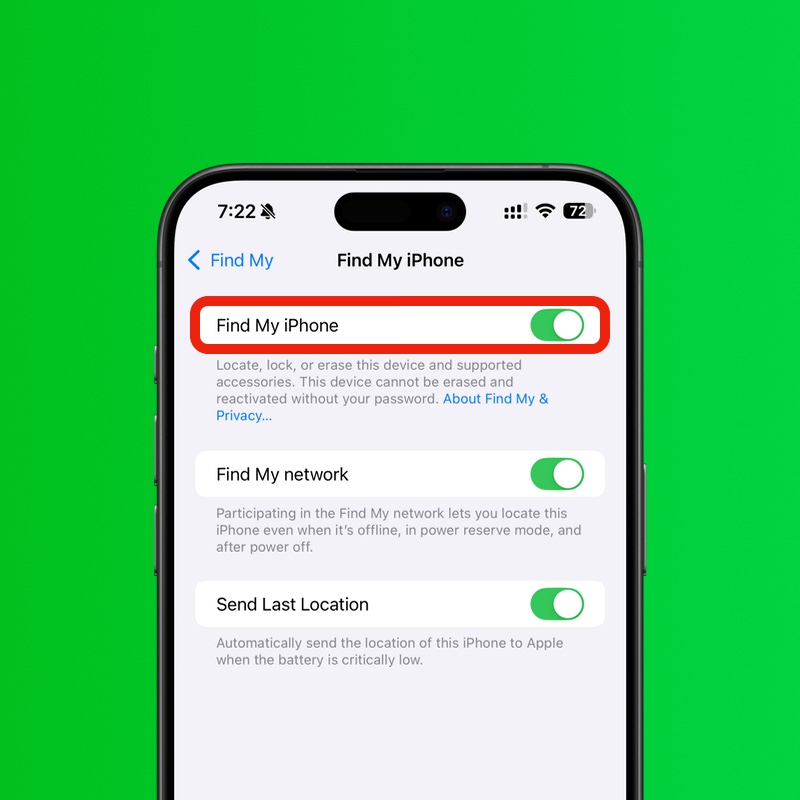
Once that is done, you have to turn off Find My on your iPhone and iPad as well. You can follow the complete tutorial posted here.
You will need your Apple Account password for this. If you don’t have it, you can’t go further.
Put Device into DFU Mode and Downgrade
Now, the process to downgrade from beta software is tricky. It involves putting your iPhone and iPad in DFU mode and then initiating the downgrade.
Read everything carefully before you make your next move.
If you have an iPhone without a Home button, you will find the steps to put your device in DFU mode here. iPad users without a Home button will find the steps here.
Once your device has successfully entered DFU mode, it will show up in Finder. Click on the ‘Restore iPhone/iPad’ button, and your Mac will start downloading the latest publicly available software for your device and restore it.
At the time of writing, iOS 18.2 and iPadOS 18.2 are available; therefore, Finder will downgrade your device to that.
I really wish there was a simpler way to do this, but this is the only way. However, once you’re done, you’ll have solid peace of mind that you were able to make an exit from the beta channel and install the latest publicly available software that is currently iOS 18.2 and iPadOS 18.2.
Again, be careful while following the DFU steps. There’s a high chance you may not get it right on the first try, which is absolutely normal given how tricky it is.






