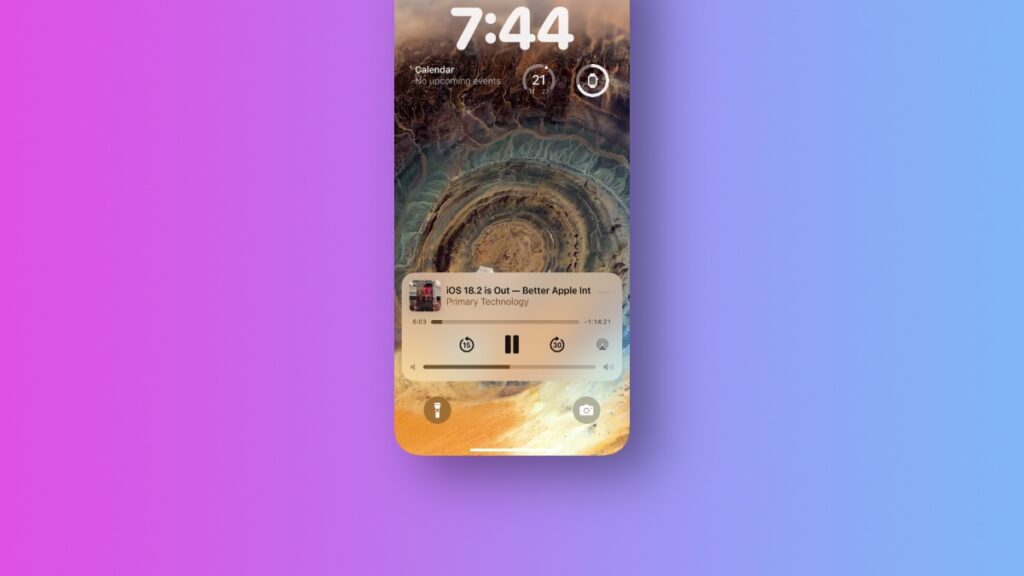You can now bring back the volume slider for media playback on the iPhone and iPad Lock Screen.
iOS 18.2 and iPadOS 18.2 Brings Back the Lock Screen Volume Control Slider on iPhone and iPad, Here’s How to Enable it
Remember the time when you were able to control the volume of media playing on your iPhone and iPad right from the Lock Screen using a handy slider? Good times.
Apple took away the feature a couple of years back and forced users to either use the hardware volume buttons or Control Center to adjust the volume.
Having the volume slider on the Lock Screen was extremely convenient, and I miss it to this day.
However, with iOS 18.2 on iPhone and iPadOS 18.2 on iPad, you can bring back the volume slider to the Lock Screen once again.
Here’s how to enable it:
Step 1. Launch the ‘Settings’ app on your iPhone or iPad.
Step 2. Tap on ‘Accessibility.’
Step 3. Tap on ‘Audio & Visual.’
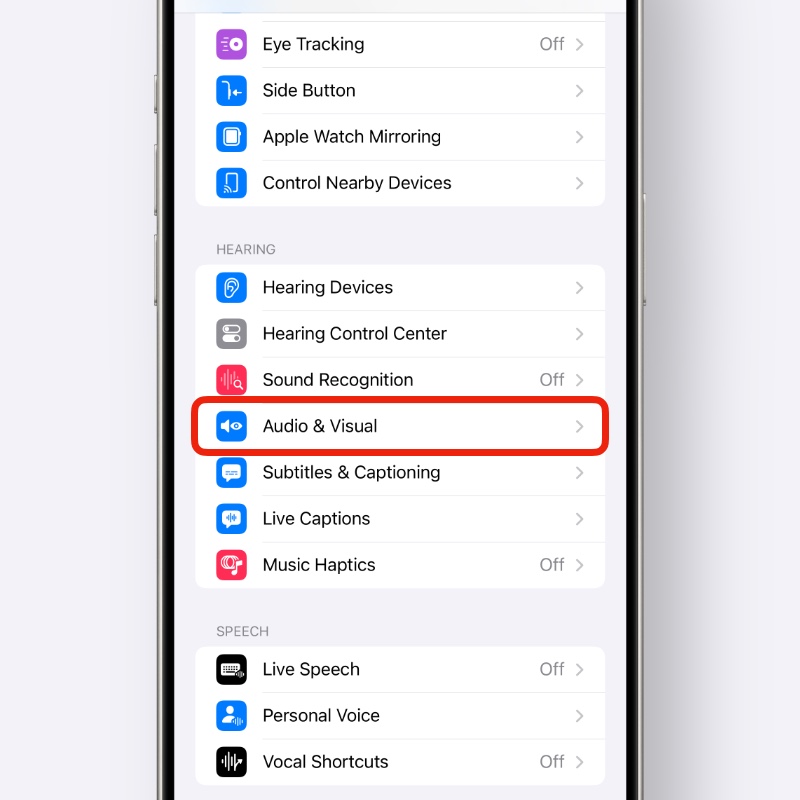
Step 4. Now simply turn on the ‘Always Show Volume Control’ toggle switch. It’s that simple.
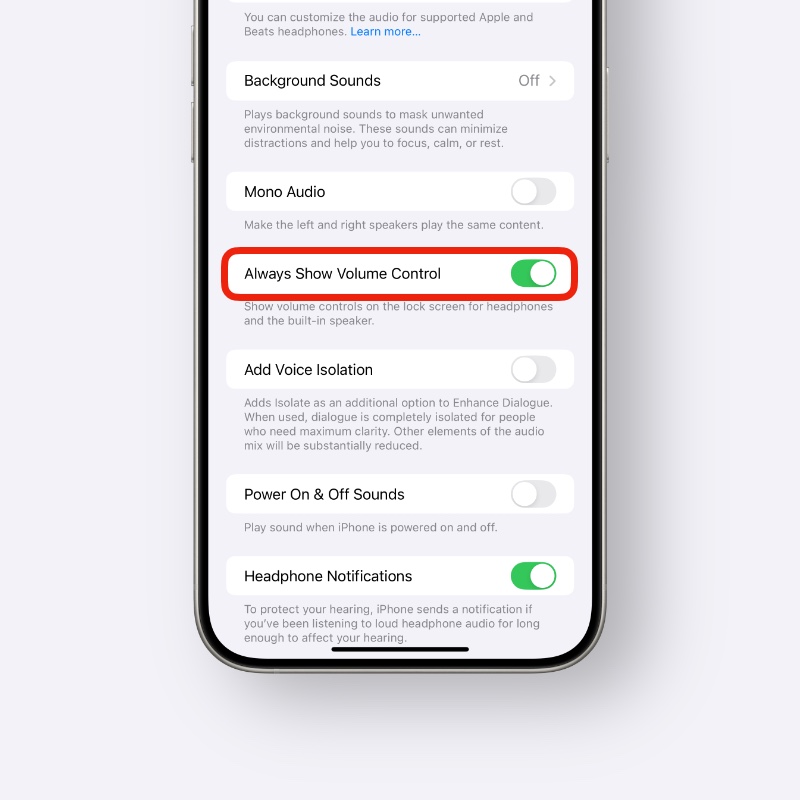
Here’s a before and after of the Lock Screen once you enable the feature:

I’m sure you are excited about the return of this feature. It is, and forever will be, the most convenient way to adjust the volume of music or anything at all from the Lock Screen.
Any task you are able to accomplish with one tap or swipe less is always going to be efficient. It puzzles me to this day why Apple removed this slider in the first place.