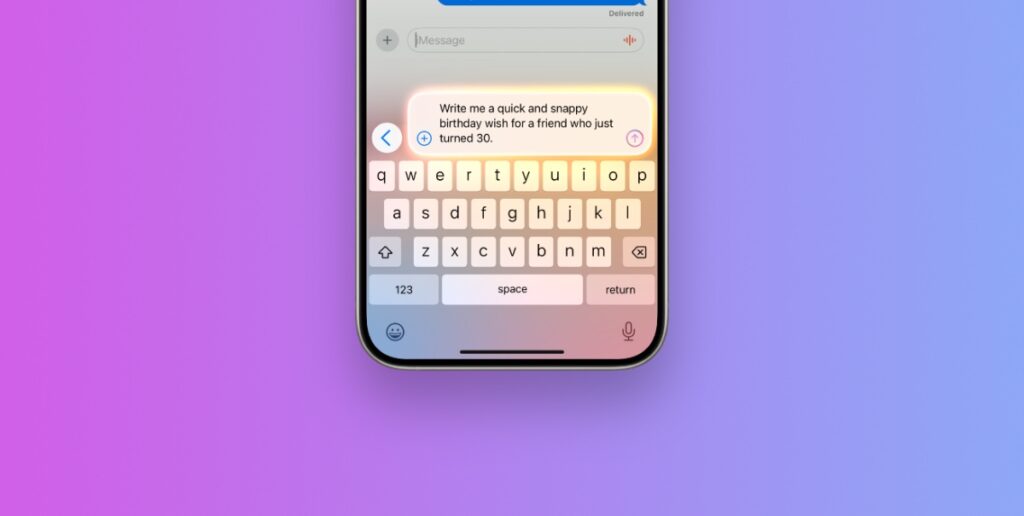With Writing Tools in iOS 18.2, iPadOS 18.2, macOS 15.2, you can compose text on iPhone, iPad and Mac using ChatGPT.
Write that Perfect Sentence or Email with Writing Tools, ChatGPT and iOS 18.2, iPadOS 18.2 and macOS 15.2
With iOS 18.2, iPadOS 18.2, and macOS 15.2, Apple is making a big change to how Writing Tools works – it now has the ability to compose sentences and paragraphs using text prompts.
What this means is, you can craft the perfect paragraph, text message, or email by simply telling Writing Tools what you need, and it will do it for you.
For example, you want to wish your friend on their birthday and you want it to sound fun and toss in a couple of dad jokes as well. Just tell all of this to Writing Tools and it will craft the perfect message for you.
For those who are curious to know how this all works, the new Writing Tools generative feature is powered by ChatGPT.
Enable Apple Intelligence First
So, in order to use this feature, there are a couple of things you need to do first. You need to enable Apple Intelligence on your device, iOS and iPadOS tutorial here, and macOS tutorial here.
Enable ChatGPT on iPhone, iPad and Mac
By default, ChatGPT is not enabled on iPhone, iPad and Mac. Follow the tutorial posted here in order to enable it right away.
Use Writing Tools to Compose Text
Once everything is done setting up, using the feature itself is a walk in the park. Just right-click or press and hold on any text field, bring up Writing Tools, and you’ll see a new option at the bottom called ‘Compose.’ Open it up.
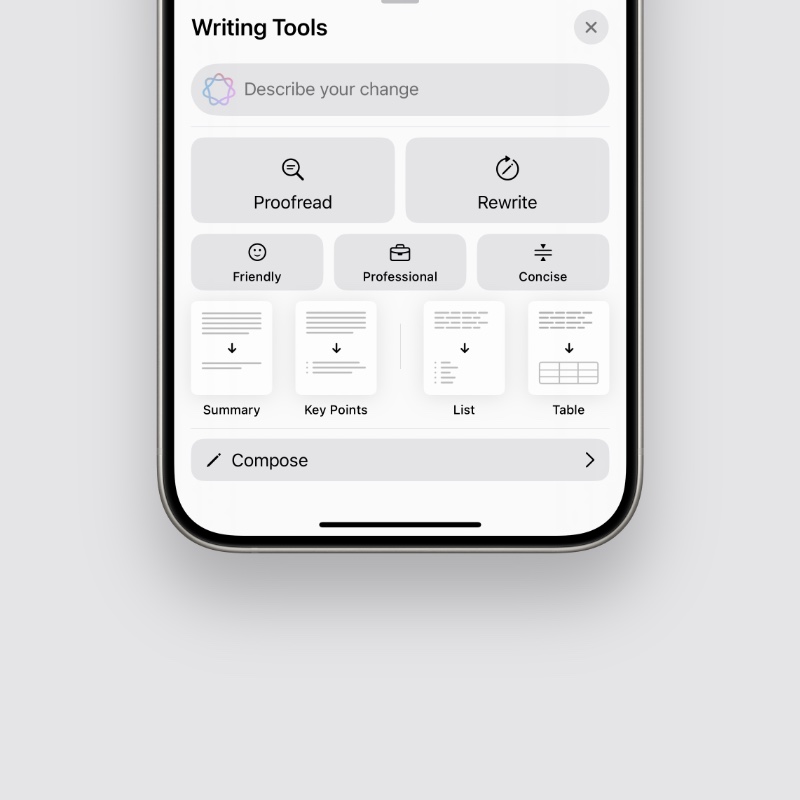
You’ll now see a text box which says ‘Compose with ChatGPT.’
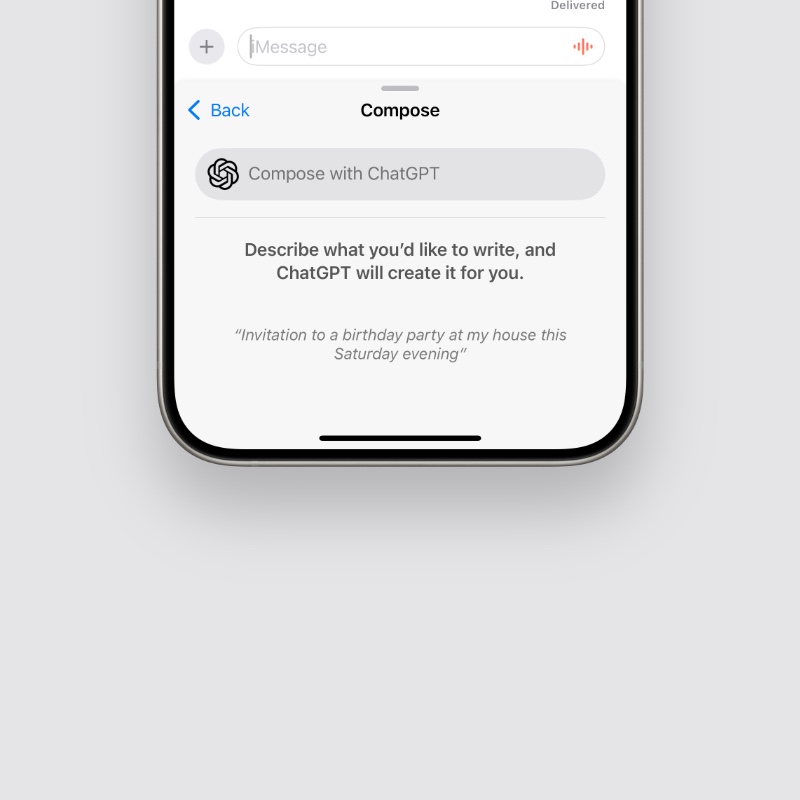
Just tell the AI what you want to write, and it will create the sentences and paragraphs for you instantly.
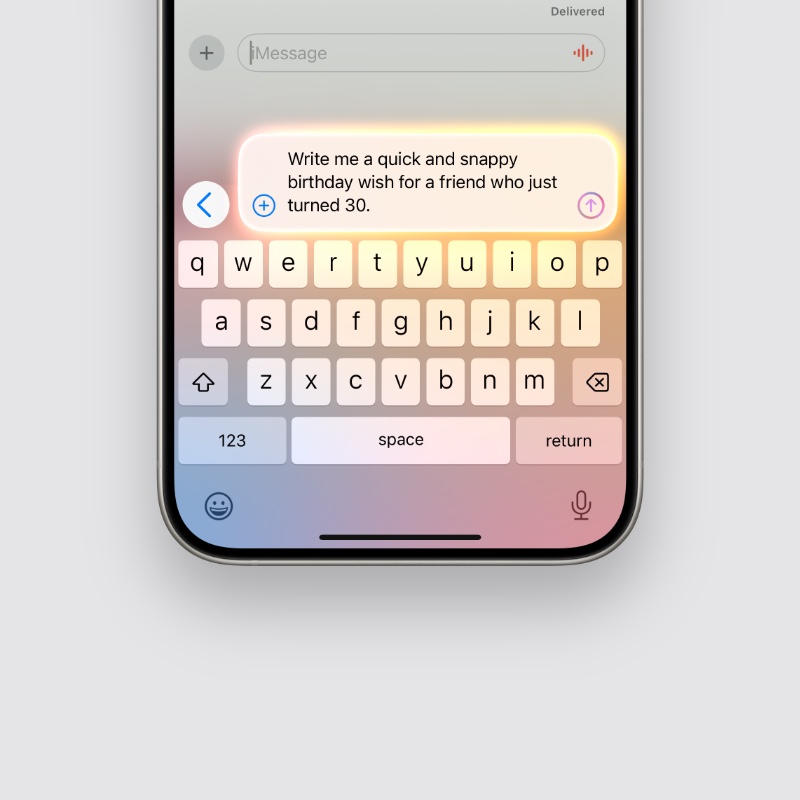
There are times when thoughts can’t be put into words, though you do have a rough idea of what you want to write. In such cases, the new compose option is going to be a handy tool.