Writing Tools lets you summarize any text or paragraph on your iPhone, iPad and Mac. Let me show you how.
Writing Tools is Not Limited to Content You are Typing, it Works Everywhere
The name ‘Writing Tools’ makes it sound like the feature is limited to content you are currently writing. That’s not true.
Even if you are reading something, WritingTools can help you: proofread, rewrite, change the tone, or lift key data.
In this quick tutorial, I’m going to show you how to summarize specific text on a website, a conversation thread, anywhere at all.
Tutorial
For the sake of this tutorial, open any website of your choice and then highlight a paragraph. Now, simply tap and hold or right click on the text. Select ‘Writing Tools,’ and then choose ‘Summarize.’
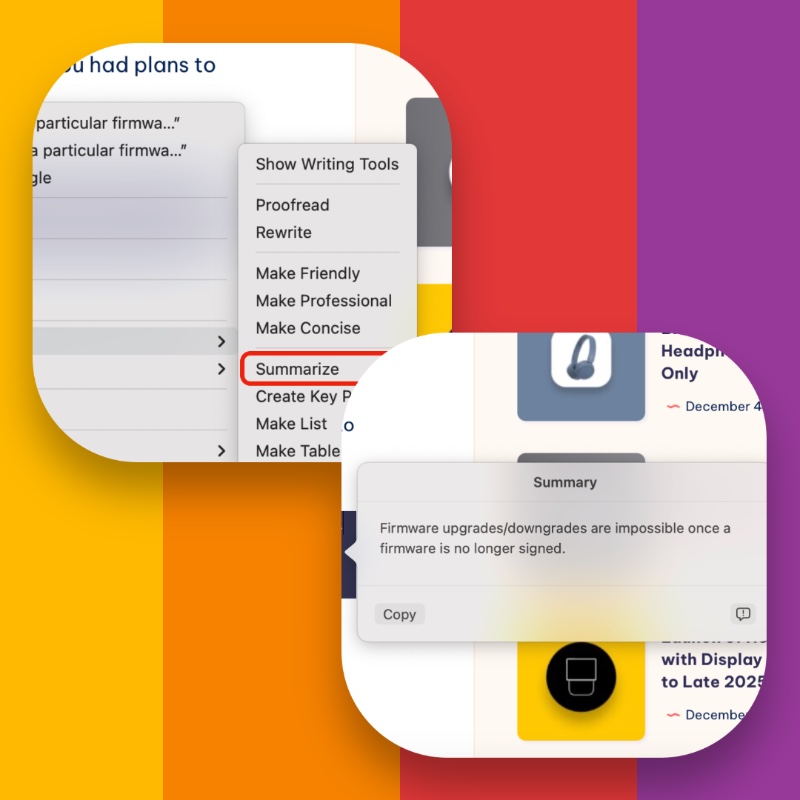
You can summarize entire webpages in Safari using Apple Intelligence; however, if you just want to summarize a small portion of the article, then Writing Tools comes in handy.
Again, Writing Tools is not only available when you’re typing stuff. It can be summoned whenever you like in any app of your choice over text that is already written.






