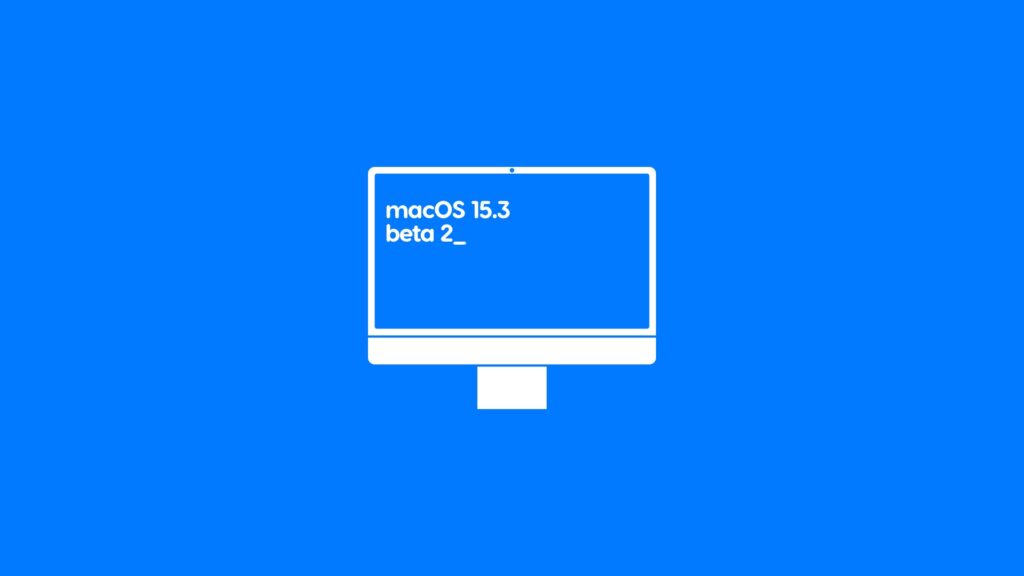Apple has released macOS 15.3 beta 2 for the Mac with Genmoji, and you can download it right away.
macOS 15.3 Beta 2 Now Available for Download with Genmoji and Bug Fixes
As long as you have the previous beta installed on your Mac, downloading the new one is a breeze. All you have to do is head over to System Settings > General > Software Update.
Once the update shows up, just download it, install it, and enjoy the bug fixes Apple has implemented in the update.
In case you’re wondering, macOS 15.3 is available for public beta testers as well. You will find all the steps posted here on how to download the update.
In terms of changes, macOS 15.3 is all about Apple Intelligence, or more specifically, Genmoji.
If you’re into creating your own emoji using the power of AI, then this update is definitely for you. However, it’s strange how Genmoji wasn’t a part of macOS 15.2, and that’s one reason there was some inconsistency across the board.
Since we are just two betas into the lifecycle of macOS 15.2, it’s safe to assume that it’s going to be a while before Apple releases the final version to the public.
I don’t want to speculate too much, but February seems fitting for the final release. But it would be great if Apple gets done with it by the end of this month instead.
Whatever Apple ends up doing, it’s going to be a long wait until the final release.