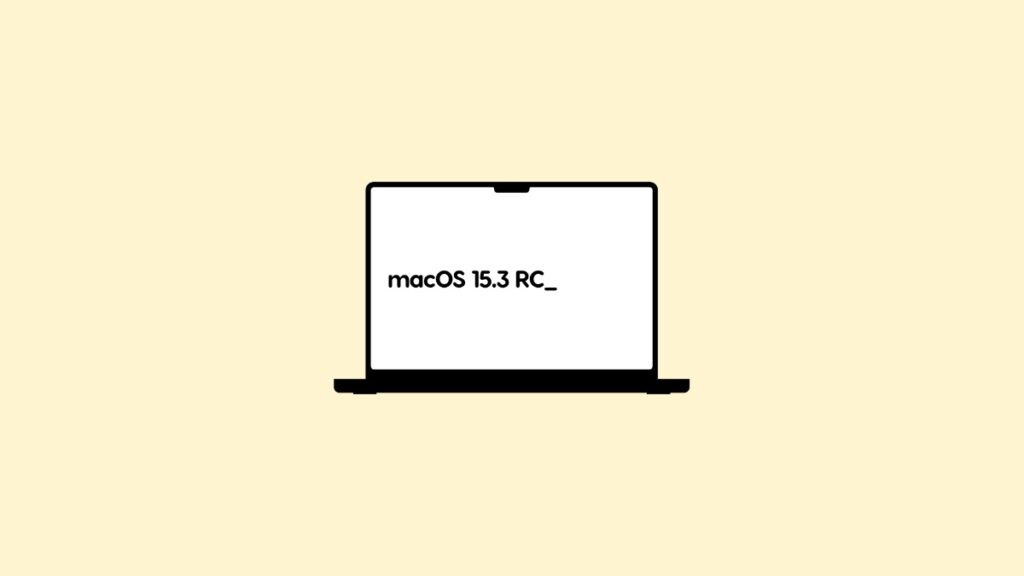You can now download macOS 15.3 Sequoia RC version for the Mac with Genmoji right away.
Apple Releases macOS 15.3 Sequoia RC with Genmoji for the Mac, Download and Install it Today
Running any previous beta of macOS 15.3 Sequoia? Downloading the latest RC version is a walk in the park.
All you have to do is launch System Settings, go to General > Software Update. Give it a few seconds, and the RC will show right up for download. Make sure you install it immediately.
Unlike iOS 18.3 and iPadOS 18.3, macOS 15.3 Sequoia is not a bug-fix-only update. It brings Genmoji to Macs that have Apple silicon inside.
What this means is, you can start creating your custom emoji on your Mac as you would on your iPhone or iPad.
The ecosystem is once again consistent across devices with this release.
You can expect the full and final version of macOS 15.3 Sequoia to become available for download next week.
But wait, if you want to skip the line and download it right now, just sign up for the public beta by going to this link.
It’s entirely up to you whether or not you want to download the macOS 15.3 Sequoia RC right now. After all, you have to wait a week more to get the update along with everyone else around the world.
Once the update has rolled out for everyone next week, Apple is going to release the first beta of macOS 15.4 to developers and public beta testers.
The update is rumored to feature a more powerful Siri that is better able to understand context and what’s on the screen.
I’m sure this is something many users have been waiting for, including myself. I want Siri to be able to understand what I’m doing on my device rather than just be a mere chatbot for setting alarms or reminders.