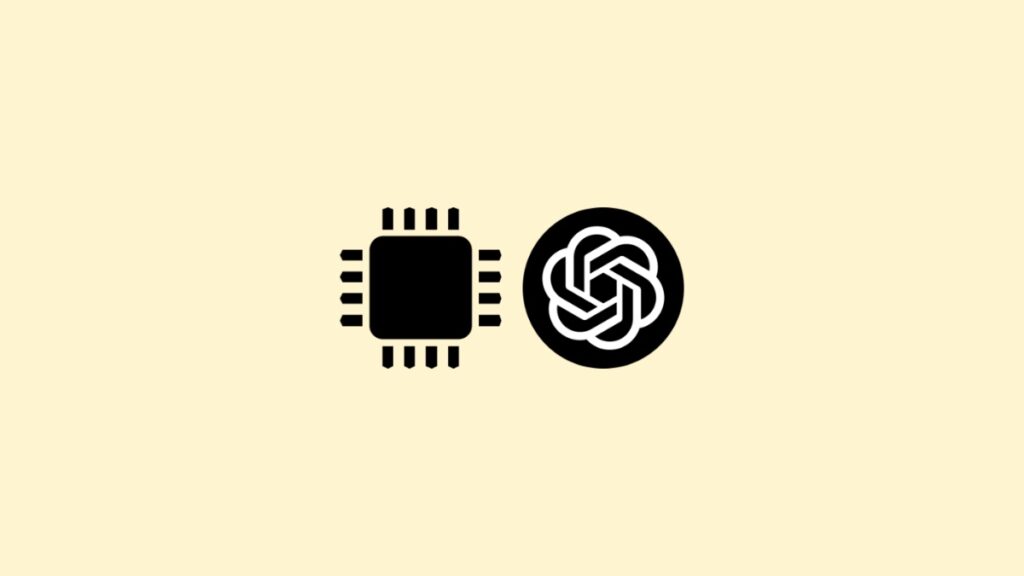Here’s how you can clear ChatGPT memory on your iPhone or iPad, and delete everything the AI chatbot knows about you.
Concerned About Your Privacy? Delete the Memory in ChatGPT on iPhone and iPad
The absolutely wonderful thing about ChatGPT is this: it gets to know you over time and will give you personalized answers based on what it has learned.
At the same time, some might find this a little concerning as this data is used to train AI chatbot itself, but it is done so while keeping your privacy in mind.
Whether you trust that or not is entirely up to you.
If you want, you can disable the memory feature altogether, and you don’t have to worry about your personal data being used to train anything at all.
Here’s what you have to do:
Step 1. Launch the ChatGPT app on your iPhone or iPad.
Step 2. Tap on the ‘double-dash’ button on the top left to reveal more options.
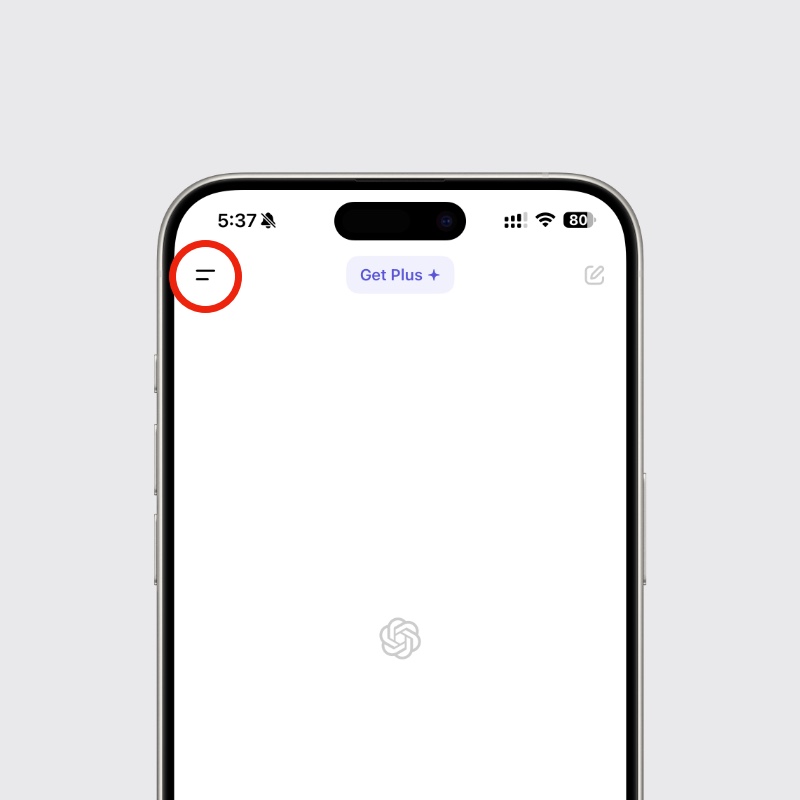
Step 3. Now tap on the ‘three dots’ button on the bottom right.
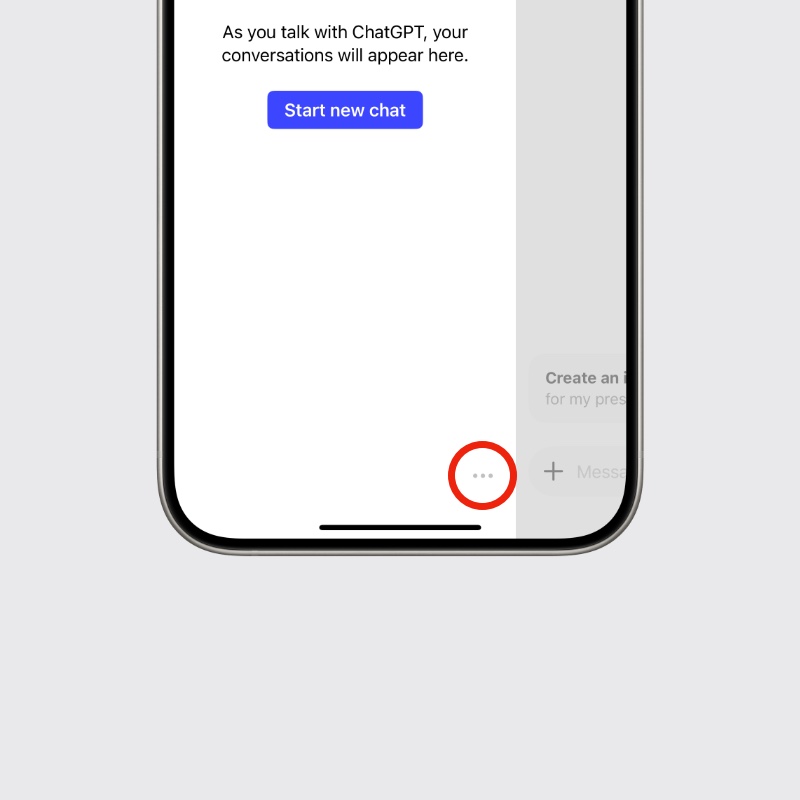
Step 4. Tap to open ‘Personalization.’
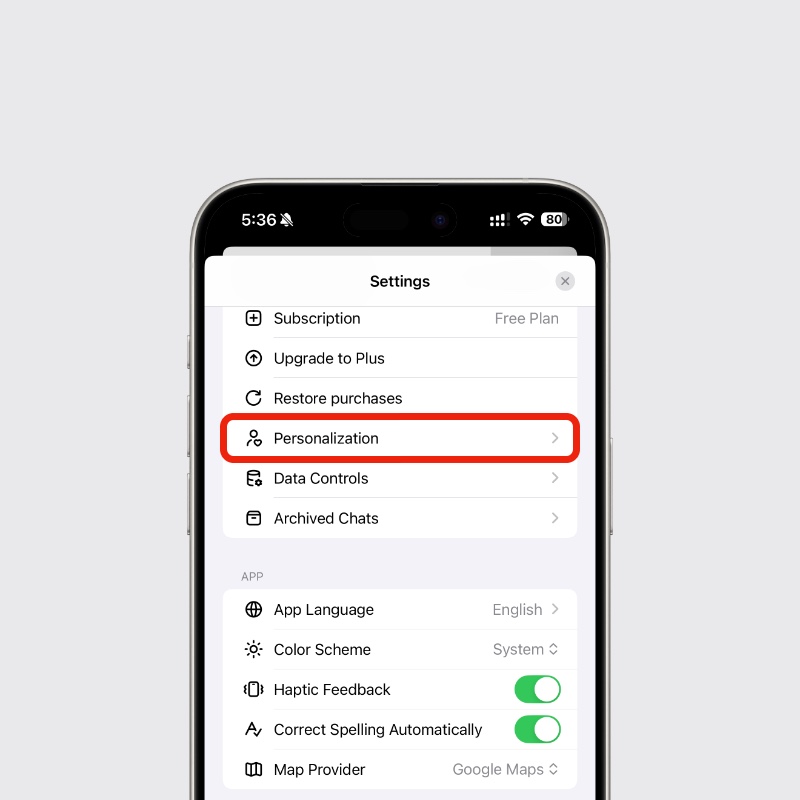
Step 5. Turn off the ‘Memory’ toggle switch.
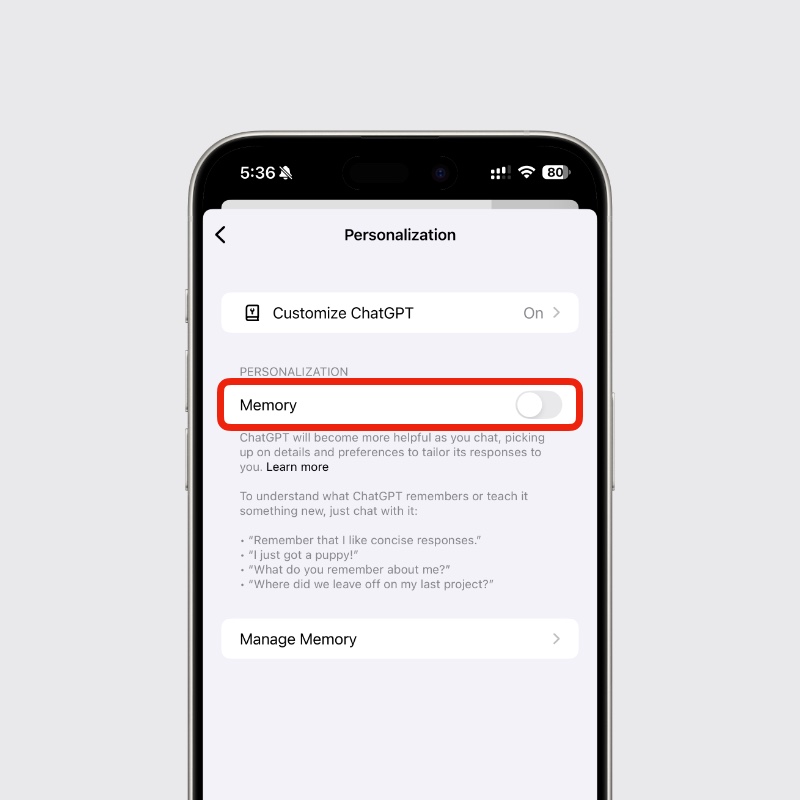
From now on, no matter what you tell ChatGPT, it won’t learn anything about you since the memory feature is disabled.
I have the feature turned on because it gives me better context, so I don’t have to explain things to it over and over again whenever I ask it a question.
Just a plain and simple rule: never share too much personal information anywhere at all, even if they say your data is safe and secure.
If you’re using the built-in ChatGPT feature on your iPhone and iPad through Apple Intelligence, then you don’t have to worry about anything at all as long as you’re not signed into your ChatGPT account in Settings.
I believe using the app itself is a far better choice since it’s very fast. Requests sent through Siri or Type to Siri take ages to process and come back. Sure, it may be convenient, but that wait time is too much, especially if you’re asking one question after the other.