Here’s how you can sort episodes by oldest to newest in the Apple Podcasts app for iPhone, iPad, and Mac.
Apple Podcasts App for iPhone, iPad and Mac Lets You Sort Episodes by Oldest to Newest, Here’s How it Works
Apple Podcasts lets you sort episodes by oldest to newest. By default, it’s set to show you the latest episodes first.
However, if you just found a brand-new show and want to start listening from episode one and work your way up from there, then you definitely need to know how to sort episodes in the order from oldest to newest.
Once done, you don’t have to frantically scroll through a ton of episodes just to get to the earlier ones.
I’m going to show you how to sort episodes on iPhone, iPad and Mac. Let’s kick things off for iPhone and iPad first.
iPhone and iPad
Step 1. Launch the Apple Podcasts app.
Step 2. Open any show at all.
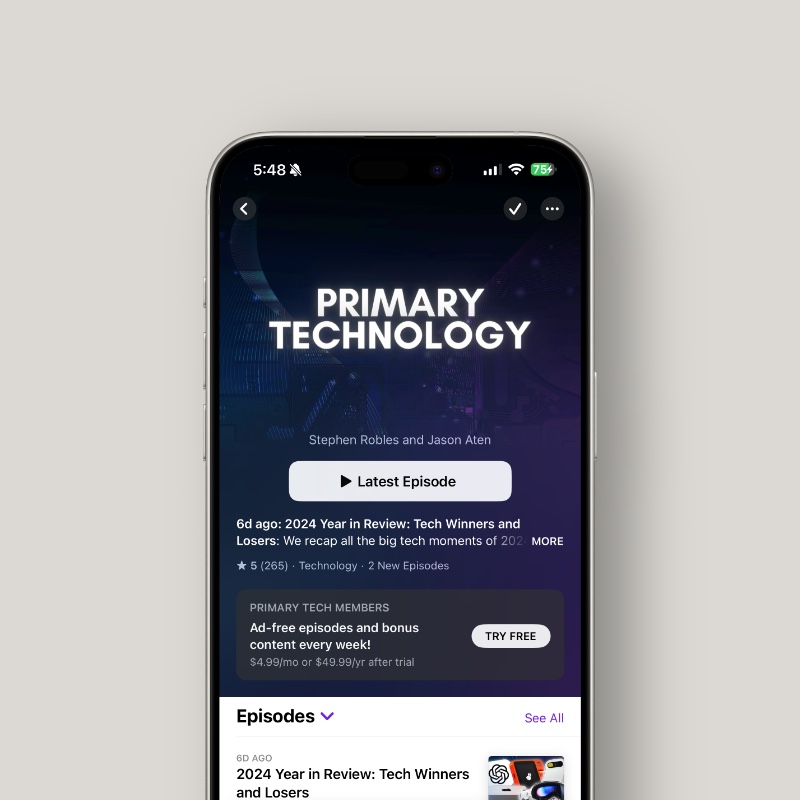
Step 3. Tap on ‘Episodes’ with the downward facing arrow next to it.
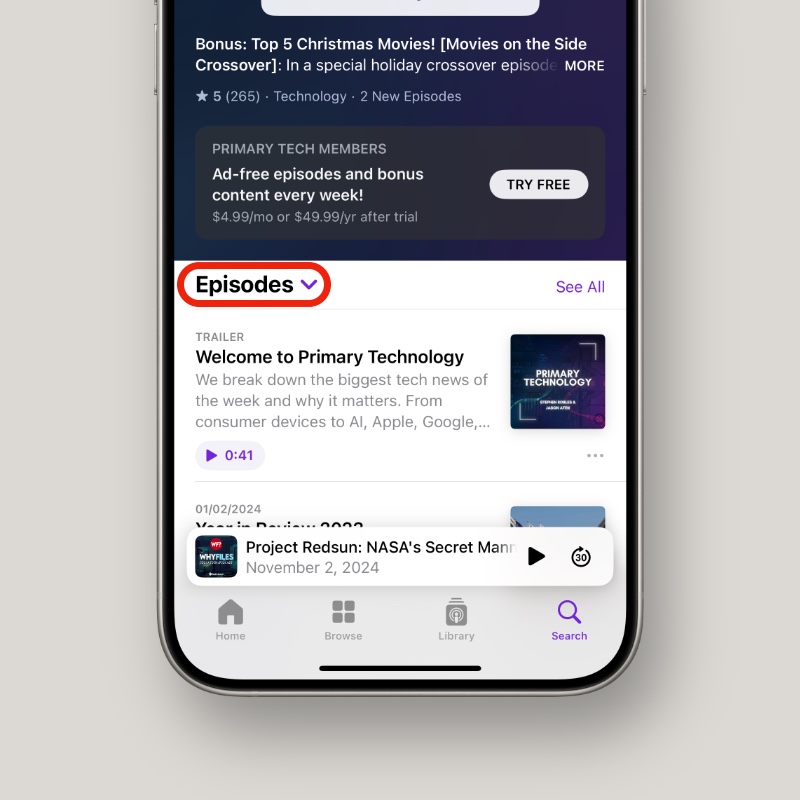
Step 4. Now simply select ‘Sort Oldest to Newest.’
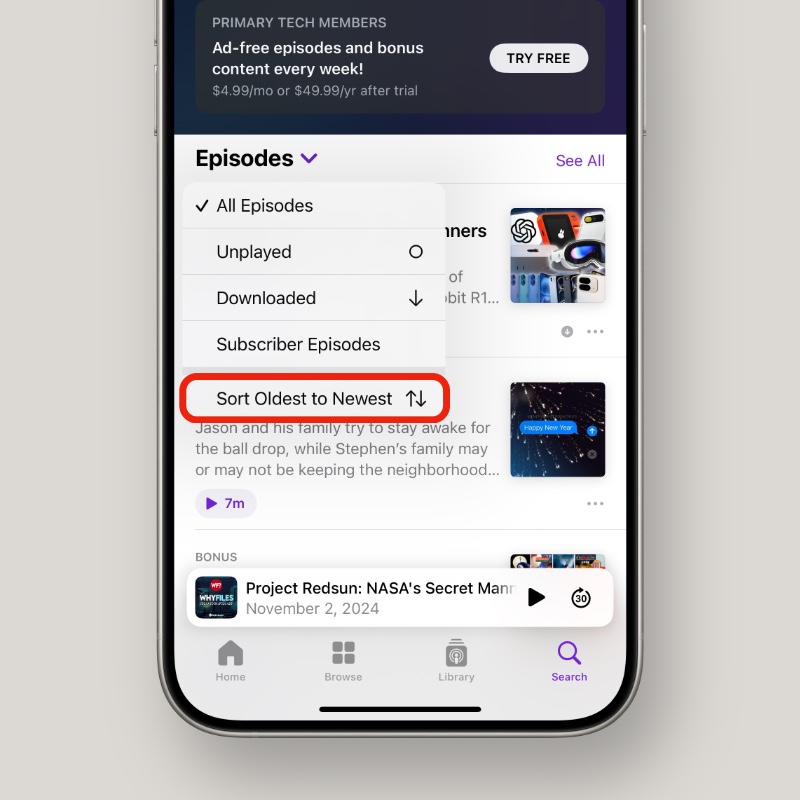
That’s all you have to do.
Mac
Step 1. Launch the Apple Podcasts app.
Step 2. Open any show at all.
Step 3. Click on the ‘Episodes’ button as shown in the screenshot below.
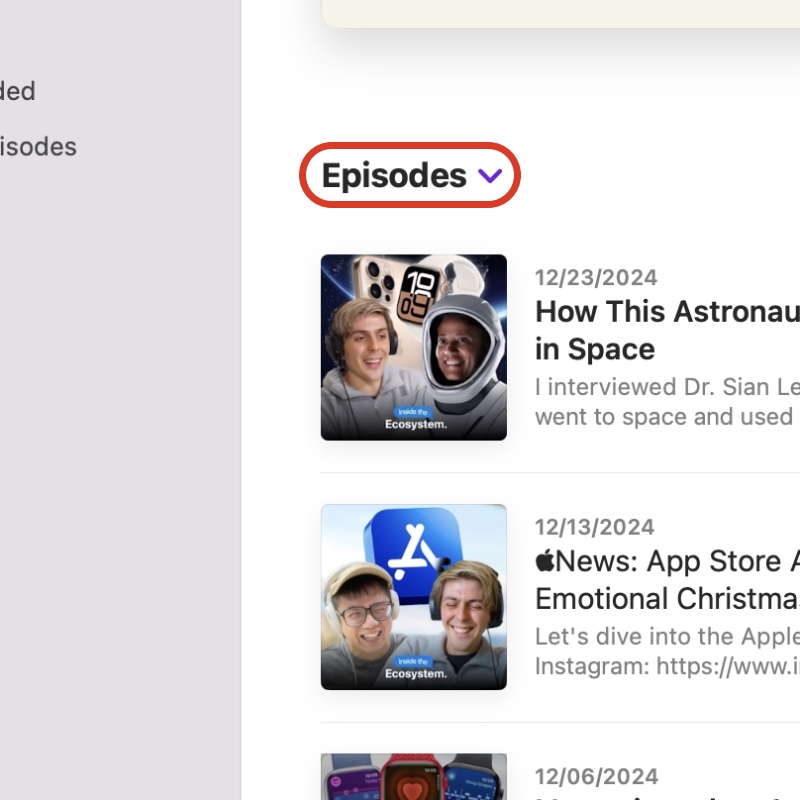
Step 4. Now just click on ‘Sort Oldest to Newest.’
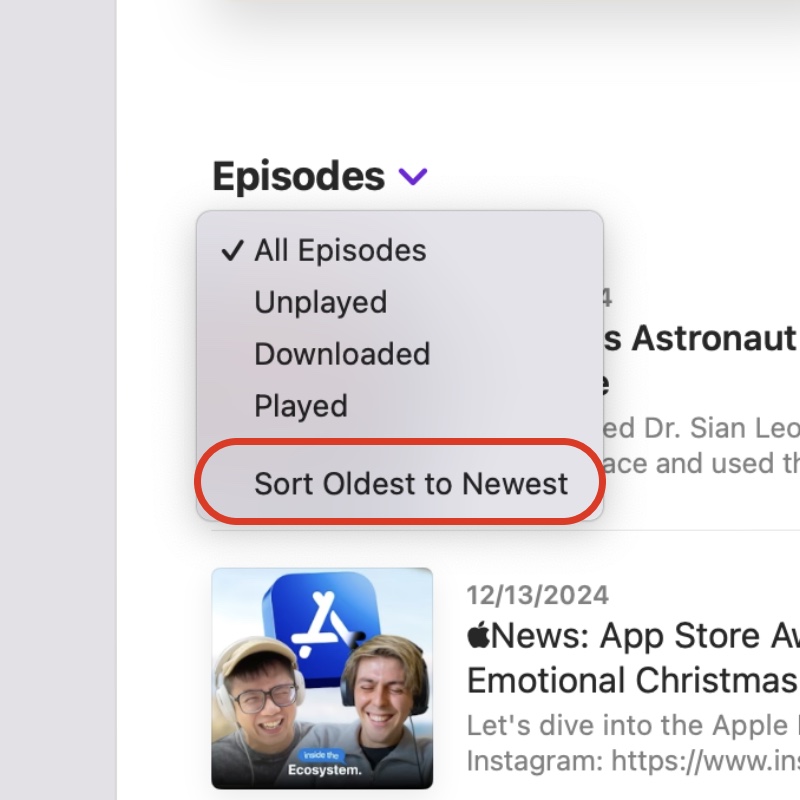
The thing that bothers me the most is how this little option is sort of hidden away. I’m sure if you’re new to Apple Podcasts, you spent a lot of time just to find it.
Now that you know how to use it, I’m sure a huge podcast-related problem has been solved in your life.
If you don’t find the Podcasts suitable enough, you can always opt for any other option from the App Store. Apps like Overcast and Pocket Casts are fantastic options and ones which many users swear by.
Again, tons of great choices if you believe Apple Podcasts doesn’t offer much in terms of features.
However, for me, Apple Podcasts will always be my top choice since my shows stay nicely in sync across all of my devices, and I don’t have to think about third-party apps to manage at all.






