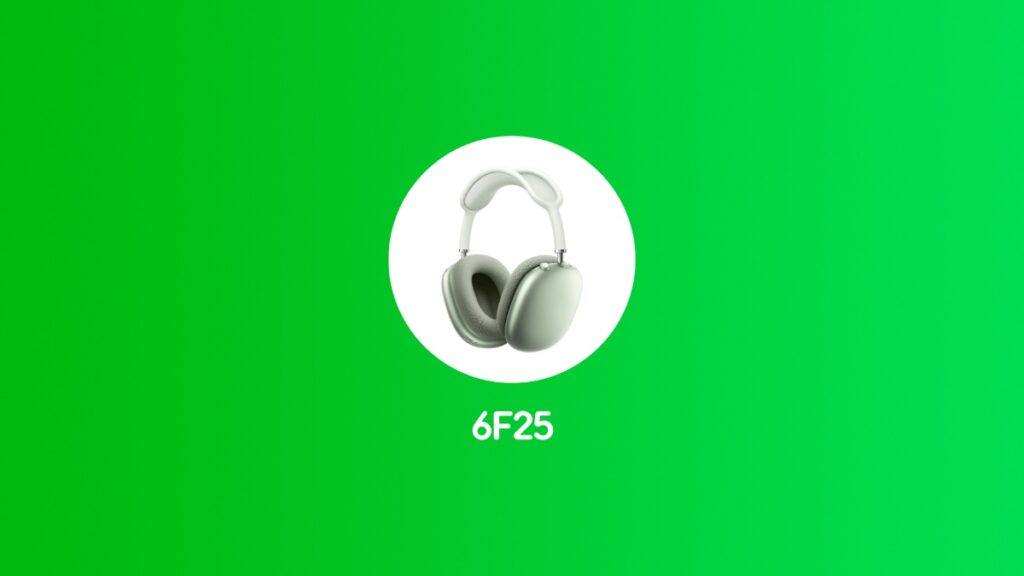Apple has released firmware version 6F25 for the AirPods Max with Lightning. Here’s how you can update.
Lightning Version of AirPods Max Receives New 6F25 Firmware Update, Download Now Over the Air
If you have AirPods Max with Lightning, there’s a brand-new firmware update waiting for you to download.
You can check which firmware you are currently running by connecting your AirPods Max to your iPhone or iPad. Once done, launch Settings, tap on AirPods at the top, and then scroll all the way down.
Chances are high you are running the older 6F21 firmware update. But you can actually follow a bunch of official steps to ensure you are running the latest update.
You will find all the steps posted here. Just follow them and you will be running the latest firmware update.
Long story short, just connect your AirPods Max to power using a Lightning cable, and make sure they are in range of your iPhone or iPad. After 30 minutes, the headphones should be on the latest firmware update.
Apple doesn’t say what has changed in this update. But it’s safe to assume that we can expect some under-the-hood improvements for the AirPods Max, nothing less.
Whatever the changes might be, new updates tend to improve things, and it’s best you go ahead and install 6F25 right away.