Here’s how you can download and install the first iOS 18.4 and iPadOS 18.4 public beta update on your iPhone and iPad.
First Public Beta of iOS 18.4 and iPadOS 18.4 Now Available for Download, Test Drive it Today for Free
iOS 18.4 and iPadOS 18.4 are loaded with a bunch of new features. And the update is set for release in April as well.
While the developer beta is available for download right now, public beta testers can go ahead and join the iOS 18.4 and iPadOS 18.4 fun too.
In order to download the public beta, you first have to sign up for it. Just open this link using Safari and sign in using the Apple Account which you are using on your iPhone and iPad.
You’ve done 90% of the work already by just signing up. Now you have to follow the steps below in order to download and install iOS 18.4 or iPadOS 18.4 public beta.
Enable the Public Beta
Step 1. Launch the Settings app.
Step 2. Go to General > Software Update.
Step 3. Right at the top you’ll see Beta Updates. Tap to open.
Step 4. Select iOS 18 Public Beta from the list of available options.
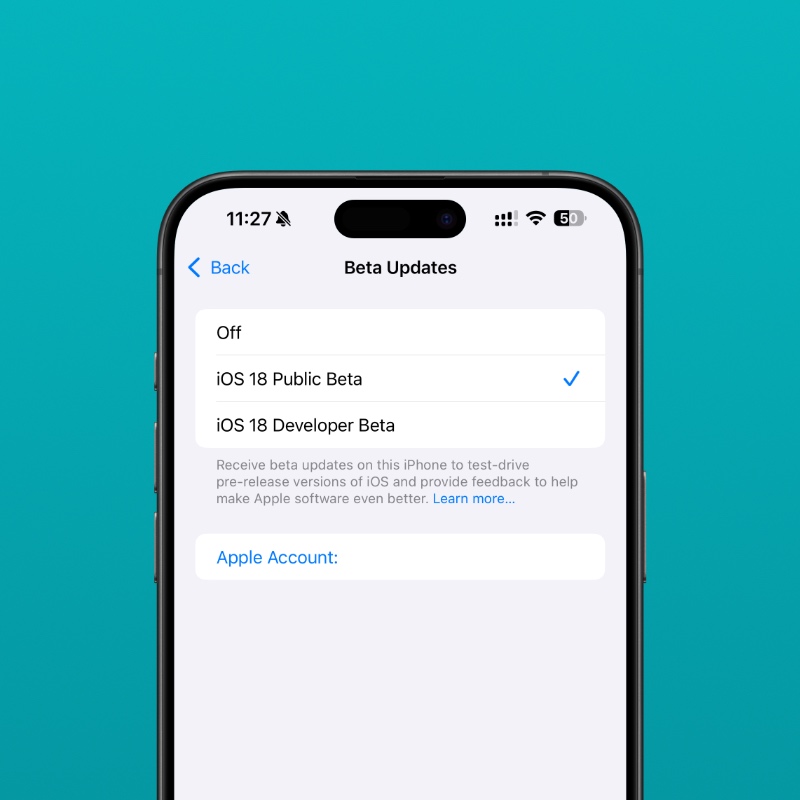
Download and Install
Step 1. Go to Settings > General > Software Update.
Step 2. Wait for the page to refresh and the public beta will show right up.
Step 3. Tap on Update Now.
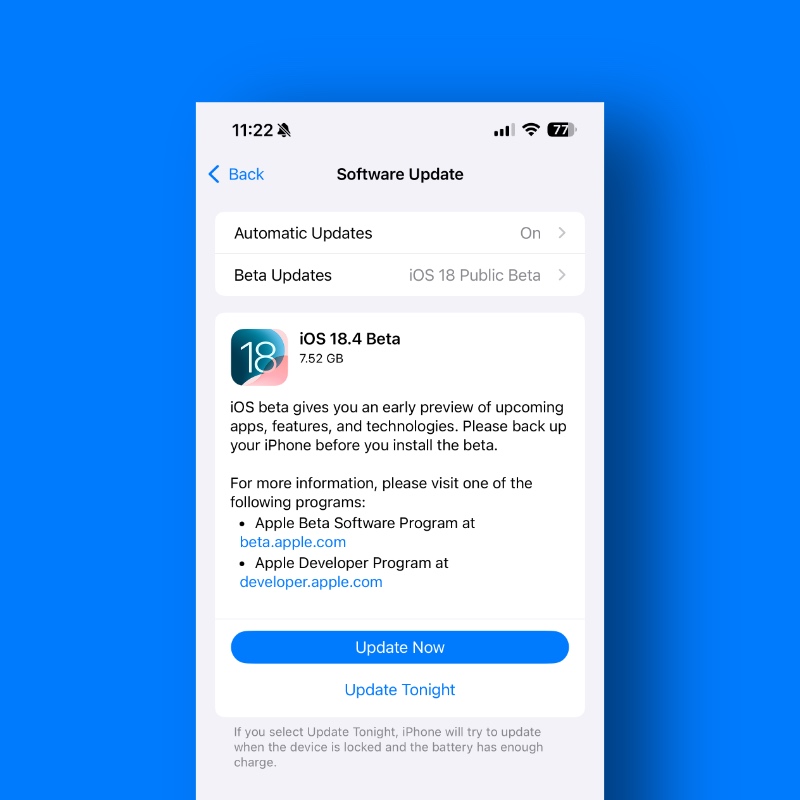
Do keep one thing in mind – downgrading back to the publicly available firmware is not an easy task, especially if you’re testing out developer or public betas.
If you believe you’ve made a mistake updating to the beta, you can follow this guide and roll back the update. But be warned, it will erase everything off your iPhone and iPad, therefore take a backup of everything before proceeding.






