Here’s how you can fix the persistent ‘YouTube Music Unavailable’ issue on your HomePod and HomePod mini.
Getting the ‘YouTube Music Unavailable’ Message in Home App When Playing Music on HomePod? You Can Fix it
If you recently linked your YouTube Music account to your HomePod only to realize that you’re getting the ‘YouTube Music Unavailable’ message in the Home app, don’t panic; there’s a fix for it.
Once you see that message, it means there was an issue linking your YouTube Music account with your HomePod. No matter what you do, your music won’t play, and the warning doesn’t go away either.
While the fix is not exactly straightforward, as it requires a bit of legwork, but in the end, you’ll have YouTube Music up and running on your HomePod.
The Fix
The fix involves removing your HomePod from the Home app completely and then re-adding it. So, it’s not exactly a walk in the park for everyone.
However, if you want YouTube Music up and running, this is the only thing you can do.
Step 1. Launch the Home app on your iPhone, iPad or Mac.
Step 2. Find your HomePod in the list of devices and tap on it to reveal more settings.
Step 3. Tap on the Gear icon on the bottom right.
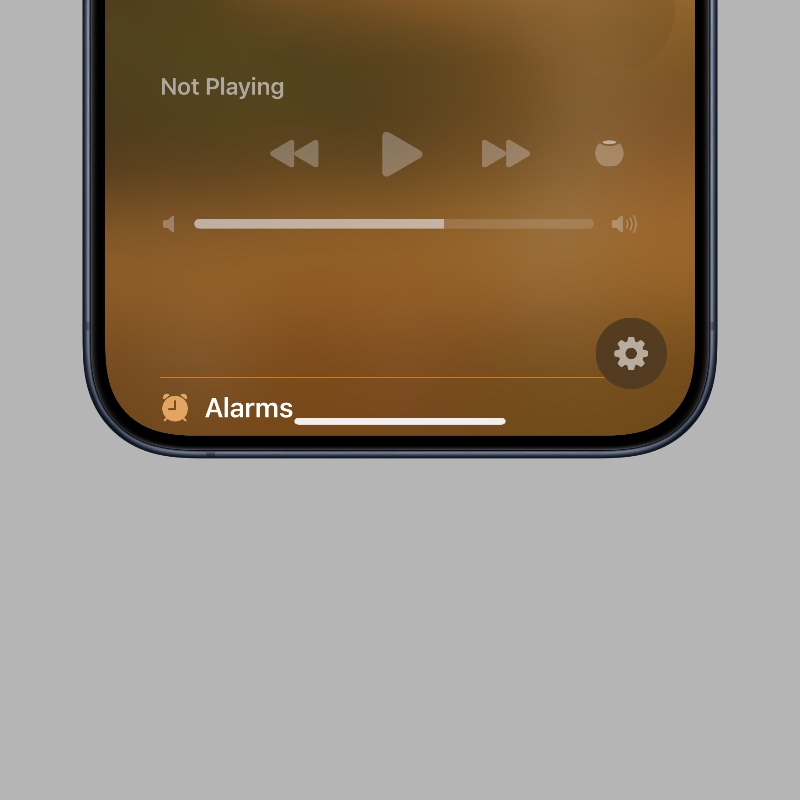
Step 4. Scroll all the way down and tap on Reset HomePod.
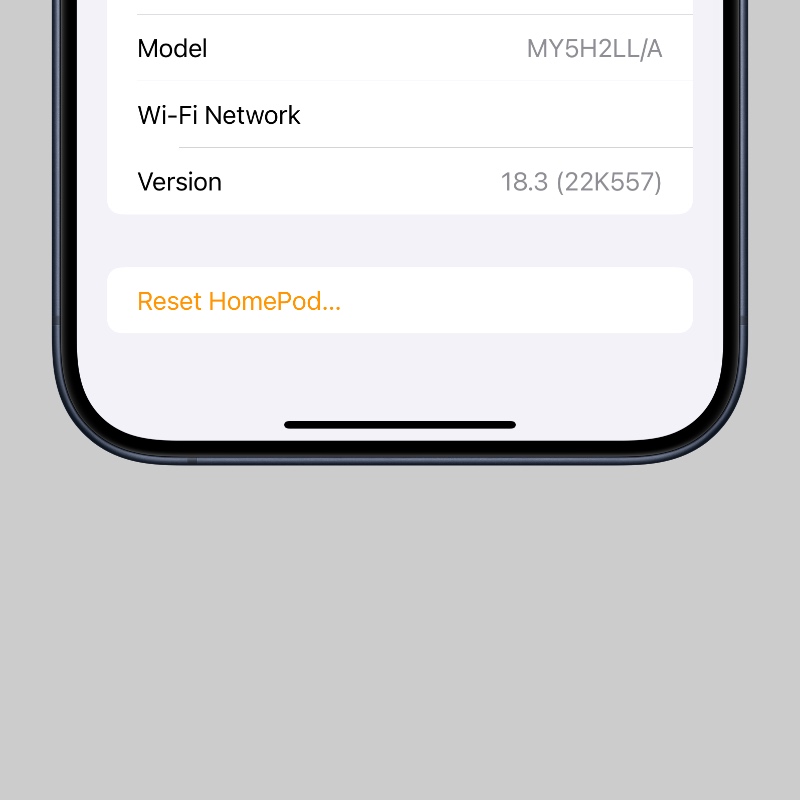
Step 5. Now tap on Remove Accessory, and then tap on Remove again to confirm.
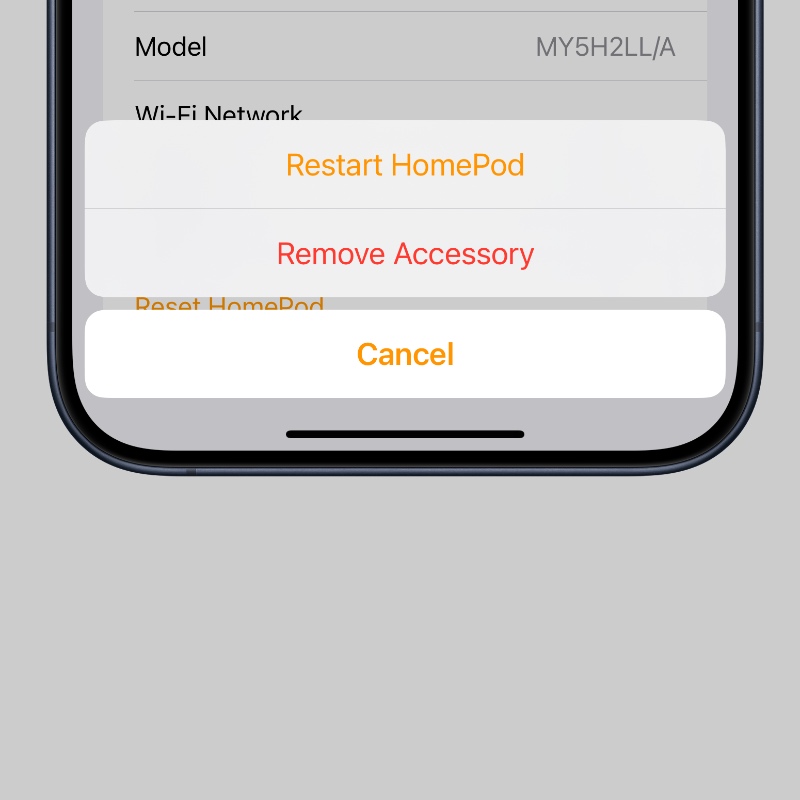
Step 6. Once the HomePod has been removed and reset, simply pair it again and follow the steps outlined here on how to link YouTube Music to your HomePod.
This is the only fix I could find that helps fix the above issue. I wish there was a simpler way out there. But hey, we should be thankful that setting up HomePod doesn’t take too long either.






