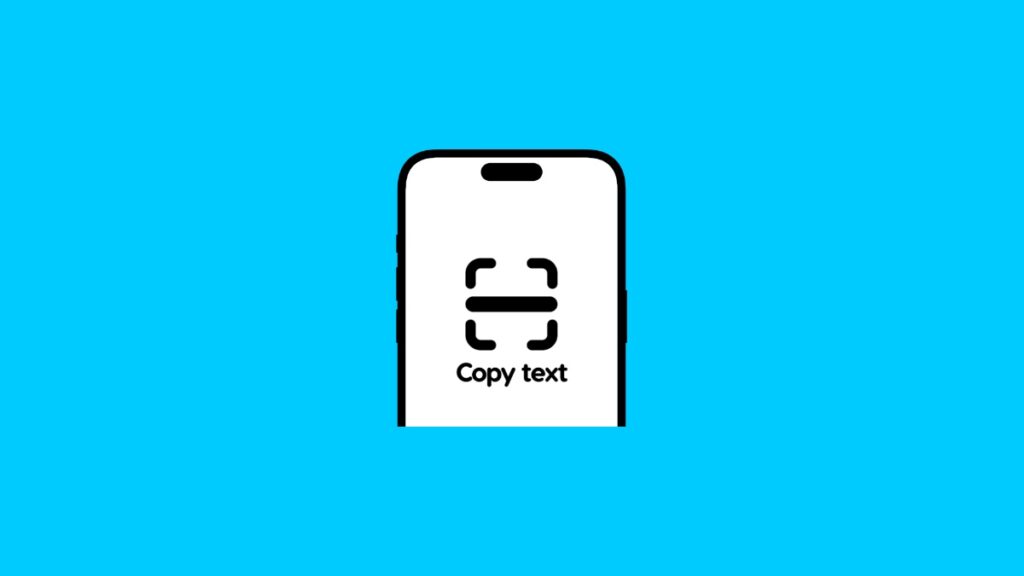Your iPhone camera lets you copy text and paste it anywhere else, such as the Notes or Messages app. Here’s how it works.
iPhone Lets You Instantly Copy Text Using the Camera and Paste it Anywhere Else, Give it a Try Right Now
The iPhone makes copy and pasting text so easy. All you have to do is point your camera at the text, and you’re basically done.
Not entirely done, because you do need to tap a couple of times on the screen, but it is actually a very simple thing to do.
Here’s what you have to do:
Step 1. Launch the Camera app.
Step 2. Point your iPhone at any text at all.
Step 3. See that tiny ‘Scan Text’ button? Press it.

Step 4. You can now either copy the part of the text, or all of it. It’s entirely up to you.

This is the quickest way to grab text from the world around you and paste it in your favorite app. It’s great for jotting down phone numbers, details on a poster, or anything else, really.
If you have an iPad, you can scan an entire document right from the Camera app. Like the ‘Scan Text’ button on iPhone, you will see a ‘Scan Document’ button on iPad. Just tap on it, and you’ll be scanning documents and text in no time.
If you’re a student or find yourself in front of a whiteboard all the time, then this feature will definitely come in handy in the future. Just make sure you share it with your iPhone-toting friends as well.