Here’s a complete step-by-step guide on how to download and install macOS Sequoia 15.4 public beta on your Mac.
Test Out Apple’s New Mail App in macOS Sequoia 15.4 By Downloading and Installing the Public Beta
Apple has released the first public beta of macOS Sequoia 15.4. If you were waiting for it to arrive so that you could test out its changes, today is the day you make it all happen.
Sign up for Public Beta
First and foremost, you have to sign up for the public beta. If you’re already signed up for it, then you can skip this part. If you haven’t, head over to this link using Safari and sign in using the Apple Account which you are currently using on your Mac.
Once signed up, you’re all set to download macOS Sequoia 15.4 public beta on your Mac.
Download the Public Beta
Step 1. Launch System Settings,
Step 2. Click on General and then go to Software Update.
Step 3. Click on the (i) icon next to Beta Updates.
Step 4. Select macOS Sequoia Public Beta from the drop-down menu.
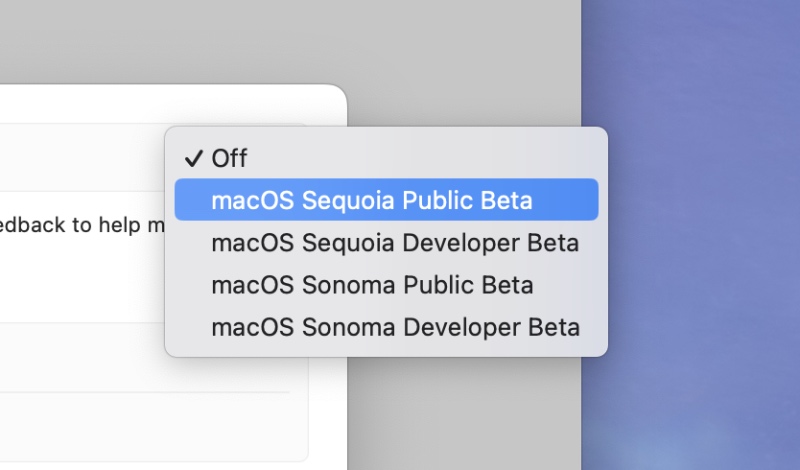
Once you’ve done this, you can download the update from Software Update.
The biggest change in macOS 15.4 is the new Mail app. Not exactly new since it has been available for iPhone users for quite a while now. In fact, the redesigned Mail app is available on the iPad as well now.
If you are eager to test out iOS 18.4 or iPadOS 18.4 public beta instead, be sure to head over to this link.






