You can enable power-on and power-off sounds on your iPhone in a few easy steps. Here’s what you have to do.
iOS Lets You Enable Power On and Off Sounds on Your iPhone, Give it a Try
Since 2007, whenever you turn your iPhone on or off, it’s a very silent process. However, with recent iOS updates, things have changed a little.
By default, your iPhone won’t play a sound when you turn it on or off, but you do get the option to have a sound played whenever you do.
Sounds kinda nice, no? Here’s what you have to do to enable this feature.
Step 1. Launch the Settings app.
Step 2. Scroll down a little and then tap on Accessibility.
Step 3. Find Audio & Visual, and then tap to open it.
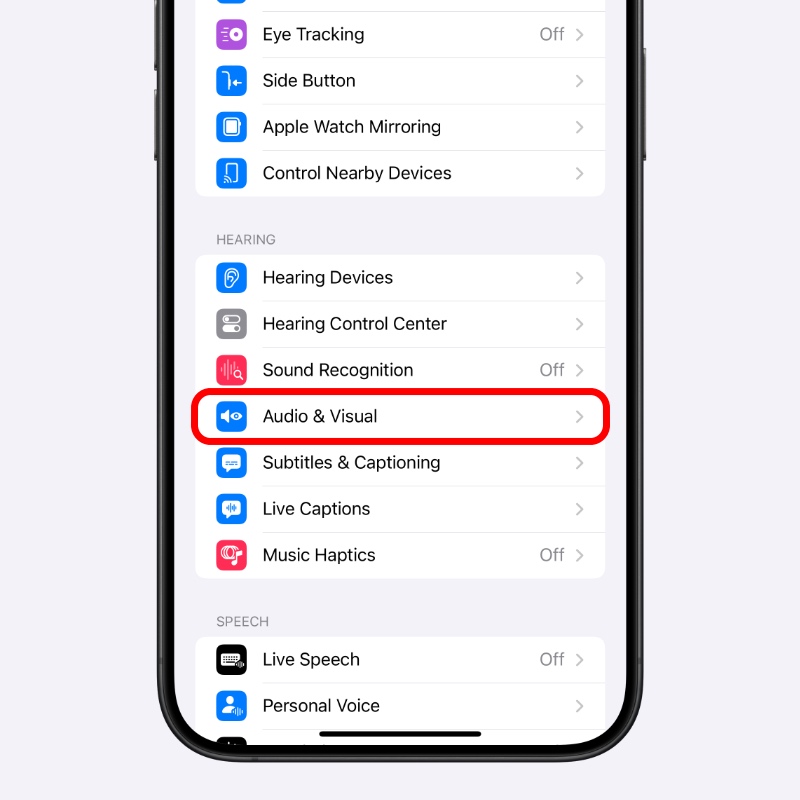
Step 4. Over here you’ll see an option for Power On & Off Sounds. Just enable the switch next to it.
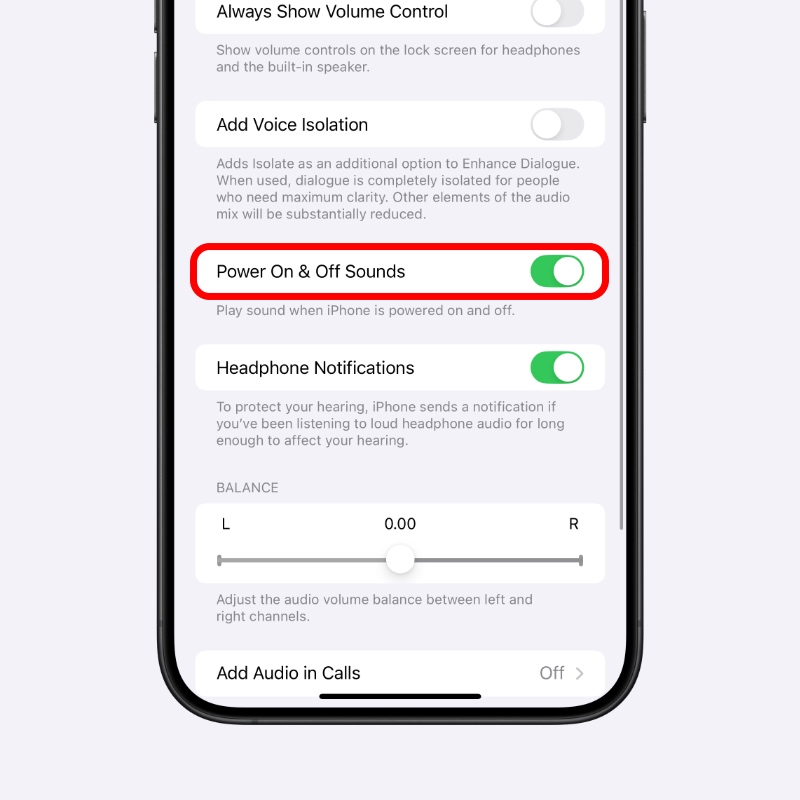
You can test this out by powering off your iPhone and then powering it back again. You can do this by going to Settings > General > Shut Down.
It’s not the F# Major chord from the Mac, but hey, it’s a sound that’s truly unique to iPhone.
Though this is meant to be an Accessibility feature, allowing users with disabilities to know if they have successfully powered on their iPhone, I believe it should be turned on by default for everyone.
No-one should have to dig this deep into the Settings app to enable this feature.
Another thing worth noting here is how this feature isn’t available for iPad users. It’s currently available for iPhone users only.
But, I have this feeling it may end up on iPad sooner or later.






