Want to get a refund for an App Store app or game on your iPhone and iPad? Don’t panic; here’s what you need to do.
Apple will Refund Your App Store Purchase if You Made a Mistake, And the Process is Actually Quite Simple
We all buy apps and games by accident, or realize later that they do not need our expectations at all.
If you find yourself in that boat today, and want to know whether or not you can get a refund for your purchase, the answer is: yes, you can.
The steps are actually quite simple and all you have to do is submit a request to Apple using a web browser such as Safari or Chrome.
You can either use your iPhone, iPad, Mac or any other desktop platform for this.
I’ll try to make this as simple as possible.
Step 1. Head over to this link using your web browser. I will suggest bookmarking this page for future purchases as well.
Step 2. Sign into the Apple Account with which you made the app or game purchase.
Step 3. You’ll see a “What can we help you with?” box at the top. Click on it and choose “Request a refund.”
Step 4. Right underneath you’ll see a box that says “Tell us more.” Over here, you’ll choose the reason why you want the refund.
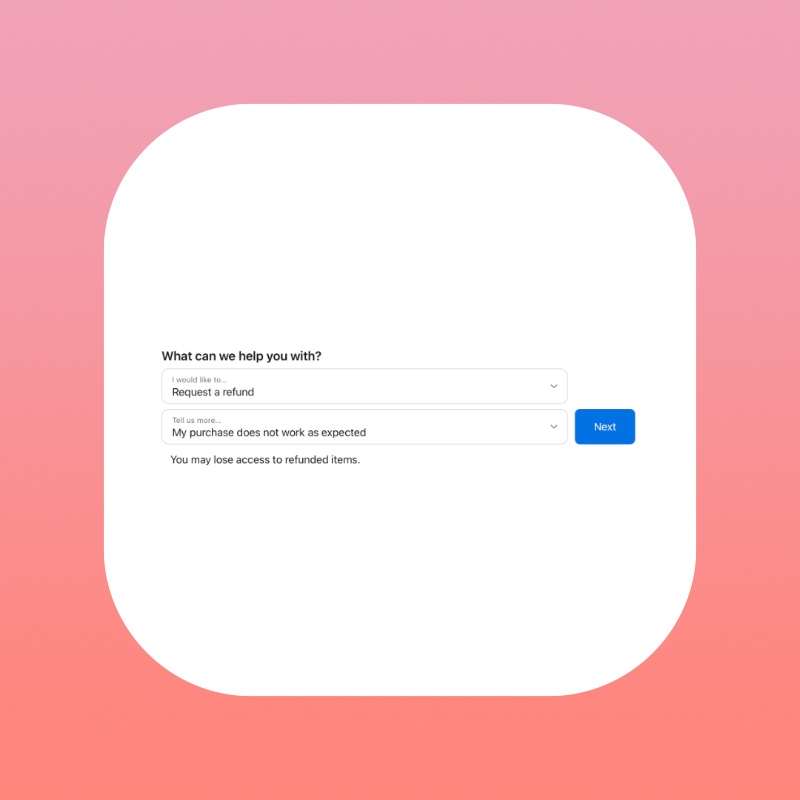
Step 5. Click on Next.
Step 6. On the next screen you will see your purchase history. Just select the app or game you want refunded, and then click on Submit at the top.
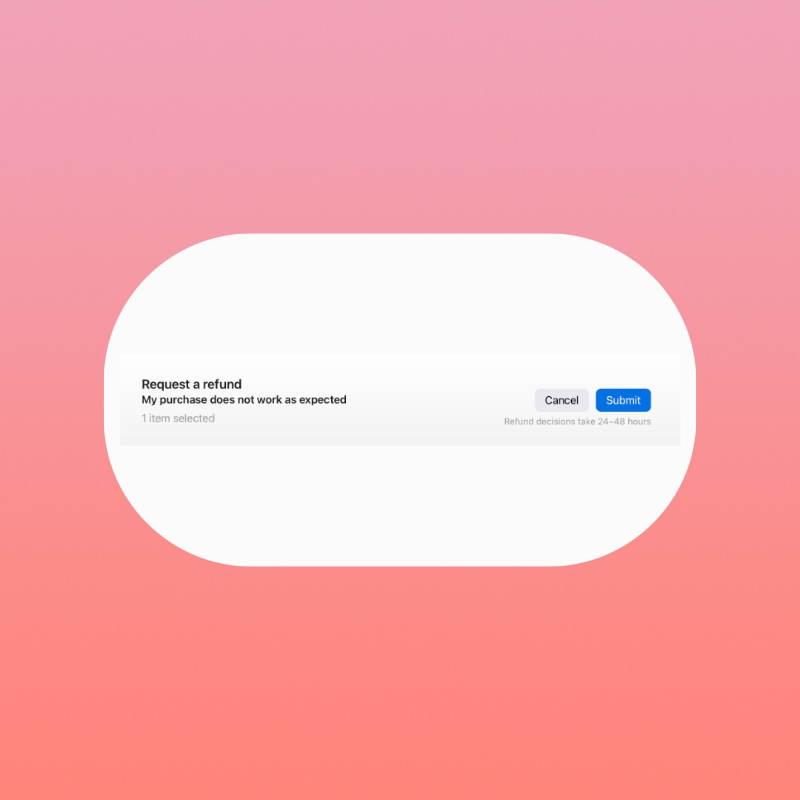
Refunds may take up to 48 hours to be processed and you’ll receive the funds back into your account once approved by Apple.
It’s a common misconception that apps and games cannot be refunded. But now you know they can be.
You just have to know how to do it, and now you do.






