If you are currently running iOS 18 or iPadOS 18, here’s how you can manually check for app updates from the App Store.
You Can Manually Download and Install App Updates on Your iPhone and iPad in a Few Easy Steps
A lot of people don’t worry much about app or system updates. That’s not exactly a problem since iOS and iPadOS install these updates in the background when the time is right.
Provided you’re new to iPhone and iPad, and want to know how to manually check for updates and install them, there are a couple of steps you need to follow.
Step 1. Launch the App Store from the Home Screen.
Step 2. Once the main page has loaded up, you’ll see your Apple Account photo on the top right. Tap on it.
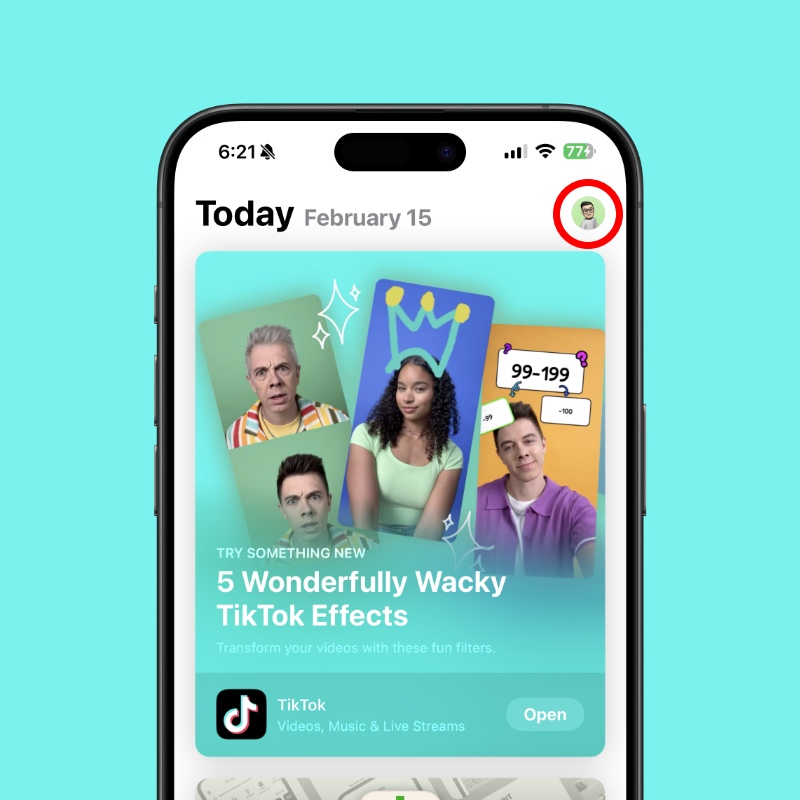
Step 3. Just pull to refresh this page and you’ll immediately see app updates below. Tap on Update All or Update next to the app name to install immediately.
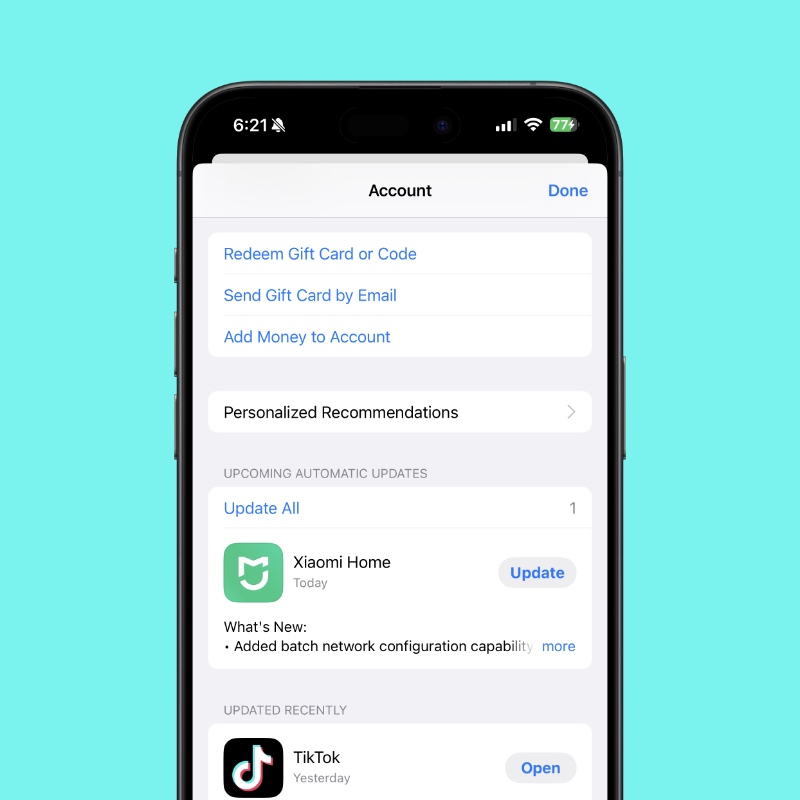
While I highly recommend that you let automatic updates do its thing, the above steps come in handy on a day when a major app update is announced and you want to get to it as soon as possible.
Do keep in mind that app updates may take a very long time to download and install in some cases.
The reason for that is simple: iOS and iPadOS will assess whether you’re connected to Wi-Fi, have enough battery remaining, and things like that before performing an installation.
If your iPhone and iPad were installing each and every single app update as they become available, your device would burn through battery life.
Always keep your apps updated no matter what. Sometimes, a bad app update may cause your iPhone or iPad to heat up or slow everything else down. As soon as there’s a fix available, just install it.






