Threads now lets you share your custom feed with everyone. Here’s how to use and set it up on iPhone.
Create Your Custom Feed and Share it with Everyone on Threads Right from Your iPhone
A custom feed is the way to go if you want to focus on a particular topic. They’re extremely easy to create, and I’ve even done a tutorial for it here as well.
Once the feed has been created, you can access it right from your Threads home screen by swiping left.
You can go really deep while creating a feed. This means you can have an entire feed that is dedicated to certain users only. For example, you can create a feed about memes, and add accounts to that feed that you like, nothing else.
In the latest update to Threads, you can now share those custom feeds with everyone. This means if you’ve done a fine job in creating a custom feed that is extremely beneficial to you, you can share it with everyone and let people benefit from your feed too.
Here’s what you have to do and I’ll try to make this as simple as possible from start to finish.
Step 1. Create a new feed by tapping and holding on the ‘For You’ or ‘Following’ tab at the top.
Step 2. Now tap on ‘Create new feed.’
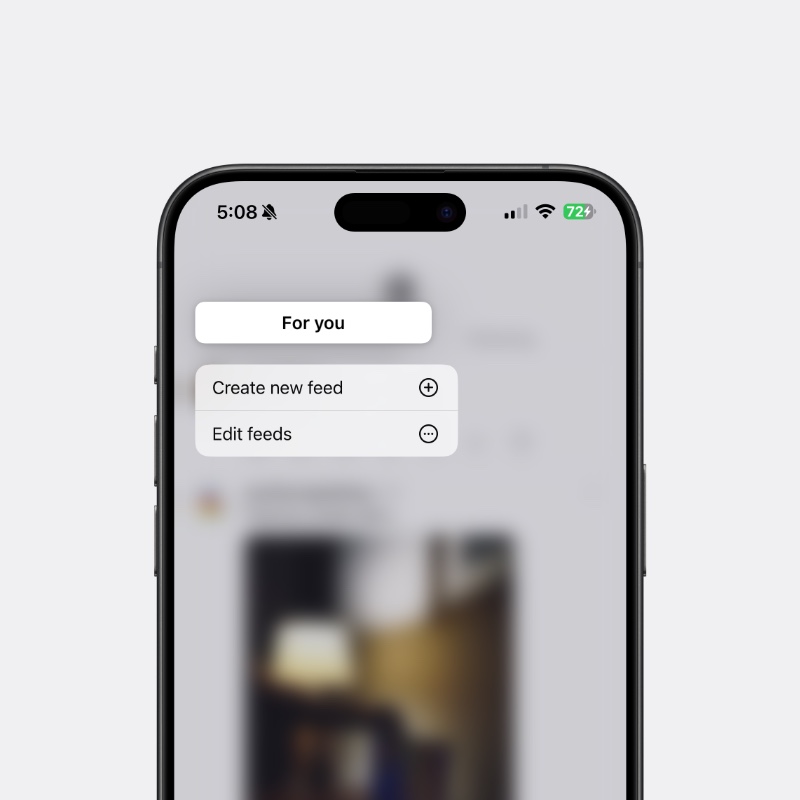
Step 3. Give your feed a name, make sure you have enabled ‘Public feed’ and add a few accounts or topics by tapping on ‘Add topics or profiles.’
Step 4. Once done, tap on ‘Create Feed.’

Step 5. Your custom feed has now been created.
Step 6. Right at the top you’ll see a quote button, tap on it and it will immediately bring up a new thread.
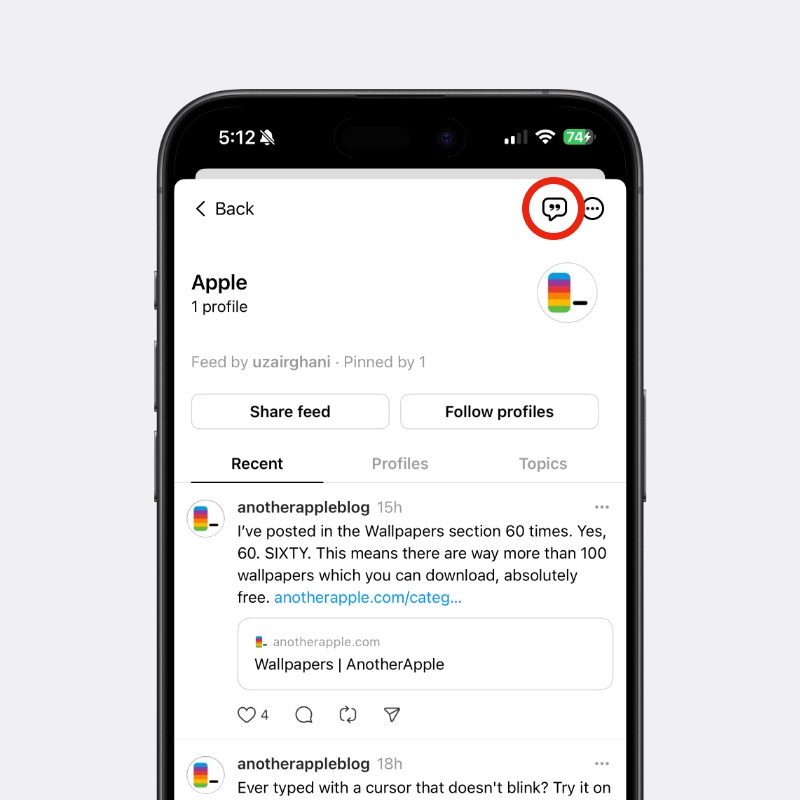
Step 7. Just post it away and share it with your followers by tapping on ‘Post.’
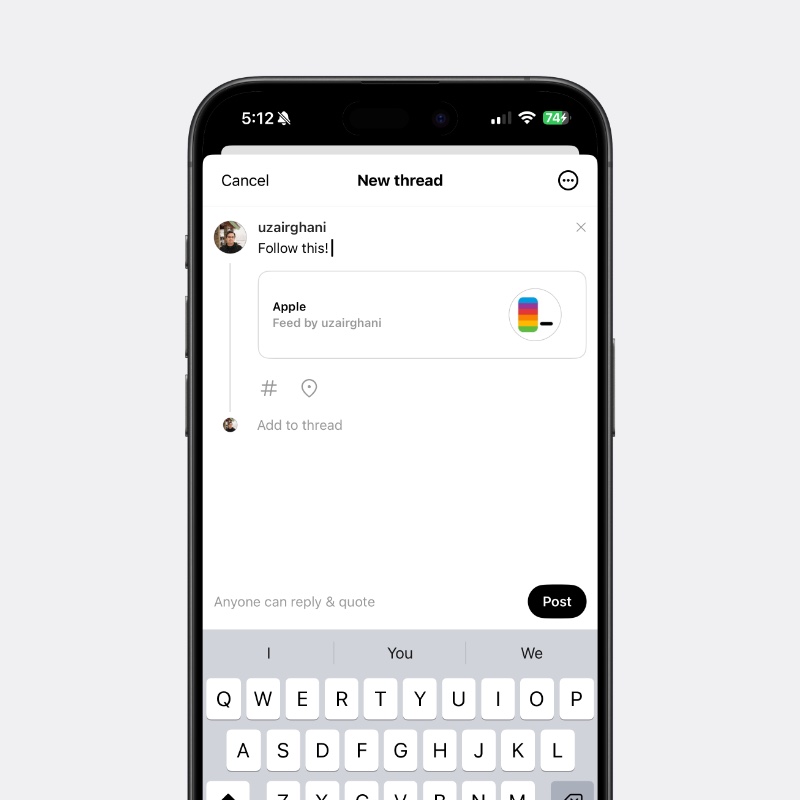
You’ll be helping out a lot of people by sharing custom feeds, I’ll give you that.
A lot of users spend a ton of time to ensure they get the right posts based on their interests and hobbies, and who knows, you might have similar interests too.
So, be on a lookout for users who are sharing their custom feeds.






