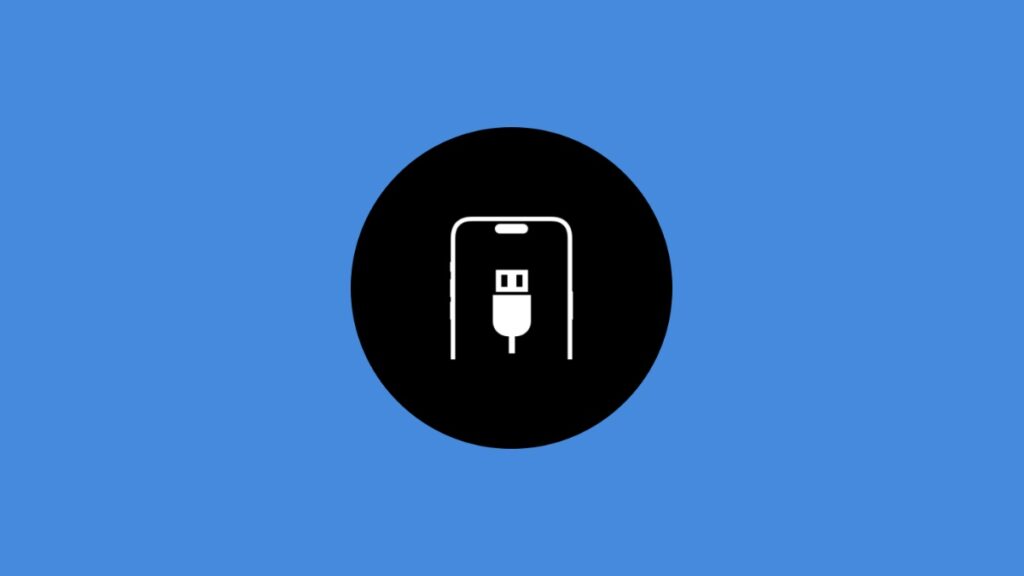Here is a list of slow chargers for your iPhone that ensure less heat and improved battery health in the long run.
Buy a Slow Charger for Your iPhone to Avoid Heat and Maintain Good Battery Health in the Long Run
Nothing ruins an iPhone battery more than heat. You can do anything you want, but ultimately heat will take that battery health down quicker than anything else.
Thankfully, there are ways to fight some of that heat. You can start off by investing in a slow charger for your iPhone.
Faster the charger is, the more heat it will generate while charging. It’s entirely the opposite if you go for a slow USB charger.
Using a slow charger, you can reduce heat by a huge margin and keep your battery health in check.
However, while a slow charger is a great way to keep things well managed, I will still recommend taking your iPhone case off while charging. A poorly ventilated case is definitely going to trap as much heat as possible while charging.
Another important thing to note is that you should not use your iPhone while it is charging.
I’ve covered all the ways how you can ruin your iPhone battery health. Make sure you give that a read.
Important note: all of these chargers are USB-A. This means you need to invest in a USB-A to Lightning cable or a USB-A to USB-C cable. There are plenty of great options out there.
Anker PowerPort 2 Elite

This is a simple charger with two USB-A ports with a total power output of 24W distributed between said ports. This means you can charge two iPhones together at 12W each.
UGREEN 35W USB-C Charger

While this charger can charge an iPhone super-fast using that USB-C port, that extra USB-A port is where you are going to plug in your phone. Once plugged in, you’ll casually cruise at 12W speeds, as long as you are not charging anything else at the same time.
Anker Charger (12W, 2 Ports)

There’s a good reason why I’m adding this charger to the list; it comes in a pack of two. That’s right, two chargers that support 12W of total power output each and even have foldable pins, making them ideal for traveling.
Buy Anker Charger (12W, 2 Ports)
Belkin BoostCharge 42W

Having a fast charging port around is not a bad idea at all. This Belkin charger can give you 30W of power using that USB-C port and 12W of power via USB-A if you’re planning to charge two devices together. Basically, you can charge something like a MacBook Air and your iPhone at the same time without ruining battery health.
BOVICAS 100W Desktop Charger

This desktop charger has a ton of USB-C and USB-A ports. Whether you plan to charge your iPhone at full speed or keep things slow, you’re well covered with this option.
Buy BOVICAS 100W Desktop Charger
Disclaimer: AnotherApple makes a small commission from anything sold using the included links. It buys me coffee and helps me do what I love the most – write about great tech.