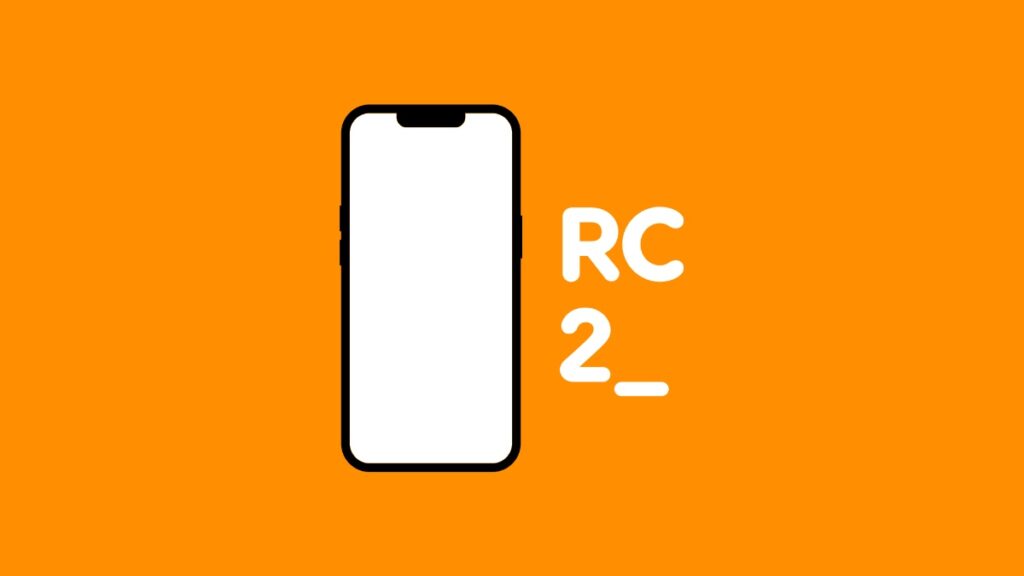Apple has released iOS 18.4 and iPadOS 18.4 RC 2 for iPhone and iPad. Here’s how to download it now.
You Can Download and Install iOS 18.4 and iPadOS 18.4 RC 2 for iPhone and iPad with Bug Fixes and Other Changes
iOS 18.4 and iPadOS 18.4 RC 1 had a build number of 22E239, the new RC 2 takes that to 22E240.
If you already have the RC 1 installed on your device, all you have to do is go to Settings > General > Software Update. When the update shows up, tap on Update Now.
Given that this is the second RC build, Apple likely fixed some last minute bugs or security issues before preparing for the final rollout in April.
In fact, macOS 15.4 Sequoia RC 2 was released yesterday to developers and testers as well. There is a chance both updates carry the same fixes and changes.
At this point, anyone can download and install iOS 18.4 and iPadOS 18.4 RC on their iPhone and iPad. Follow the guide posted here and you’ll be up to speed in no time.
If you don’t want to go through the guide, that’s okay. Because signing up is easy. All you have to do is sign up to beta.apple.com using your Apple Account and then go to Settings > General > Software Update > Beta Updates and enable iOS 18 Public Beta.
Once the public beta is ready, you can download it from Software Update.
Apple is likely going to release the final version of iOS 18.4 and iPadOS 18.4 to everyone next week.