The full and final version of iOS 18.4 and iPadOS 18.4 for iPhone and iPad is now available for download.
iOS 18.4 and iPadOS 18.4 Now Available for Download with New Vision Pro App, Priority Notifications and More
After a handful of betas, we’re finally able to download the final version of iOS 18.4 and iPadOS 18.4 today.
However, before you go any further, I’m sure you want to know what exactly is new in this update, and here is the entire changelog straight from an iPhone and iPad:
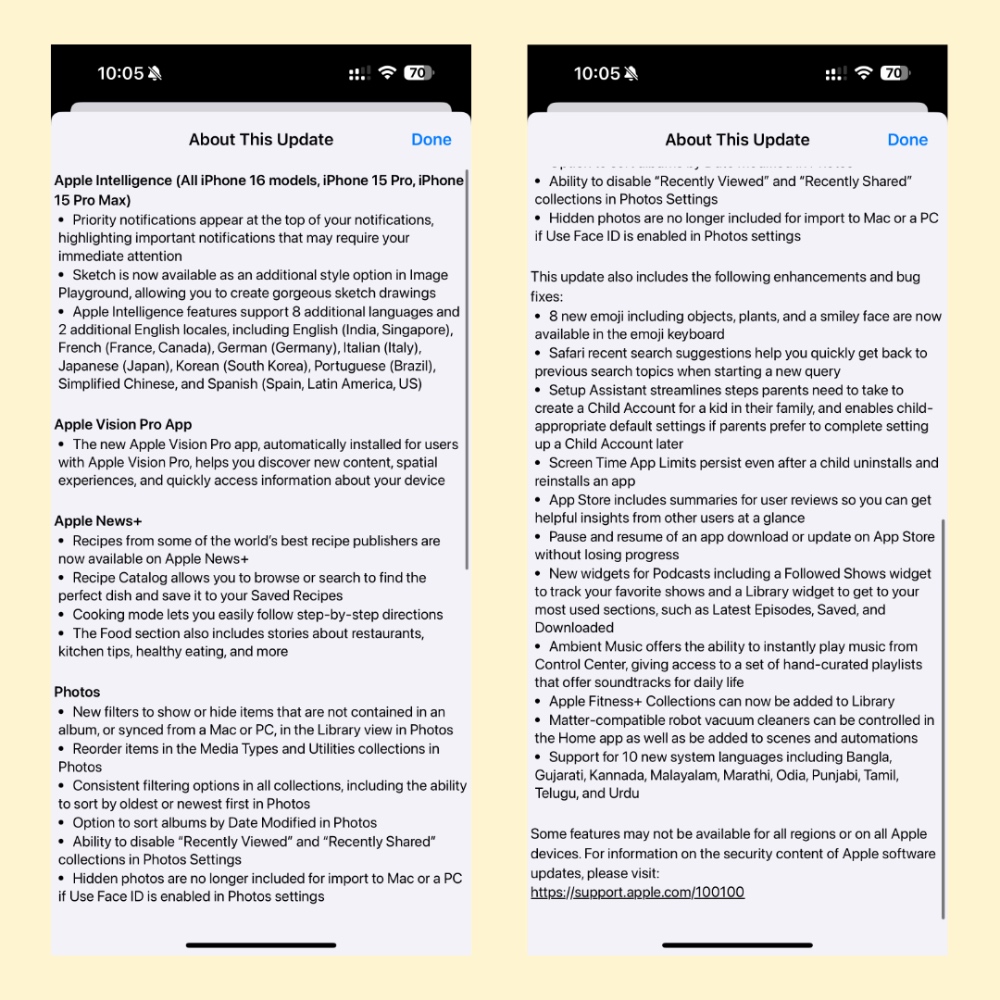
With that out of the way, there are two ways to download the latest iPhone and iPad software update. You can either do it over the air, or perform a clean install.
The first method is preferred since it’s quick and easy. Clean installation is best when you are running into too many problems on your iPhone or iPad and want to fix things up for good.
Here’s how you download the update over the air:
- Make sure you have 50% or more battery remaining on your iPhone and iPad.
- Connect to Wi-Fi by going to Settings > Wi-Fi.
- Now go to General > Software Update in Settings.
- Wait for the page to refresh and the 18.4 software update will become available for download.
- Simply tap on Update Now.
Like I said, you do have the option to clean install the new update as well, and I’ve done a simple guide on how to do just that. You can check it out here.
If you’re looking for the iOS 18.4 and iPadOS 18.4 IPSW files, you’ll find them below:
- iPhone 16e
- iPhone 16 Plus
- iPhone 16
- iPhone 16 Pro Max
- iPhone 16 Pro
- iPhone 15 Pro Max
- iPhone 15 Pro
- iPhone 15 Plus
- iPhone 15
- iPhone 14 Pro Max
- iPhone 14 Pro
- iPhone 14 Plus
- iPhone 14
- iPhone SE (3rd-generation)
- iPhone 13
- iPhone 13 mini
- iPhone 13 Pro Max
- iPhone 13 Pro
- iPhone 12 Pro Max
- iPhone 12, iPhone 12 Pro
- iPhone 12 mini
- iPhone SE (2nd-generation)
- iPhone 11 Pro, iPhone 11 Pro Max
- iPhone 11
- iPhone XR
- iPhone XS, iPhone XS Max
- iPad mini 7 with A17 Pro
- iPad Pro 11-inch (M4), iPad Pro 13-inch (M4)
- iPad (A16)
- iPad Air 11-inch (M2), iPad Air 13-inch (M2)
- 11-inch iPad Pro (4th-generation), 12.9-inch iPad Pro (6th-generation)
- iPad Air (5th-generation)
- 10.2-inch iPad (10th-generation)
- 11-inch iPad Pro (3rd-generation), 12.9-inch iPad Pro (5th-generation)
- iPad mini (6th-generation)
- 10.2-inch iPad (9th-generation)
- iPad Air (4th-generation)
- 10.2-inch iPad (8th-generation)
- iPad mini (5th-generation), iPad Air (3rd-generation)
- 11-inch iPad Pro (1st and 2nd generations), 12.9-inch iPad Pro (3rd and 4th generations)
- 10.2-inch iPad (7th generation)






