The watchOS 11.4 final update for Apple Watch is now available for download and here’s how you can install it immediately.
watchOS 11.4 is Now Available to Download for Apple Watch Users Around the World
Apple isn’t adding new features to Apple Watch with every single new watchOS update. Instead, the company is busy refining what’s there.
This is what watchOS 11.4 is all about, and you can check out the entire changelog below:
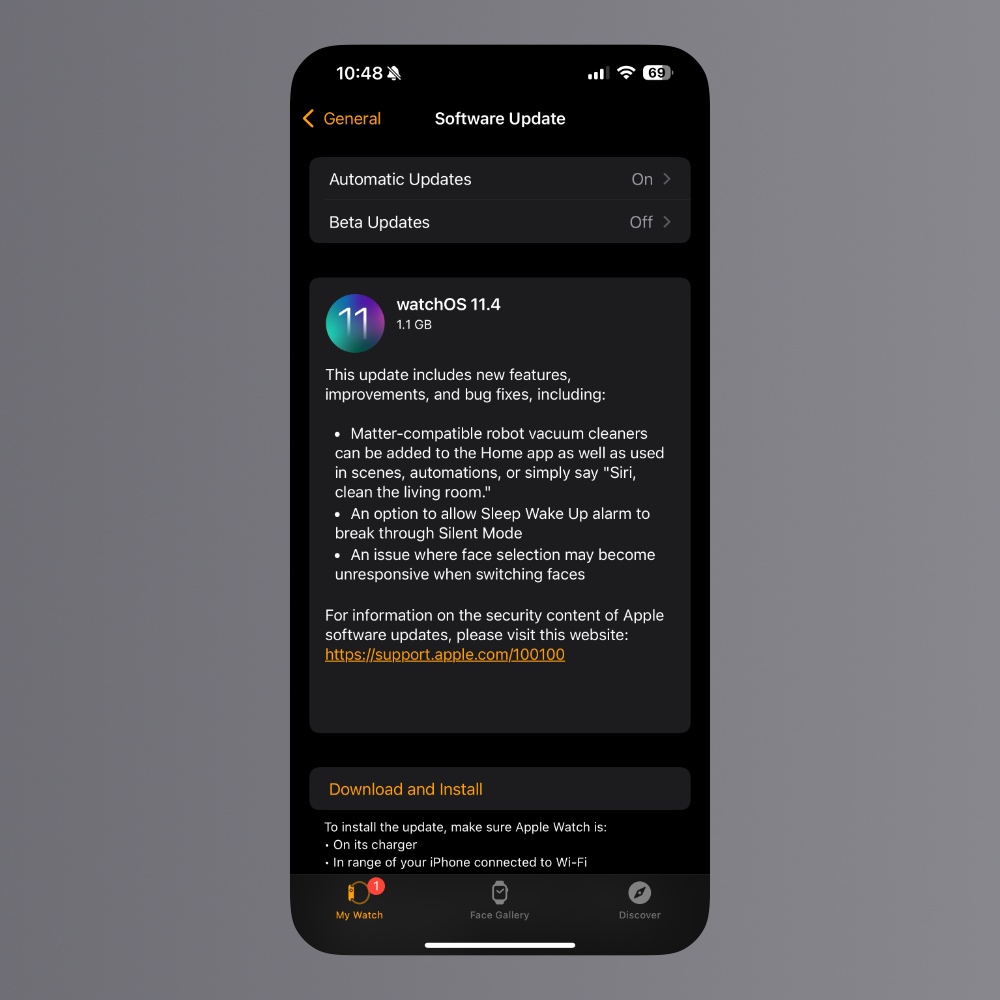
This update includes new features, improvements, and bug fixes, including:
Matter-compatible robot vacuum cleaners can be added to the Home app as well as used in scenes, automations, or simply say “Siri, clean the living room.”
An option to allow Sleep Wake Up alarm to break through Silent Mode
An issue where face selection may become unresponsive when switching faces
For information on the security content of Apple software updates, please visit this website: https://support.apple.com/100100
That definitely isn’t much, but enough to nudge you into downloading the update as soon as possible.
You can do that by first placing your Apple Watch on its magnetic charger. Once that is done, follow these steps on your iPhone:
- Make sure your iPhone is connected to Wi-Fi.
- Launch the Watch app from the Home Screen.
- Tap on General.
- Now tap on Software Update.
- Wait for this page to refresh and then tap on Update Now when watchOS 11.4 shows up.
The entire installation may take a while, and I will recommend doing it overnight so that you wake up to a fully working and fresh Apple Watch in the morning.
If you’re all about the latest software updates as they arrive, installing it straight away is entirely up to you.






