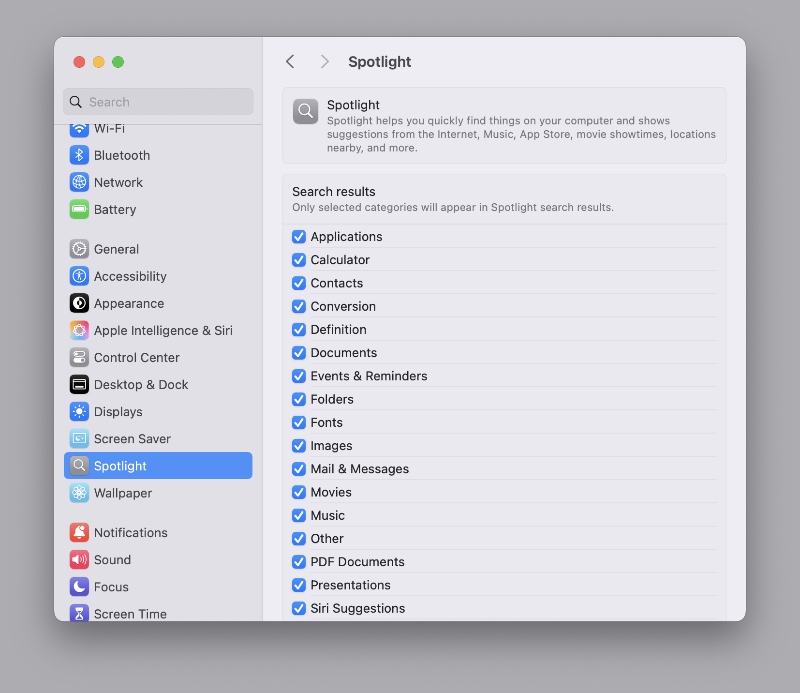If you want Spotlight to never index specific files or folders and hide them for sake of privacy on the Mac, here’s what you need to do.
Keep Your Private Files Hidden from Spotlight Search on the Mac in Just a Few Clicks
Spotlight is a great way to find stuff on your Mac. Just hit that Command+Space key combination and type away.
You’ll be surprised at how good it is at times since it taps into pretty much everything on your Mac, including Photos.
And that’s exactly what it might be a privacy concern because it has the potential to reveal documents or folders which you forever want hidden from others.
But don’t worry, while Spotlight indexes everything on your Mac, you do have the option to hide certain files and folders on your Mac so that they never show up no matter what you search for.
Here’s what you have to do:
Step 1. Launch System Settings.
Step 2. Now click on Spotlight in the list of options on the left.
Step 3. Scroll all the way down and then click on Search Privacy.
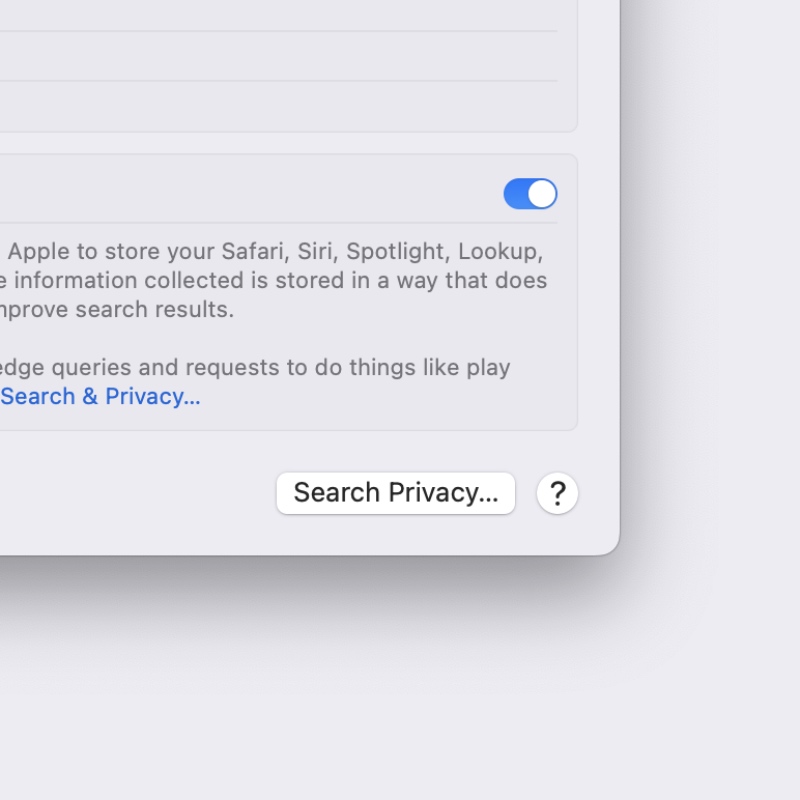
Step 4. Click on the + sign.
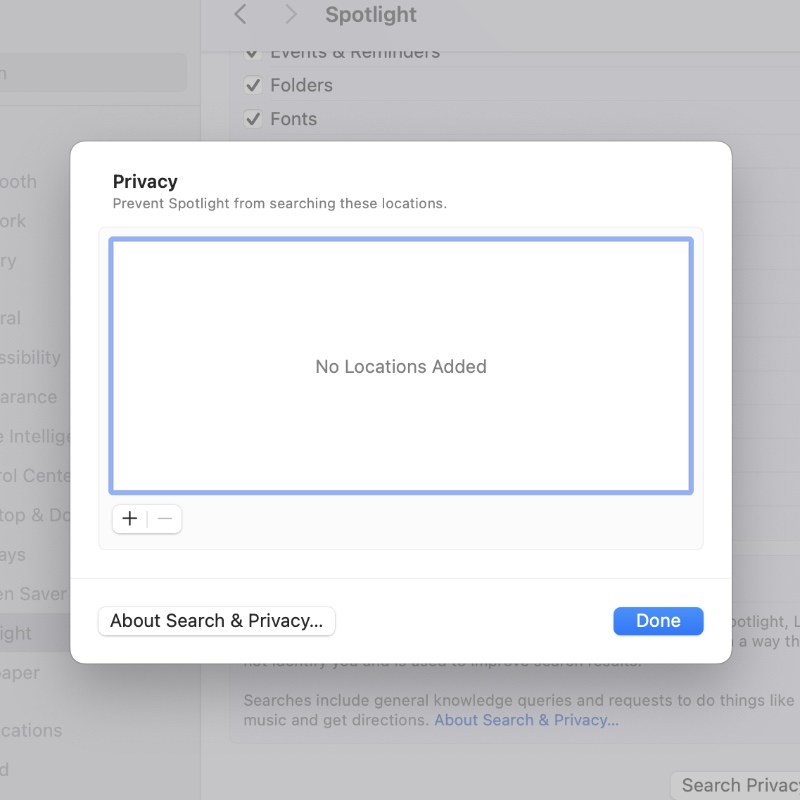
Step 5. Now find and select the folder you want to hide and then click on Choose.
Step 6. You can click on + again and add more folders until the list contains all the files and folders you want to hide from showing up in Spotlight. Click on Done when everything is all set.
While the above method works great, you do have the option to hide everything from showing up in Spotlight search. It’s essentially as close to disabling Spotlight on your Mac.
Just go to System Settings > Spotlight, and disable everything under ‘Search results.’ This requires a lot of clicking, but it’s worth it if you value your privacy more than everything else.