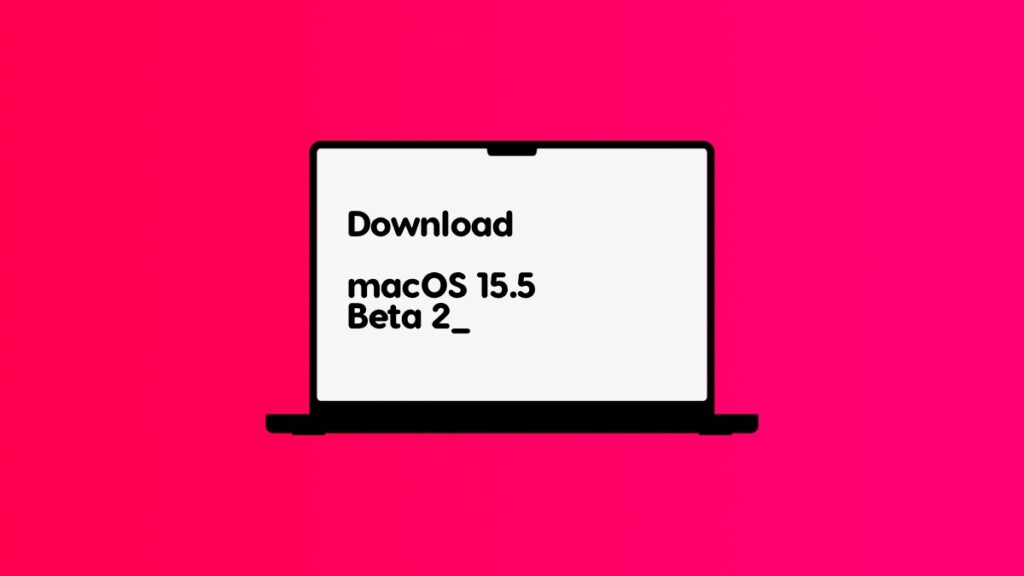macOS Sequoia 15.5 beta 2 is now available for download over the air for the Mac. Here’s how you can install it.
Beta 2 of macOS Sequoia 15.5 is Now Available for Download, Grab it Now with Bug Fixes
The second developer of macOS Sequoia 15.5 has just arrived. If you’ve been testing out the first beta, then it’s a good idea to update to the second one immediately since it fixes bugs and improves performance.
Updating is easy, just go to System Settings > General > Software Update and click on Update Now next to the macOS 15.5 beta 2 update.
In terms of new features, macOS 15.5 brings nothing new to the table, and that’s the kind of update I always wait for. Because, whenever a feature-packed update arrives, it’s usually riddled with bugs.
Updates like macOS 15.5 ensure everything runs as smoothly as possible.
We should see the first public beta of macOS 15.5 this week as well, and I’ll be here with a proper tutorial on how to download and install it onto your Mac.
The steps are straightforward, and it involves signing up to the beta.apple.com website first. In fact, I will recommend that you do that right now so that it makes things easier for you later.
Signing up is basically 90% of the work done. Once the update is released, it will be pushed to your device automatically.