Here’s how you can fix delayed iMessage sending, receiving and syncing issues on your iPhone, iPad and Mac.
Having Issues with iMessage? Delayed Sending, Receiving and Syncing Across Devices? Give this Fix a Try
Just like any other instant messaging platform, iMessage isn’t perfect. As you keep on adding more Apple devices to your Apple Account, the service may start to act a little strange.
From syncing issues to delayed sending, you might notice it occasionally.
However, these issues aren’t entirely Apple-related. Sometimes, your cellular service, Wi-Fi and ISP is to be blamed. These are the things you don’t have much control over.
But, if you’re seeing sending, receiving and syncing delays more often, there is a fix you can implement to get things back on track, provided your cellular, Wi-Fi and ISP isn’t at fault.
Interestingly, I was having syncing issues, and this fix helped me out.
It basically involves unchecking all phone numbers and email addresses you use with iMessage and leaving just one operational.
iPhone and iPad
Here’s what you have to do on your iPhone and iPad:
Step 1. Launch the Settings app.
Step 2. Scroll all the way down and tap on Apps.
Step 3. Find Messages and tap on it.
Step 4. Right under the iMessage toggle switch you’ll find ‘Send & Receive.’ Tap on it to open.
Step 5. Uncheck everything except your phone number or email you want to use. Personally, I use my phone number, hence I’ve left everything else unchecked.

Mac
Here’s what you have to do on your Mac:
Step 1. Launch the Messages app from the Dock or Launchpad.
Step 2. Click on Messages in the menu bar and then click on Settings.
Step 3. Click on the iMessage tab at the top.
Step 4. Here you’ll see ‘You can be reached for messages at.’ Underneath it you should see your phone number and email address. Just uncheck everything except one email address or phone number you want to use.
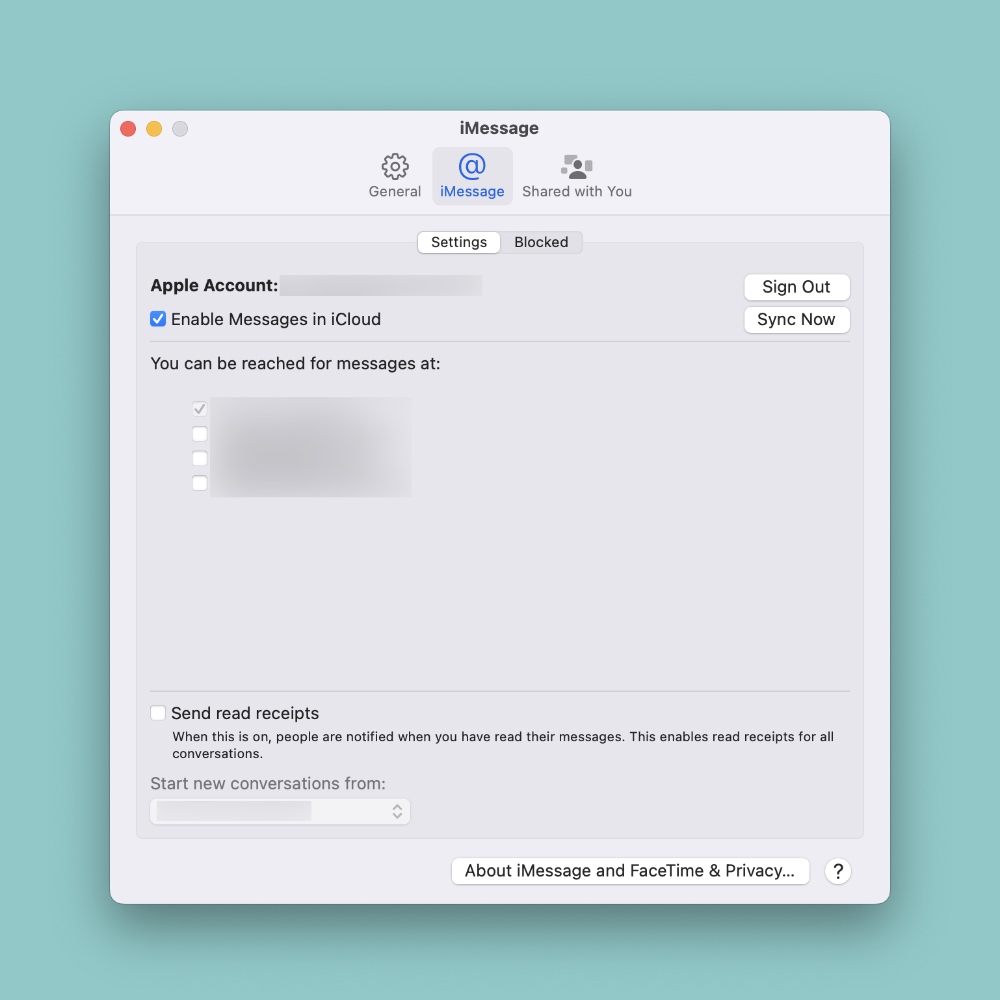
If everything doesn’t work for you, you can attempt to turn iMessage off, then back on again.
But it did work for me. Hopefully, it will for you too.






