Here’s how you can disable the Recent Searches page in Safari for iPhone after the latest iOS 18.4 update.
Don’t Want the New Recent Searches Page in Safari Around? You Can Disable it Completely on iPhone
Safari makes searching things online really easy. Rather than having to open a search engine and then type your query, you can just type it directly into the address bar and hit Go on the keyboard.
As you type, suggestions from the search engine will pop up on the display too.
With iOS 18.4, Apple has added an important change to how this all works.
The moment you tap on the address bar, your recent searches will show up first. While this may seem handy, especially for people who want to quickly go back to their recent searches, a lot of people might see it as a privacy concern.
In case you’re wondering, this is what it looks like:

Thankfully, you can disable this feature completely and take things back to how they were.
Step 1. Launch the Settings app.
Step 2. Scroll all the way down and tap on Apps.
Step 3. Now tap on Safari.
Step 4. Find the Recent Searches toggle switch and disable it.
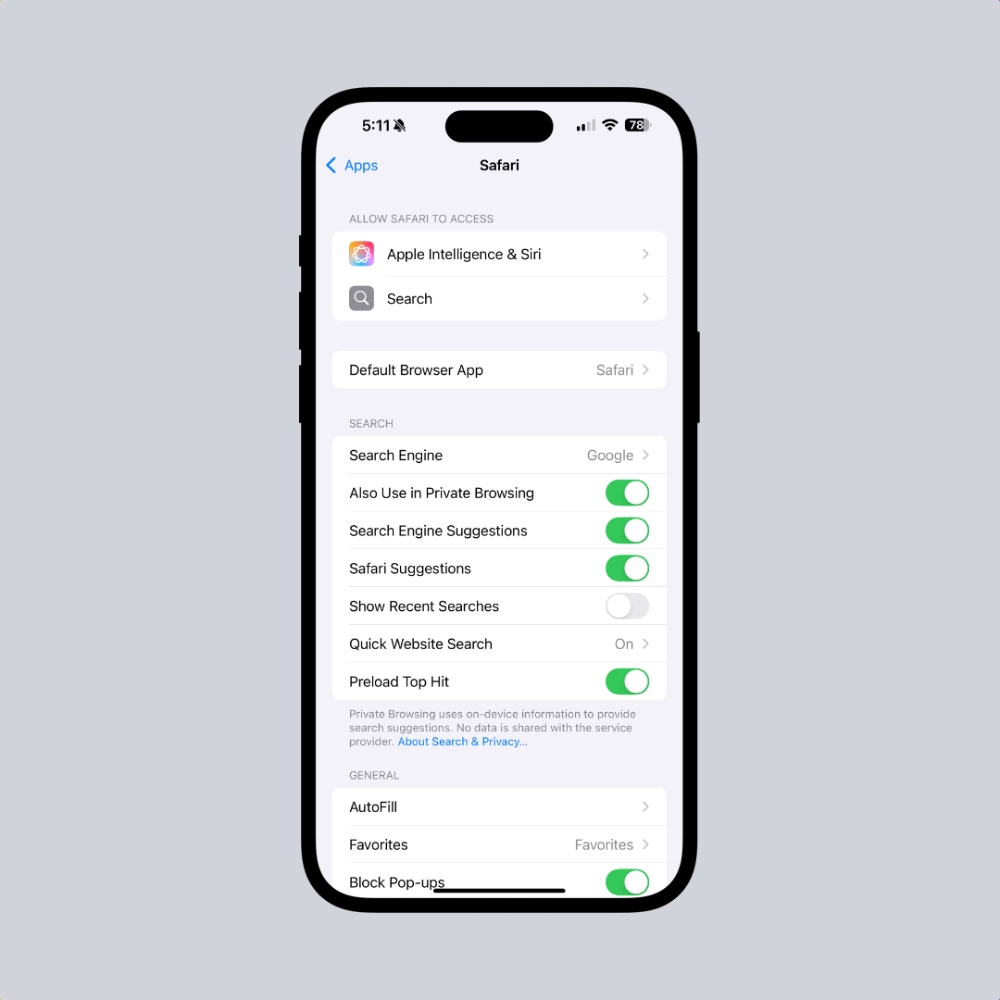
This feature is only available on iPhone and will likely make its way to iPad in some future software update. But given how many people are simply turning this feature off, I have this feeling Apple might just rethink it.
I know a lot of people are going to disagree with me on this, but I found the feature to be quite handy. Because I usually find myself hopping around my last four to six search results. If it shows me my recent one, I have no problem with it at all.
Besides, what are you worried about anyway? Just lock down Safari using Face ID if you have to for extra privacy.






