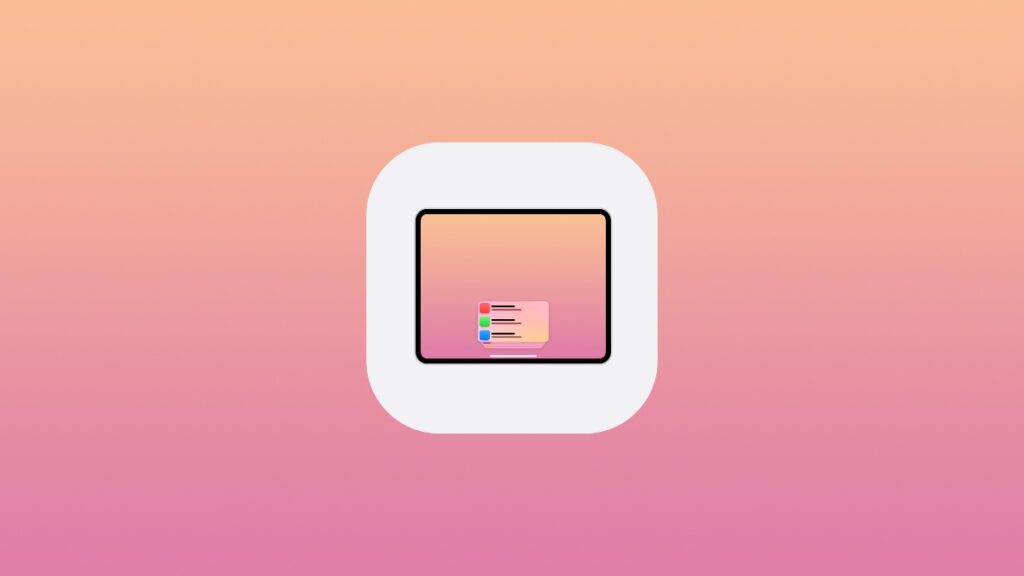Here’s how you can enable the Priority Notifications feature on iPhone and iPad in iOS 18.4 and iPadOS 18.4.
iOS 18.4 and iPadOS 18.4 Introduces Priority Notifications for iPhone and iPad, Set it up Today and Never Miss Anything Important
With Apple’s latest software update, iPhones and iPads have received a new feature called Priority Notifications. It’s powered by Apple Intelligence and is actually quite interesting.
Unlike Reduce Interruptions that only lets through important notifications, Priority Notifications gives your important app notifications a place of their own, right above your regular notifications.
This feature just doesn’t put every single notification from your chosen app in this dedicated section. Apple Intelligence decides which ones are important and puts them there so you can get to them first before anything else.
What this means is, if you’ve prioritized the Messages app, and if there’s something important, it will go right at the top, rather than be lost in the sea of notifications.
Here’s how you can set it up instantly:
Step 1. Launch the Settings app.
Step 2. Tap on Notifications in the list of settings.
Step 3. Now tap on Prioritize Notifications.
Step 4. Enable the Prioritize Notifications toggle switch.

Step 5. Select the apps which you think are important and turn off everything else. That’s all.
You can, if you like, choose every single app installed on your iPhone and iPad, and Apple Intelligence will put everything important at the top in the dedicated notification section and everything else at the bottom.
This feature will definitely come in handy if you get too many notifications per day and want to minimize the risk of missing something important.