You can turn off the new Categories feature in the Mail app for iPad in a few taps. Here’s what you have to do.
Switch to List View in iPadOS 18.4 Mail App by Disabling Categories in a Few Simple Taps
If you love your email well organized and easy to get to in the Mail app, then Categories is something you should use on a daily basis.
However, if you’ve been using the Mail app for a long time, then Categories may seem a little overwhelming and get in the way.
I totally understand it as I felt the need to resist the change before eventually accepting it. If you don’t like the new feature at this minute and happen to use iPad, then you can disable Categories in the Mail app immediately.
Here’s what you have to do and it only takes a couple of taps:
Step 1. Launch the Mail app.
Step 2. Right at the top of your inbox you should see ‘three dots.’ Tap on it.
Step 3. Now simply select List View instead of Categories.
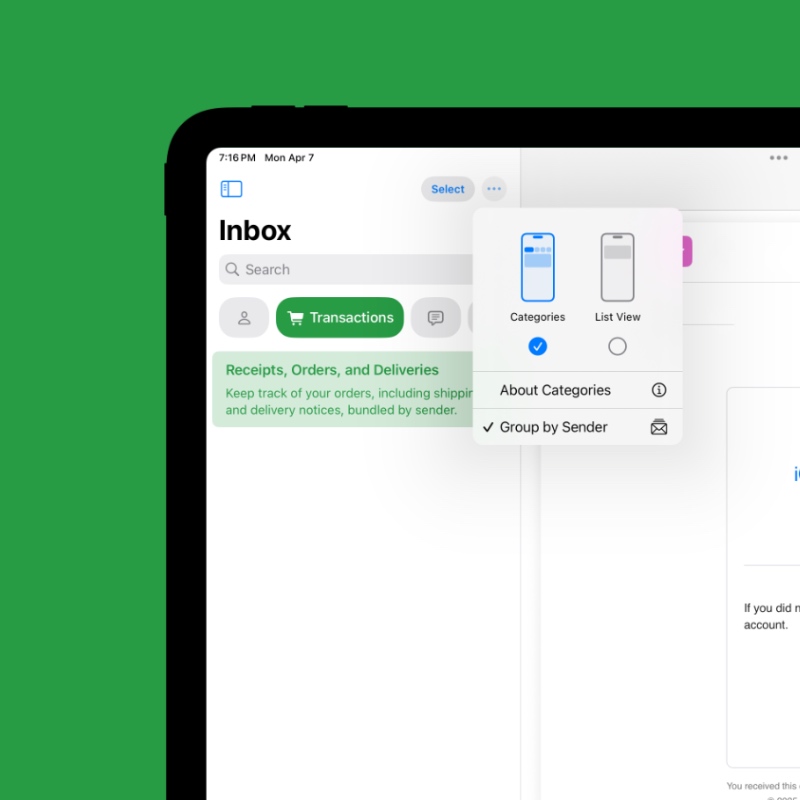
If you have an iPhone, be sure to check out the tutorial here. Mac users can go here.
Categories were introduced on iPhone with iOS 18.2. The feature then made its way to iPad with iPadOS 18.4 and to the Mac with macOS 15.4.






