Today I’m going to show you how to set up and use the new Ambient Music feature in iOS 18.4 and iPadOS 18.4 for iPhone and iPad.
Fall Asleep or Focus on Work and More with Ambient Music in iOS 18.4 and iPadOS 18.4
At the end of the day, or before diving into an important task, a lot of people require some audio assistance to focus or calm down.
You will find a ton of playlists on Apple Music and Spotify to help you focus and wind down. But with iOS 18.4 and iPadOS 18.4, a new feature called Ambient Music makes things convenient.
All you have to do is add the necessary toggle to Control Center and with a single tap you’ll dive into the world of Ambient Music. And each category has a bunch of great tracks to help you focus too.
Here’s how you can set it up:
Step 1. Pull down the Control Center from the top right of your display.
Step 2. Tap on the + button on the top left.
Step 3. Now tap on Add a Control at the bottom.
Step 4. Search for ‘Ambient Music.’
Step 5. Depending on your requirement, you can choose to add a single toggle or all of them.
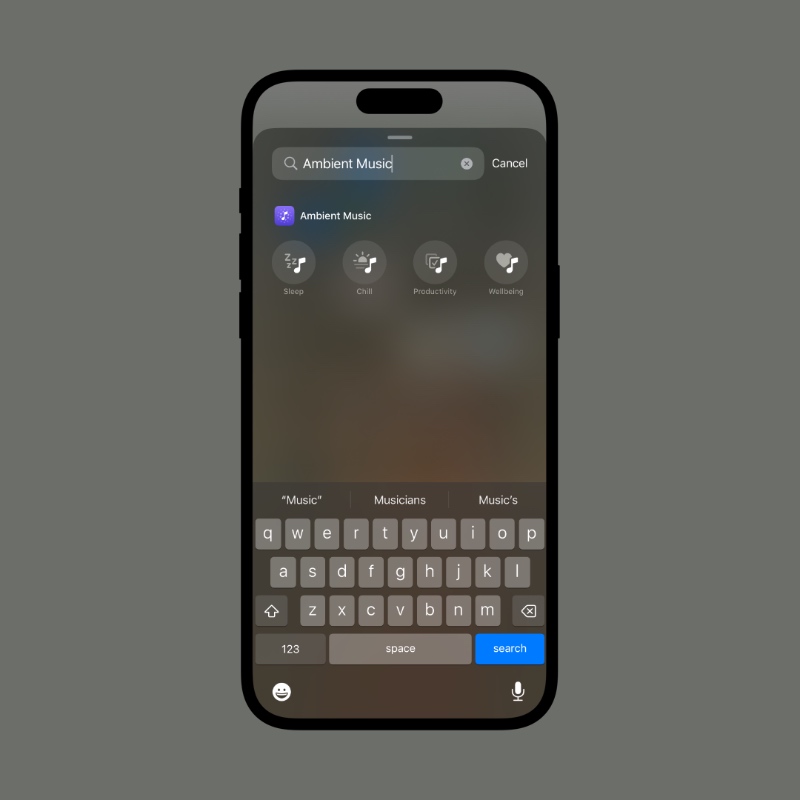
Step 6. Now just tap on the newly added toggle switch and the music will start to play.

Step 7. Use either the music playback controls on the Lock Screen or Control Center to go to the next track.

It’s that simple. I’m sure Apple will keep on adding more tracks as it moves forward, too.






