Let me show you how you can create a custom feed for topics in the Threads app for iPhone right away.
Follow Your Favorite Topics or Keywords in Threads for iPhone by Creating a Custom Feed
Creating a custom feed is a great way to stay on top of certain subjects.
For example, you can create a feed called ‘iOS 18’, and you’ll keep seeing threads whenever someone posts about it. Pretty neat.
Threads allows you to create a custom feed on the web already, and it rolled out the feature on the iPhone just now. And, in today’s quick tutorial, I’ll show you how to create a custom feed in the quickest possible manner.
Step 1. Launch the Threads app on your iPhone.
Step 2. Tap on the ‘Search’ button at the bottom.
Step 3. Search for anything at all and tap on ‘search’ on the keyboard.
Step 4. When the feed shows up, tap on the ‘three dots’ right next to the search box.
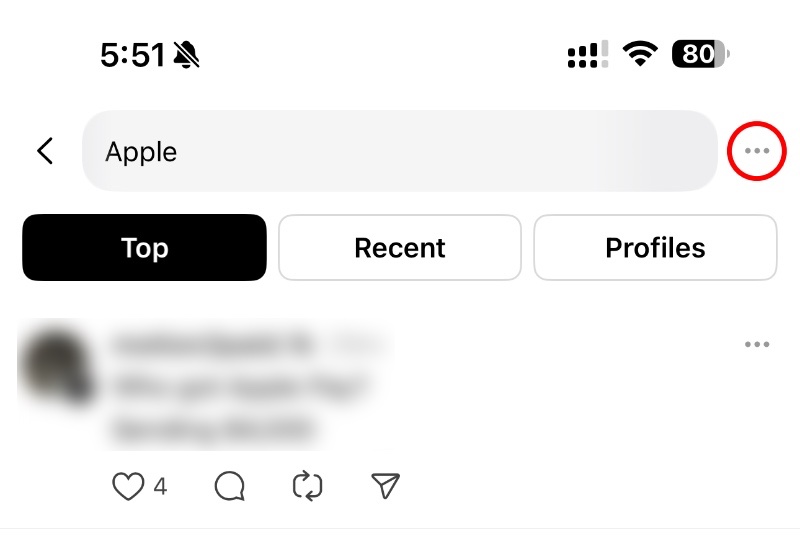
Step 5. Tap on ‘Create new feed.’
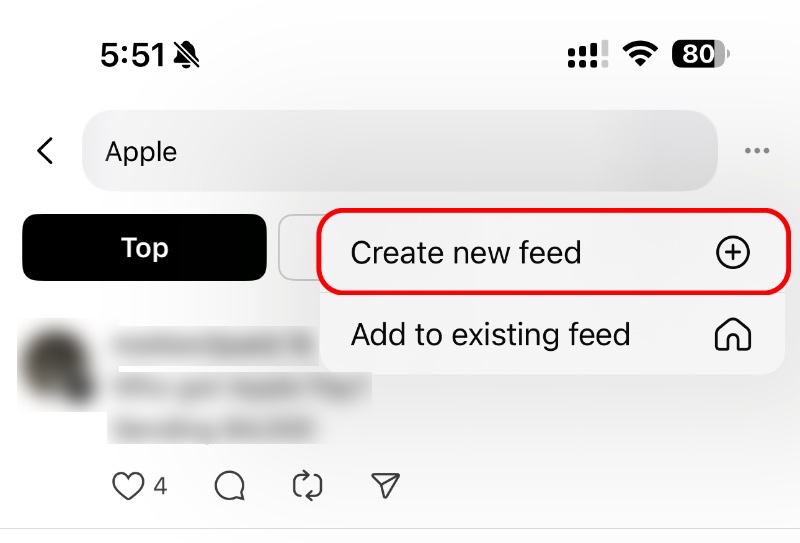
Step 6. Tap on the ‘Home’ button at the bottom and you’ll see the brand new feed right next to For You and Following.
If you want to remove the feed, just tap and hold on the name of the custom feed you created and then tap on ‘Remove’ as shown in the screenshot below.
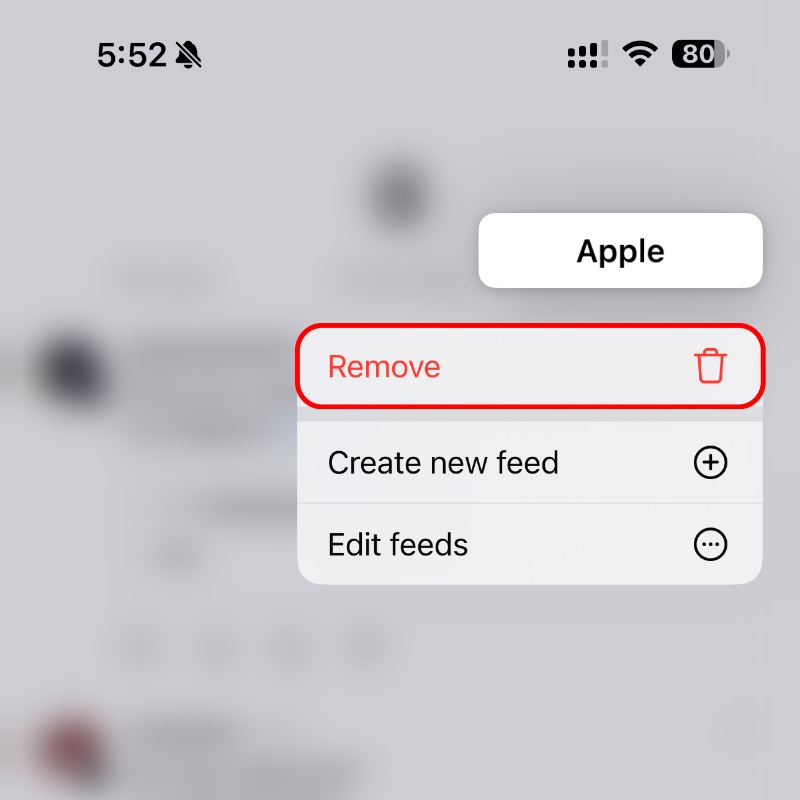
See, wasn’t that hard at all.
Although I limit myself to just the default feeds, I understand how this feature can be extremely useful in some cases.
If you’re following a certain event online and you need all the updates possible, then creating a custom feed is exactly the thing you should do.
How you end up using these custom feeds is entirely up to you. The fact that they now exist is great news for those who want to follow specific topics without going through the hurdle of following new people or searching for stuff over and over again.






