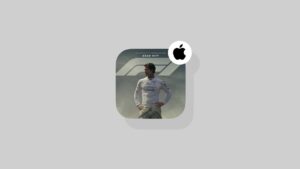The latest update to YouTube for iOS and iPadOS adds Share Sheet support, allowing you to upload videos instantly.
iPhone and iPad Users Can Now Use the iOS and iPadOS Share Sheet to Upload a Video Straight to YouTube
Uploading a video to YouTube Shorts is a straightforward process. It all starts off by launching the YouTube app.
However, with the latest update, you don’t have to launch the app at all.
Just open up the Photos app, find a video you want to upload, bring up the Share Sheet, select YouTube, and the video is now imported to the app, ready to be edited and uploaded to Shorts.
As someone who loves uploading videos to YouTube Shorts, this is a very important change everyone should take note of.
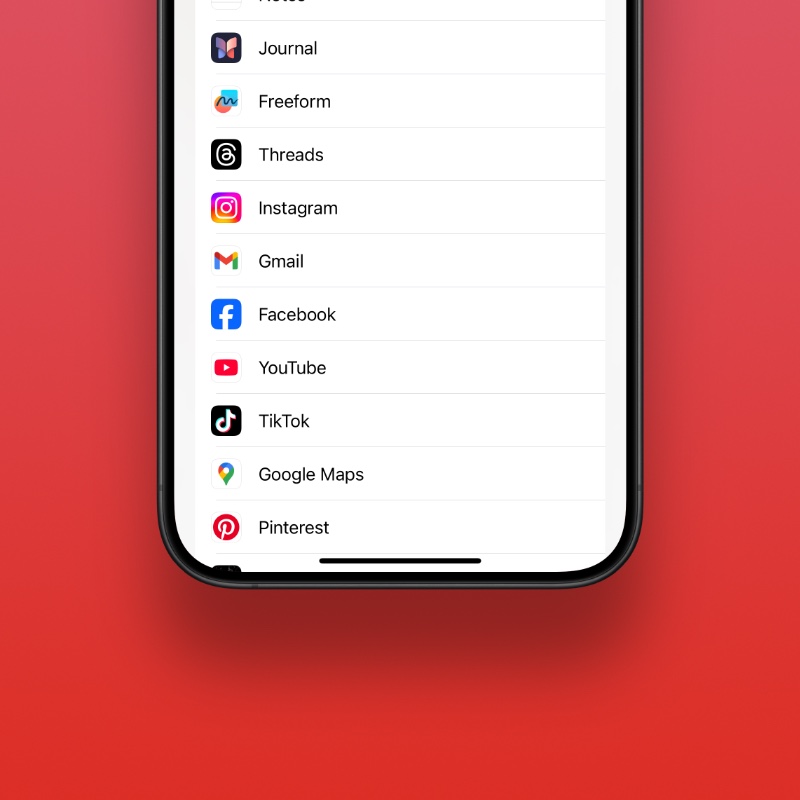
If you don’t see the YouTube option right away in the Share Sheet, don’t panic, just scroll all the way to the right in the list of apps in the Share Sheet, tap on More and then select YouTube from here.
Go ahead, give the feature a shot and make sure you share the news with a friend that’s a new content creator. It will make their life that much easier.