Here’s how you can set up and use ChatGPT in the latest iOS 18.2, iPadOS 18.2, and macOS 15.2 updates for iPhone, iPad, and Mac.
Make Your iPhone, iPad and Mac Super Intelligent by Enabling ChatGPT Support in Siri in iOS 18.2, iPadOS 18.2, macOS 15.2
The latest wave of Apple Intelligence features for the iPhone, iPad, and Mac are finally here. One of those features is support for ChatGPT, allowing you to tap into the AI chatbot for an enhanced experience.
However, ChatGPT is not enabled by default on the iPhone, iPad, and Mac. You have to dig around a little to enable it, and that’s what I’m going to show you today.
Step 1. Launch ‘Settings’ if you’re on iPhone and iPad, and launch ‘System Settings’ if you’re using the Mac.
Step 2. Open ‘Apple Intelligence & Siri.’
Step 3. Scroll down and find ‘ChatGPT.’ Open it.
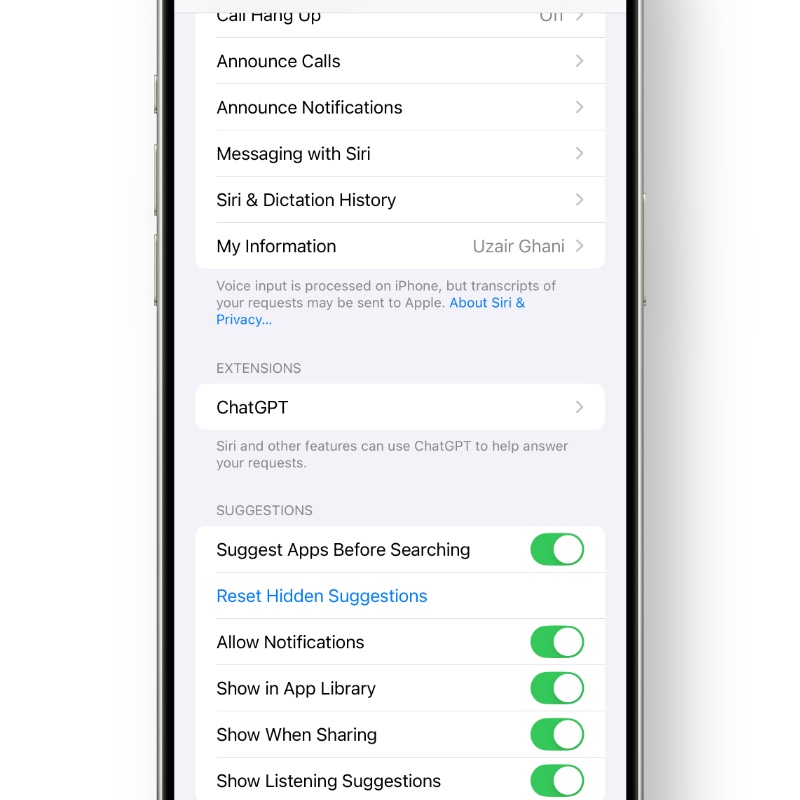
Step 4. Tap or click on ‘Use ChatGPT’ at the top.
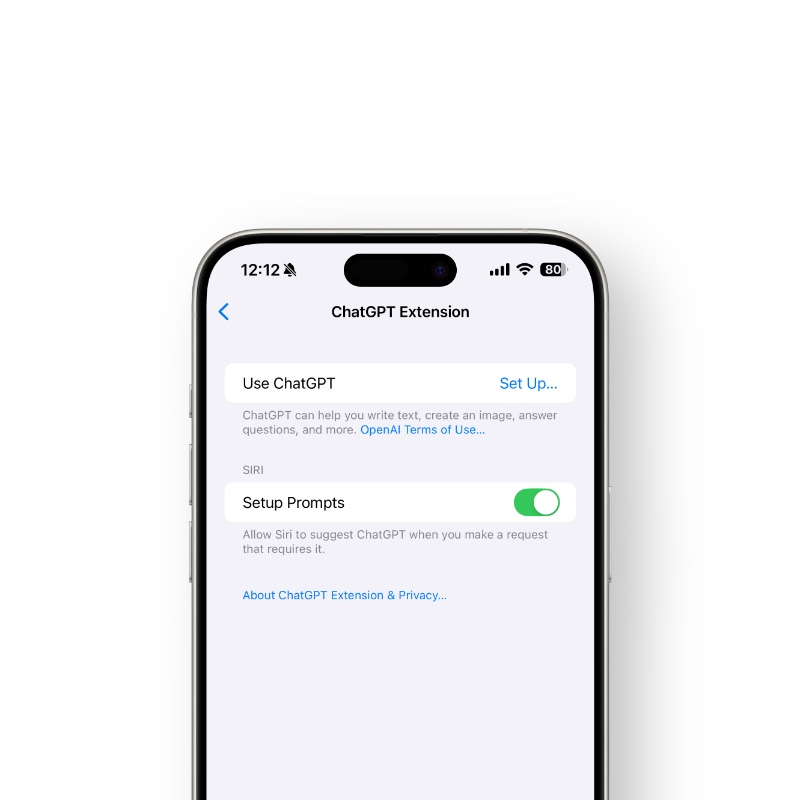
Step 5. Follow the on-screen prompts to enable it.
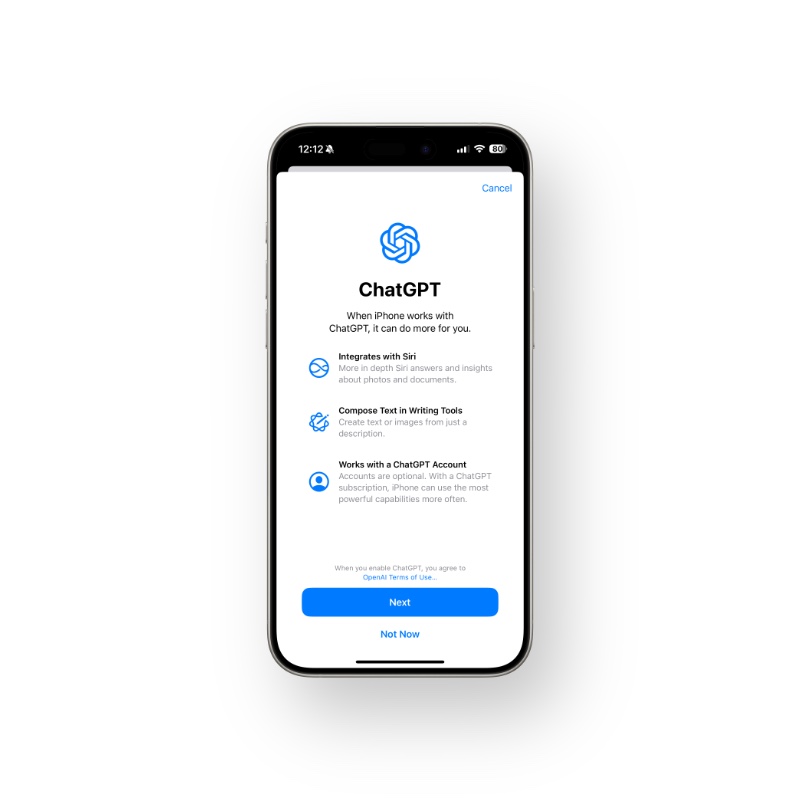
You can also sign into your ChatGPT account to get a more personalized experience or access ChatGPT Plus if you’re signed up to it.
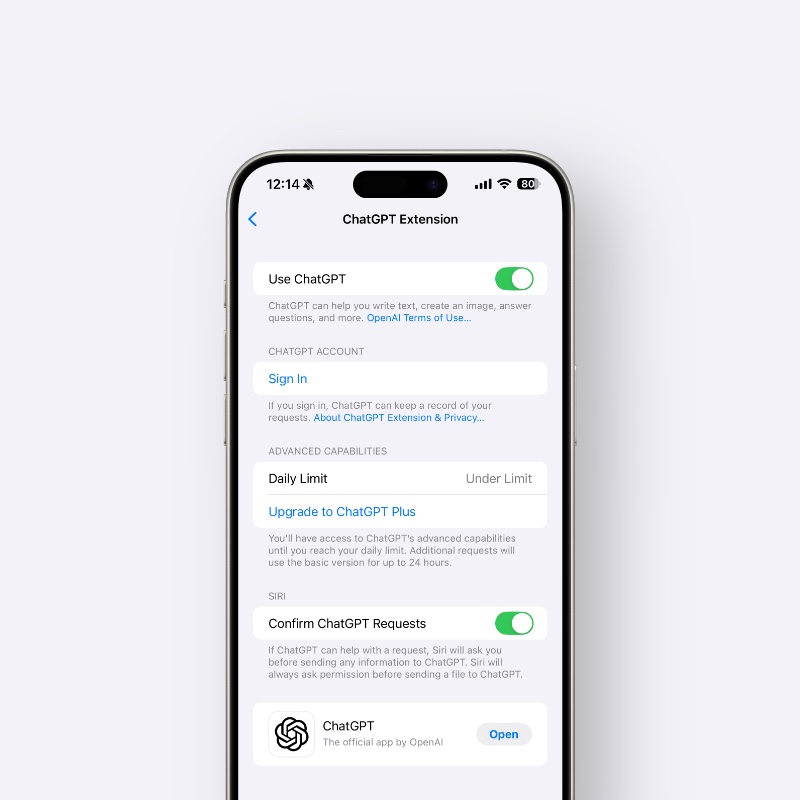
That’s about it. There’s nothing else you have to do except ask Siri your questions and have ChatGPT answer them when Siri can’t.






