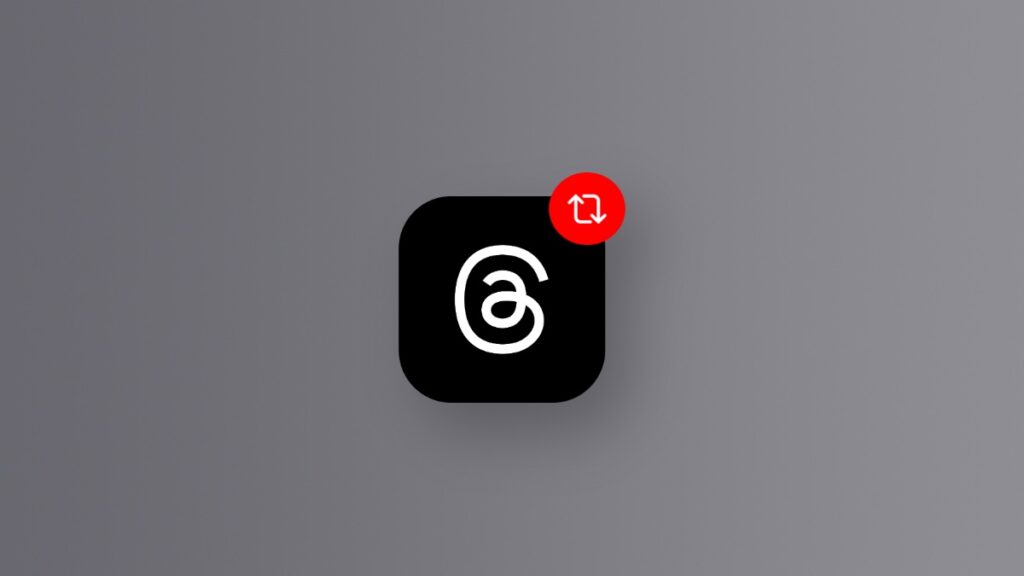Here’s how you can reshare photos and videos on Threads for iPhone without sharing the original post.
Threads Just Made Resharing Photos and Videos Easier, Here’s How it Works
Threads has just rolled out a brand new feature in its official app – the ability to reshare photos and videos without sharing the original post.
When you do this, you can create a new post from scratch, and the photo and video will be credited to the original poster in the corner.
Why would you want to do this? Because it saves you from the trouble of saving the photo or video to your device, re-uploading it, and then sharing it again.
Instead, you can instantly share it with your followers and have it properly credited, the way it should be.
While this feature is great, do keep in mind it does not work on every type of media. In my testing, I’ve noticed it does not work with GIFs at all. Images shared as a carousel aren’t supported either, but this could change in the future.
In some cases, photos and videos can be stopped from being shared by the original poster.
Anyway, let me show you how you can reshare photos and videos without sharing the original post on your iPhone using the Threads app:
Step 1. Launch Threads.
Step 2. Find the photo or video you want to reshare.
Step 3. Tap and hold on it and you’ll see the option for ‘Use media.’ Tap on it.
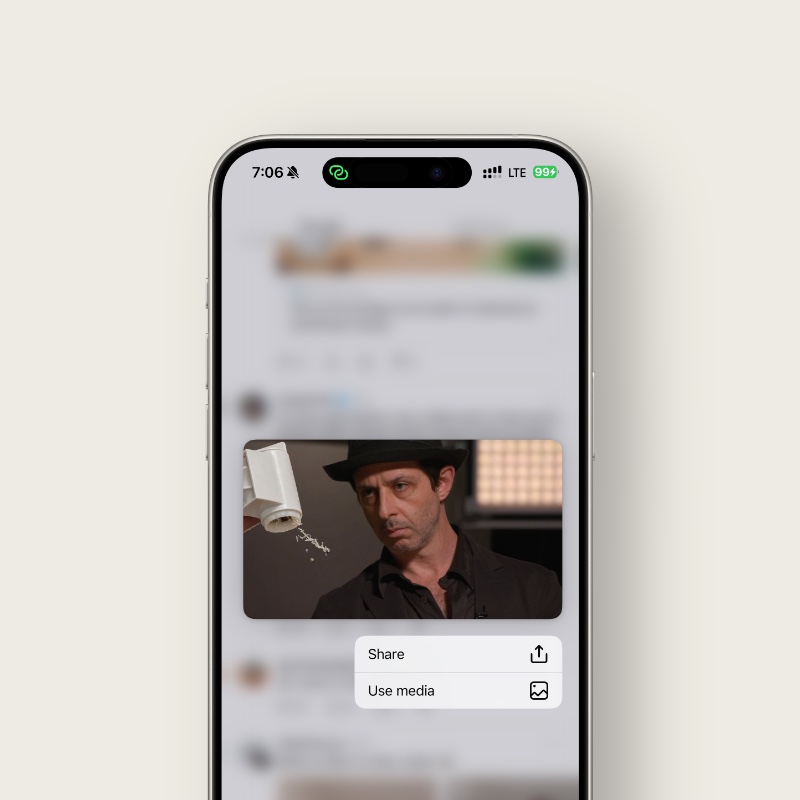
Step 4. Now you’re ready to reshare the photo and video instantly in a brand new post.
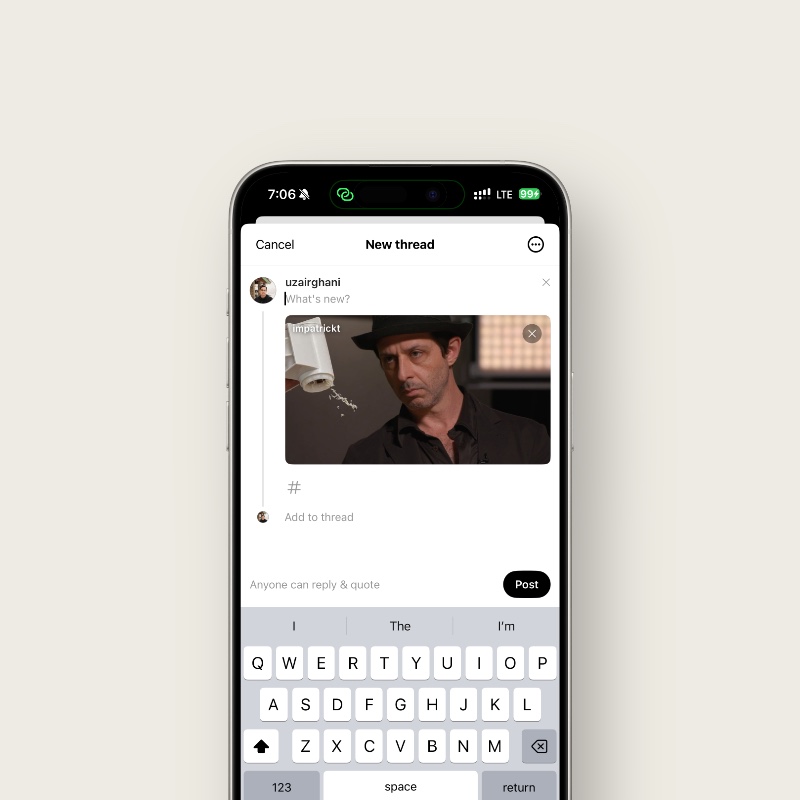
Step 5. Just tap on ‘Post’ and it will be shared in your timeline for everyone to see.
I really want people to credit the original photo and video no matter what happens. Just taking something away and sharing it as yours is not a good idea and can turn into a huge embarrassment if you’re caught later.
I’m glad Threads has thought this feature through before rolling it out.