Here’s how you can get all answers from ChatGPT using Siri or Type to Siri on iPhone, iPad, and Mac every single time.
Get Replies From ChatGPT Only Whenever You Ask Siri Something on iPhone, iPad and Mac
ChatGPT is a great addition to Apple Intelligence. However, it may not be that great when it comes to certain things.
See, the thing is, whenever you bring up Siri or Type to Siri to ask a question, it may not always tap into ChatGPT for an answer. It may just use Wikipedia instead.
In fact, a lot of people don’t even know that they have to enable ChatGPT in the first place in order to use it.
Today, I’m going to show you how to enable ChatGPT integration, and show you how to get answers from it every single time you bring up Siri or Type to Siri.
Enable ChatGPT

ChatGPT integration on iPhone, iPad, and Mac comes as part of the iOS 18.2, iPadOS 18.2, and macOS 15.2 updates. I’ve covered in detail how to enable it here.
Once that is enabled, make sure you do not receive the ChatGPT request prompt every time you ask it a question. I’ve covered it in detail here.
Though this is optional, but I will suggest disabling it anyway to save some time.
Get Answers from ChatGPT
It all depends on how you’re asking the question in order to get something back from ChatGPT. Instead of just typing or asking away your question, start off by adding ‘Ask ChatGPT’ in the beginning.
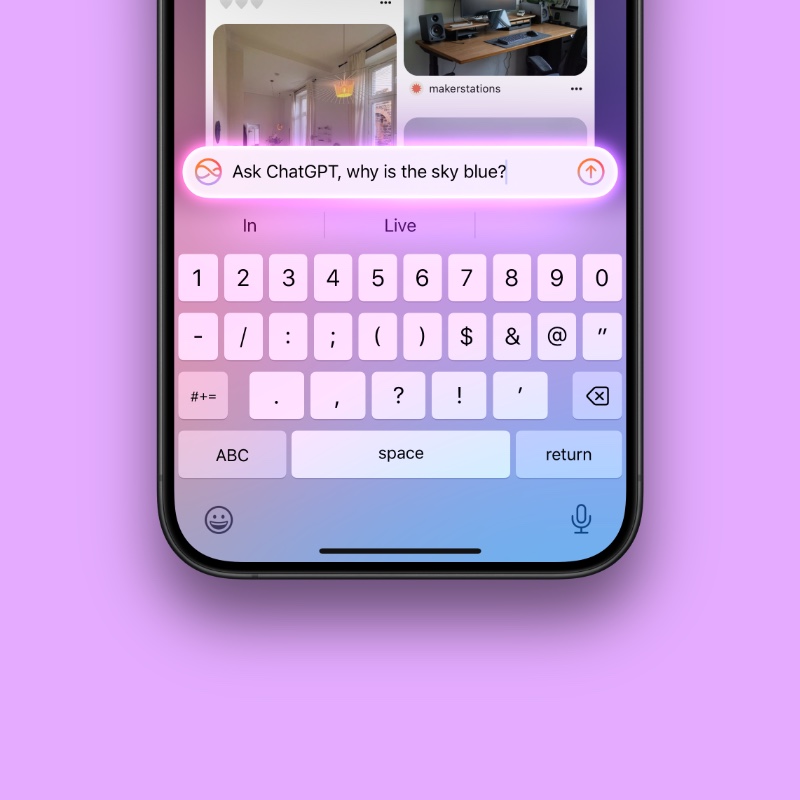
For example, bring up Type to Siri and ask ‘Ask ChatGPT, why are there 365 days in a year?’ or ‘Ask ChatGPT, why is the sky blue?’ I’m sure you get the point.
If you rely on Type to Siri more than Hey Siri itself, then you might be interested to know how you can bring up Type to Siri using the Action Button.





