iOS 18.4 and iPadOS 18.4 beta 1 updates for iPhone and iPad are now available for download over the air for developers.
iOS 18.4 and iPadOS 18.4 Beta 1 Now Available for Download, Adds New Vision Pro App to iPhone
This update was a long time coming. Now that it is here, those with a developer account with Apple can go right ahead and install it on their devices.
You can sign up for the developer program by going to this link. Once done, all you have to do is go to Settings > General > Software Update > Beta Updates and enable iOS 18 Developer Beta.
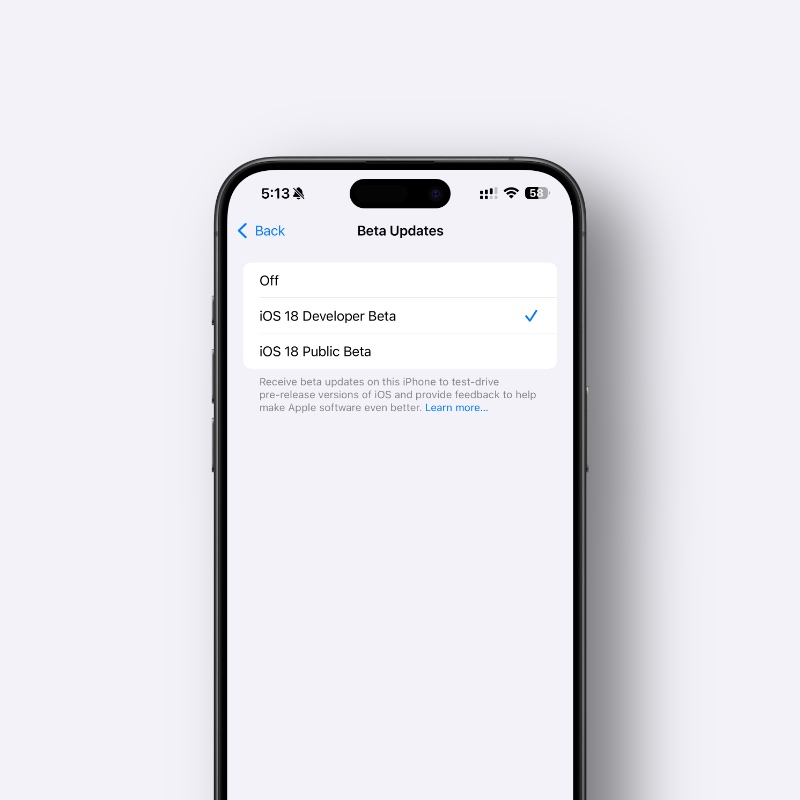
Once that is done, your iPhone and iPad are now ready to receive beta updates from Apple. Now simply go to Settings > General > Software Update and tap on Update Now when iOS 18.4 or iPadOS 18.4 becomes available for download.
Do keep one thing in mind: if you want to access the Apple Intelligence features of iOS 18.4 and iPadOS 18.4, you must have a compatible iPhone and iPad. If you do not, then you will still get some changes in the form of bug fixes and security updates.
I will highly recommend installing the new beta update on a spare device rather than your daily driver, unless you love going on an adventure.
I will go through the update myself and see if there’s anything noteworthy. If there is, you’ll see a list on my website in a short while, so stay tuned for that.

The most notable change is the inclusion of a brand-new Vision Pro app, allowing you to check out Vision Pro content only in one place. This includes apps, games, spatial content, and so much more.
Last but not least, do expect the first beta to be a little rough when it comes to stability. It usually takes a couple of betas until things start to get stable.
While the update is only available for registered developers, the public beta should become available soon. Whenever it is, I will do a full tutorial on how to install iOS 18.4 and iPadOS 18.4 public beta on your iPhone and iPad.






