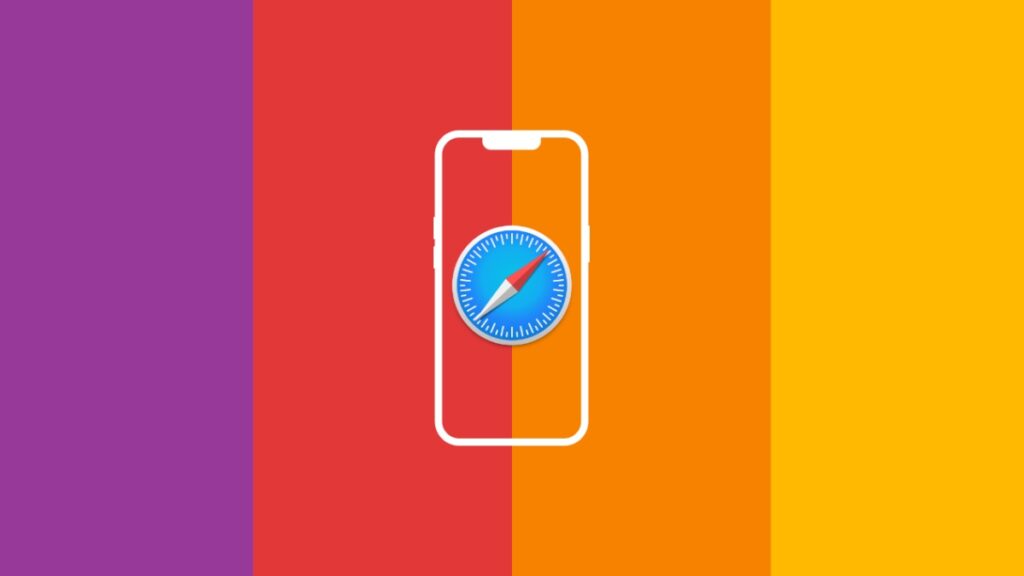You can actually change the default search engine in Safari on iPhone and iPad from Google to Bing, Yahoo, DuckDuckGo and Ecosia.
Try a Different Search Engine in Safari for iPhone and iPad by Changing the Default Option
Which search engine you end up using is entirely your call. Some people find Google convenient, while some think the old-school approach of Bing is the way to go.
In Safari, Google is the default search engine. What this means is, whenever you launch Safari, type in something in the address bar and hit enter, you will do a search in Google by default. It’s actually quite convenient, too. You don’t have to open up the website to do a search. Just type it all into the address bar and off you go.
However, users should know that they have the choice to switch to another search engine, if they want. The options include Bing, Yahoo, DuckDuckGO and Ecosia. And you don’t have to make too much effort to change this. Just pick up your iPhone or iPad and follow along.
Step 1. Launch the Settings app from the Home Screen.
Step 2. Scroll down and tap on ‘Safari.’
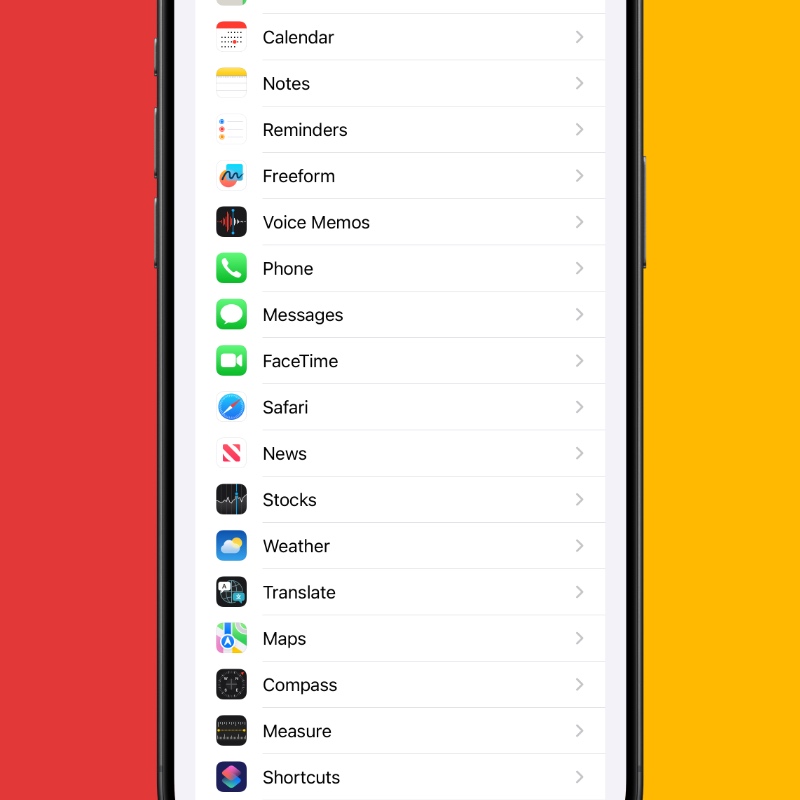
Step 3. Tap on ‘Search Engine.’

Step 4. You are now presented with a list of search engines that I mentioned above. Choose anything at all and try it in Safari. Start with Bing, if you like and see if it works out for you.
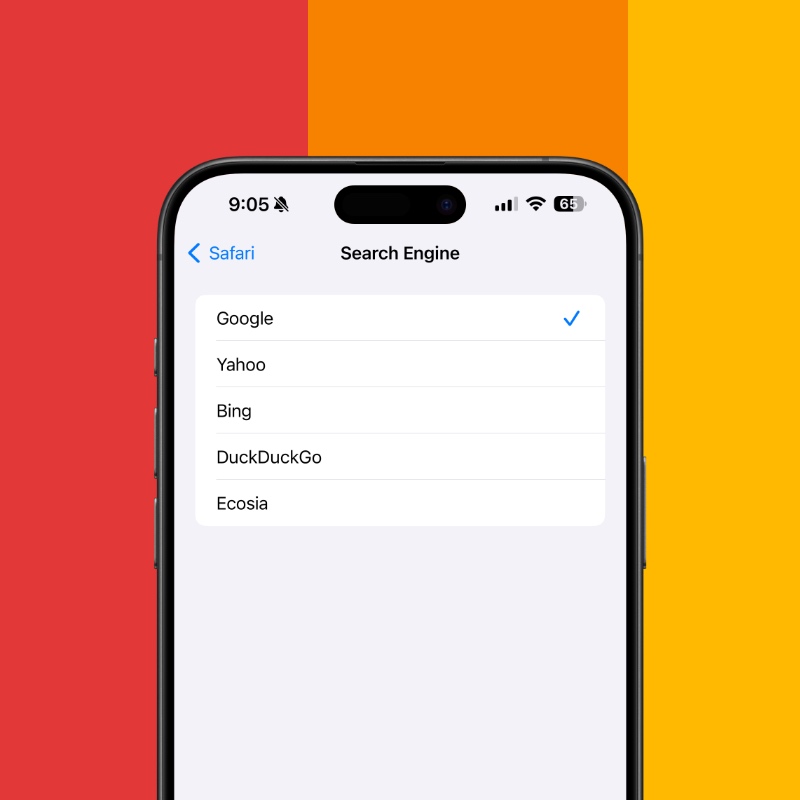
I know moving away from the search engine you know inside out can be a very daunting task. But, if you want to freshen things up a little and see if something else works for your particular needs, it’s worth the time. Also, you can always revert back to the default search engine at any time of the day. In fact, you don’t even have to switch if you don’t want to.
It would be great if Apple let people choose the default search engine during initial setup. Given how the news stand and the incoming lawsuit on both Google and Apple, there’s a chance it might actually happen.